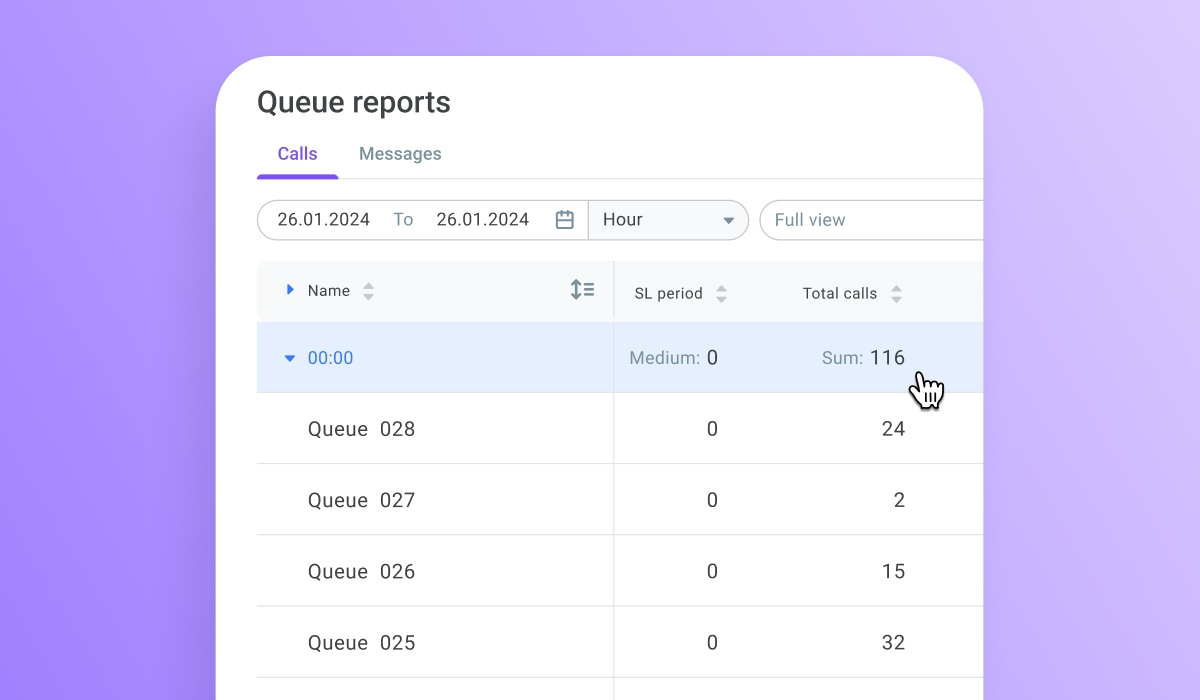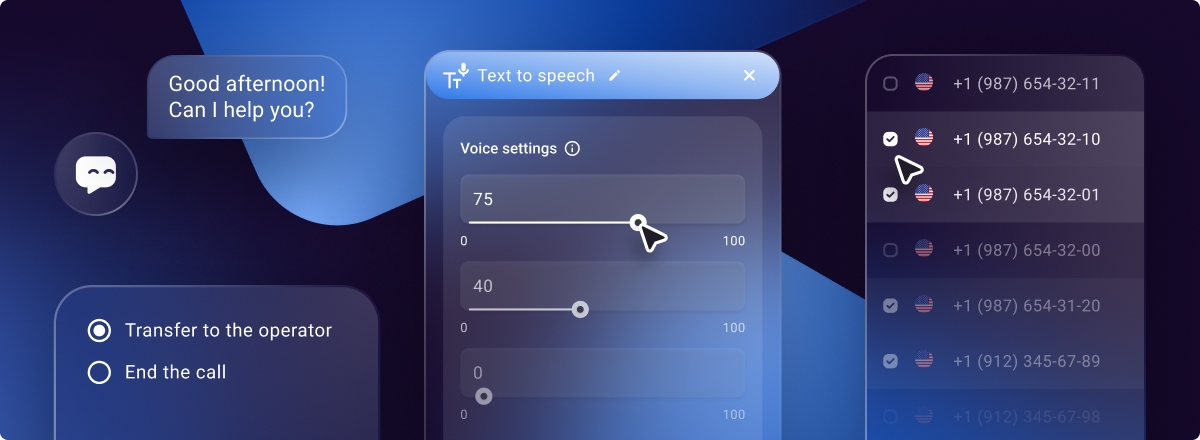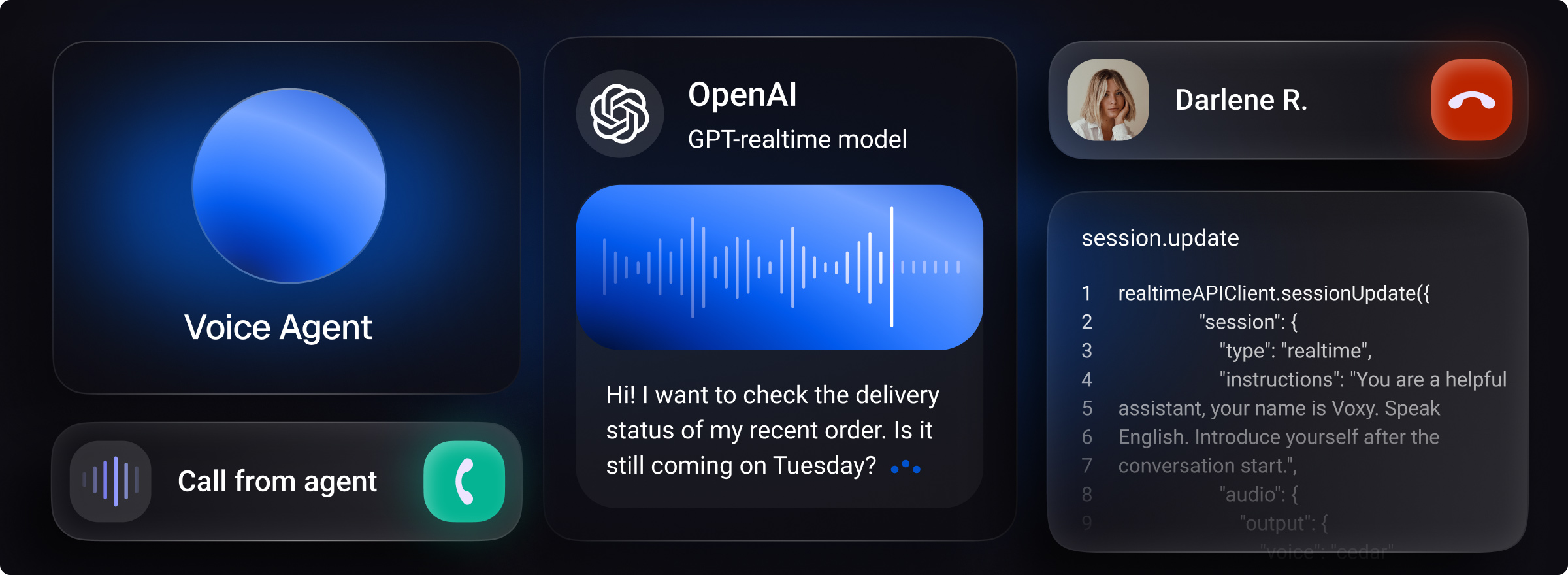1. WhatsApp: your new tool in Voximplant Kit for effective customer interaction
Create WhatsApp templates in the Voximplant Kit interface
A new feature has recently been added to Voximplant Kit – the ability to create WhatsApp message templates! You can now easily create ready-made templates that include images, buttons, and other elements. These templates allow for quicker responses to requests, thereby increasing customer loyalty. For the detailed step-by-step guide on how to create WhatsApp templates, go to our documentation.
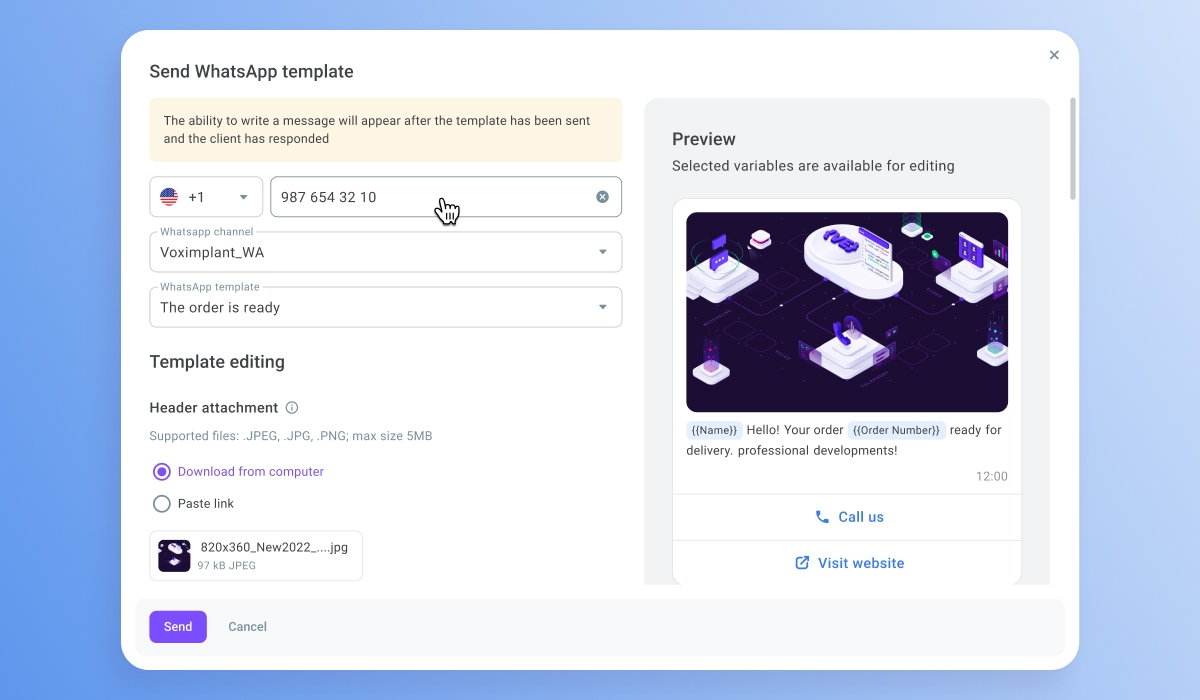
Start communication with customers in WhatsApp from the agent's workspace
Agents can now instantly initiate communication with customers using pre-created template messages in WhatsApp, which speeds up and improves customer interaction. For more information on how to send ready-made templates, go to our documentation.
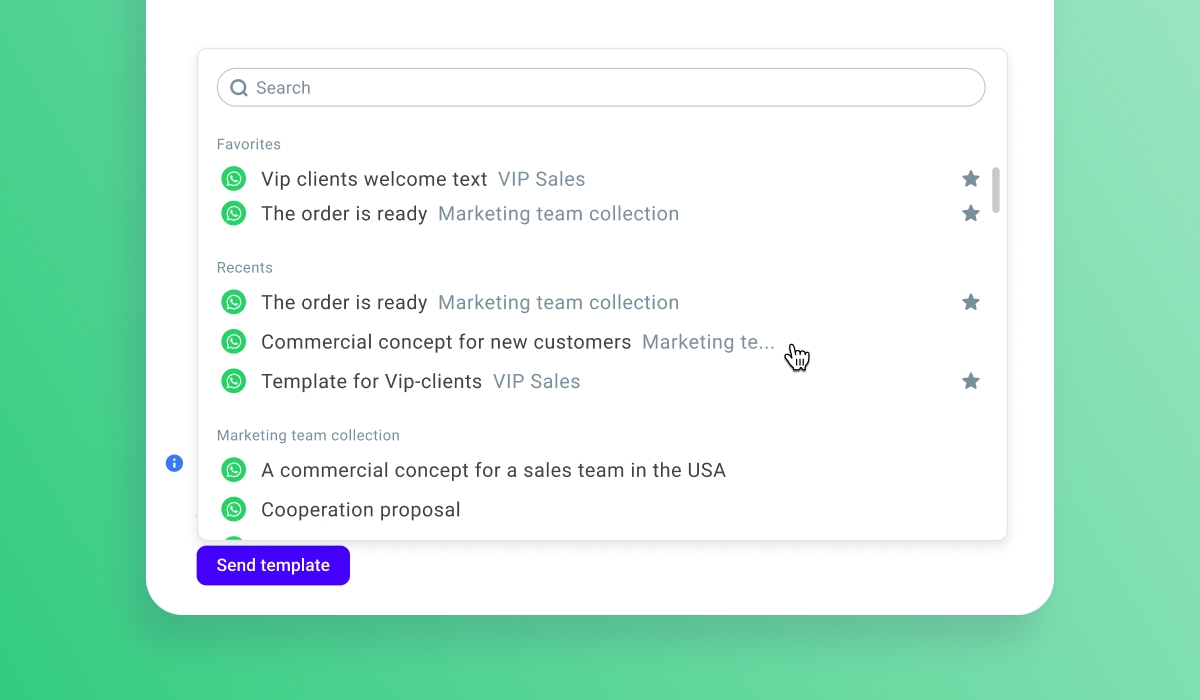
2. Expand the functionality of your application: integrate Mobile Chat using Voximplant Kit
With Voximplant Kit mobile chats, you can now quickly and cost-effectively integrate a chat into your mobile application, creating a new communication channel in your Contact center. A detailed step-by-step guide on adding the functionality can be found in our documentation.
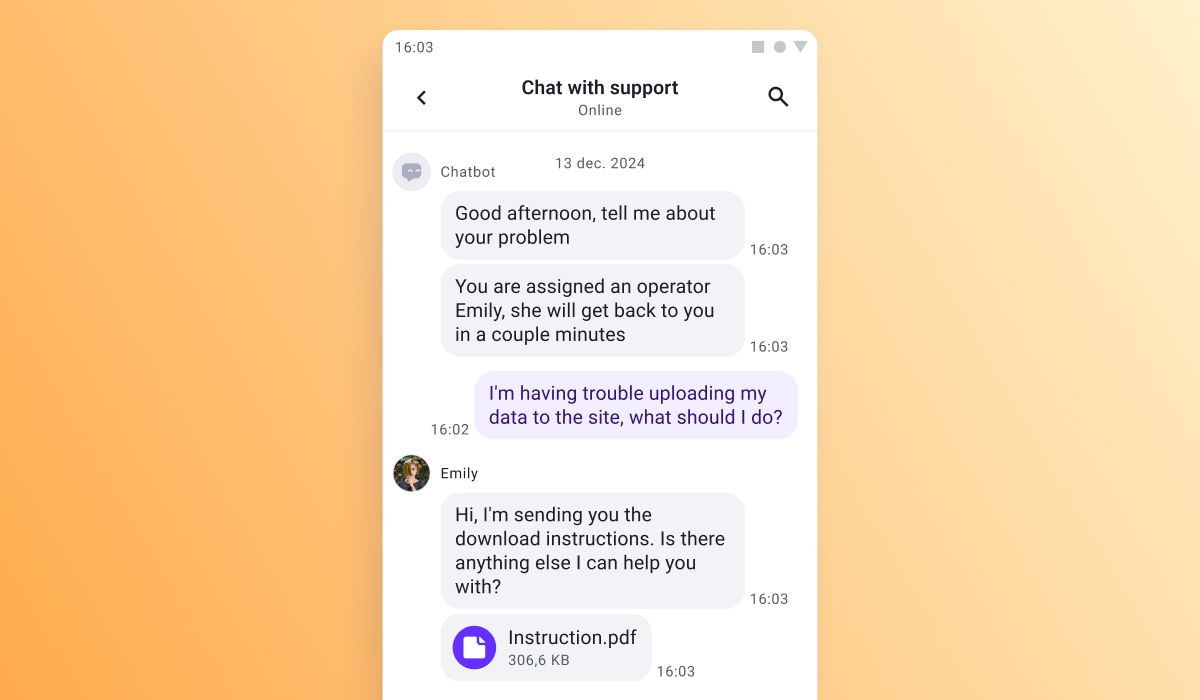
3. Create unique and realistic AI agents with ElevenLabs neural voices
Voximplant Kit now supports neural voices supplied by ElevenLabs. Create unique and realistic voice bots for effective communication with customers. Visit our promotional page for more information.
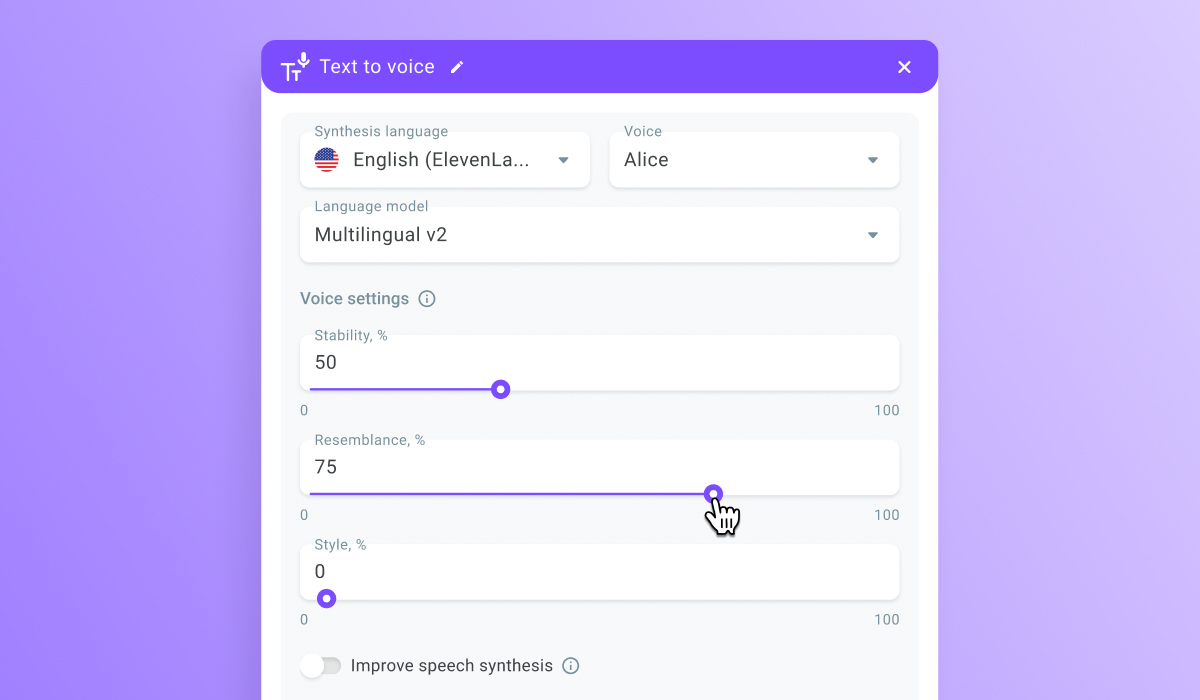
4. New functionality in automation: flexible settings for your outbound campaigns
Use multiple Caller IDs in agent campaigns
Now, in agent campaigns, you can select multiple Caller IDs for outbound calls. When you select several numbers, the system rotates (shuffles) them and randomly chooses one to make a call. The feature helps increase contactability of your customer database.
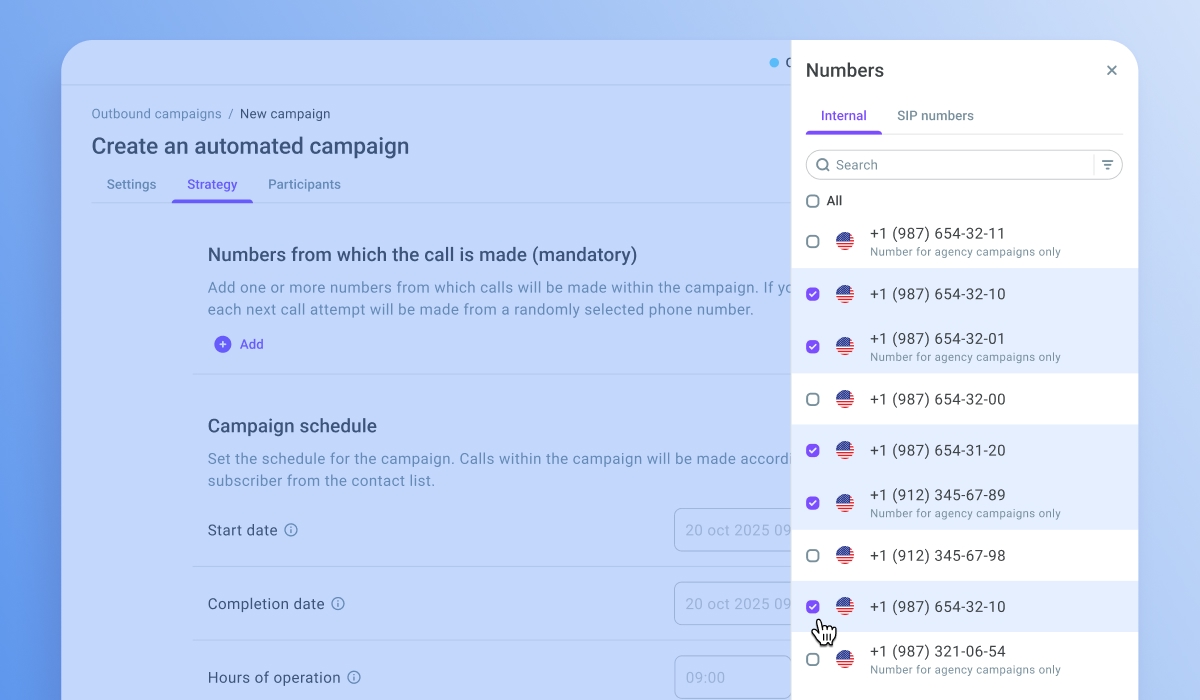
Decide what to do with a call if the voicemail detector fails to establish a result
With the new setting in agent and automated campaigns, you can now choose how to handle a call if the AMD fails to detect whether it reached a live person or voicemail. You can select to continue a call or drop it.
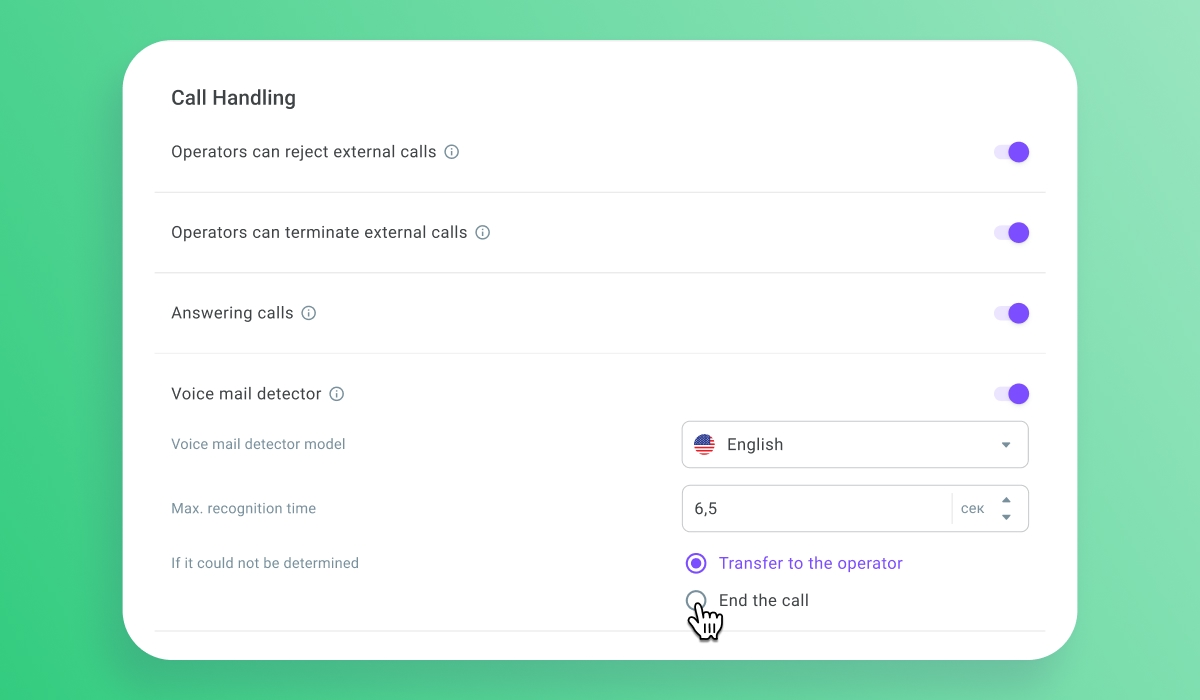
4. New metric and counting logic: updates in the statistics interfaces
Updated logic for the " Dialing time " and "Talking time" metrics
The "Dialing" and "Duration" metrics have been renamed to "Dialing time" and "Talking time." In addition, the counting logic for these metrics has been changed. For details on how the metrics are now measured, go to our documentation.
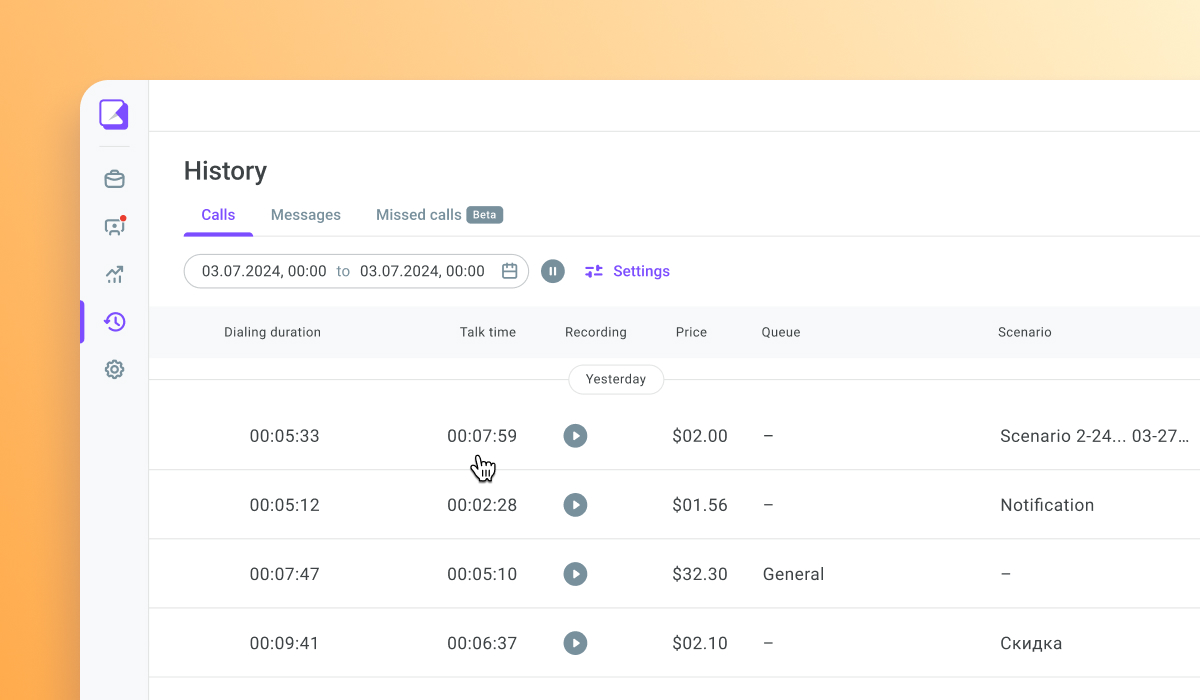
New "Total calls" metric in Reports and Live monitoring
The new "Total calls" metric displays the total number of processed and missed calls. This data helps you monitor your contact center performance more efficiently.