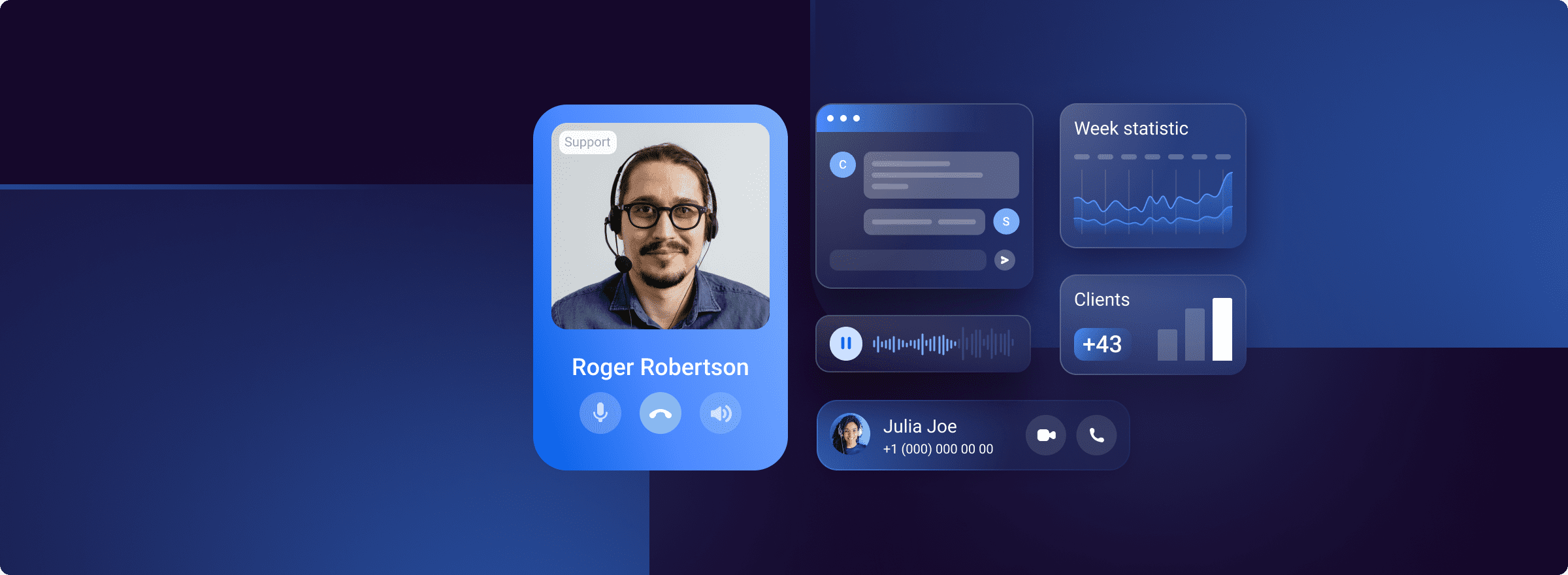As we head into 2025, there are many reasons for building an app.
For one, apps are everywhere these days. As long as your idea is relevant and your marketing is strong, creating an app can make a big impact.
More importantly, a successful app can lead to significant financial rewards. For instance, if your app lands on the top app list, research suggests it would earn around $82,500 on average.
But there's a kicker: building an app and, more specifically, making the type of feature-rich app you’d need to make a splash is rife with challenges.
However, content creators and small businesses looking to leverage apps can do so without running into barriers related to complexities, time consumption, and expenses.
“How?” you might ask. With no-code app builders—the topic of this article.
What Is A No-Code App Builder?
Until around 2012, the only way to build an app was through expertise in coding.
However, over a decade ago, the first iteration of no-code app development was born. The applicable technology was in its infancy then, but it was the start of something beautiful.
Fast-forward to 2025, and no-code app builders are far more accessible. They now allow endless multitudes of users without any coding knowledge to create dynamic applications.
Namely, no-code app builders allow non-coders to create apps with the following features:
- User-friendly interfaces
- Pre-built templates
- Drag-and-drop functionality
- Customizable components
While almost anyone can make an app in 2025, you can’t stand out from the pack with any app. Your apps must be appropriately feature-rich to stack up to the competition. Below, we’ll delve into how to make successful apps with no-code builders.
Launching Your No-Code App In Five Simple Steps
The term “no-code app” might make it sound like you can jump in head-first and start needling away until you become a world-famous app-making bazillionaire. But let’s put that fantasy to rest.
No-code app development isn’t a get-rich-quick scheme. It takes as much work as any thriving business venture.
Your app requires a purpose, a target market, and tangible benefits that cater to a specific niche (or niches).
So, follow these five steps to ensure you’re building a no-code app that drives substantial, meaningful results and significant growth:
1. Hammering Out Your Business Plan
Every business venture starts with a business plan—your app is no different.
Let’s get into the meat of what goes into your app-building plan:
- A clear vision and objective are vital to your cause. You need a clear picture of your ideal app, short and long-term goals, and an idea of your app library. Decide your niche (e.g., are you a sci-fi alternative to Netflix, or are you offering gourmet cooking?). Answers to these questions help define your user’s experience.
- Define your target audience to ensure you’re honing focus and not casting too broad of a net. Pivotal categories include age range, gender, location, interests, pain points/needs, content preferences, and viewing habits.
- Decide whether your revenue model will be based on monthly/yearly subscription plans, advertisements, pay-per-view, or Freemium.
- Perform market research of your competitors (e.g., look at their app examples in your niche for pricing, user reviews, and unique selling points). Research your audience’s needs through focus groups, social media analysis, and surveys to understand their pain points, budgetary limitations, and preferences.
- Your no-code app-building checklist should include a SWOT analysis, user personas, SMART goals, robust analytic tools, surveys, and social media analysis.
2. Deciding On The Right No-Code App Builder
Here’s a checklist of factors to weigh when choosing the appropriate no-code app builder for your needs:
- Use the platform demo/free trial to take a proverbial test ride. Don’t pay for a service without using it first—get a feel for the builder before investing in it.
- Perform market research on any no-code app builders that interest you. See what people are saying in reviews and analyze case studies from other creators. You’ll garner solid insights on strengths and weaknesses to expect before you even sign up for the free trial. If scheduling integrations are a priority for your app, you might also explore Top 8 Softwares Like Chili Piper for Scheduling to identify complementary tools for enhancing user engagement.
- Be mindful of your long-term vision. Focus on scalable, no-code app builders that grow with your needs, adding new features and integrating with other software as you enhance your app.
3. Calculate Your Budget And Establish A Timeline
Without planning a budget and timeline, designing your app with a no-code builder will result in a chaotic mess, a brutal time crunch, and—inevitably—failure.
Here are some valuable budgeting suggestions:
- Stay on top of subscription fees for all the platforms you’ll use for app building and marketing, which vary based on scalability and features. You’ll likely need premium features and integrations, so budget for these.
- Budget for content creation, including video production, editing, and third-party content licensing fees.
- Marketing expenses will be crucial, extending to social media ads, SEO, influencer partnerships, etc., to meet your audience where they are.
- If not already part of your platform subscription, budget for analytics, video hosting, and customer support.
- Allocate resources based on team strengths to ensure everyone knows their role and you don’t waste budget on inefficient labor.
To create a realistic timeline, consider these actionable tips:
- Solidify your business plan (as detailed in the business planning section).
- Estimate the development time required for app design, building, and customization.
- Factor in content production, including filming, editing, and formatting.
- Allocate testing time into your schedule to offset any issues or bugs.
- Plan your marketing and pre-launch activities to drive interest and create buzz among potential users.
- Set a launch date for all preparations to be complete.
- Have a distinctive post-launch period to collect user feedback, make the appropriate tweaks, and help scale your app as needed.
4. App Building
The nitty-gritty of building your app starts with your choice of template and integrations.
No-code platforms offer numerous templates that suit various content needs and user experiences.
To streamline operations, consider integrating third-party services (e.g., payment gateways and analytics/marketing tools).
Ensure an intuitive user interface by focusing on layout, navigation, and eye-pleasing aesthetics.
Organize your content by uploading it in the correct format, categorizing it correctly (so users can find it), and incorporating relevant metadata and descriptions.
Lastly, you’ll need to test your app, checking all functionalities (e.g., navigation and content playback) and usability. You’ll want to test under various conditions (e.g., high traffic) and fix potential bugs before launch.
5. Launching Your App
Set firm, easily understood objectives for your no-code app launch, including engagement rates, revenue goals, and acquisition targets. In doing so, you’ll focus your marketing efforts.
Identify key performance metrics (KPIs) to monitor success after launching. Relevant app KPIs include sign-ups, app downloads, retention, and conversion rates.
To reach a wider audience for your launch, use social media, email marketing, content marketing, and influencer partnerships.
Immediately after your launch, continue tracking appropriate metrics, gathering user feedback, and adjusting and tweaking as needed.
With this actionable playbook, you’re ready to use a no-code app-builder to make your own game-changing app in 2025!
Have more questions about how to get your app growing the right way? Platforms like Gurucan and others offer resources and expert advice.