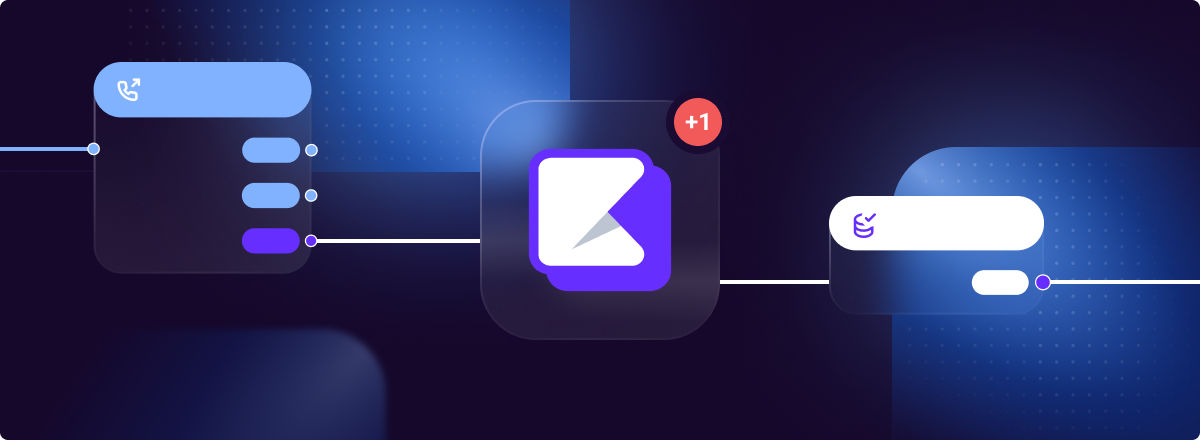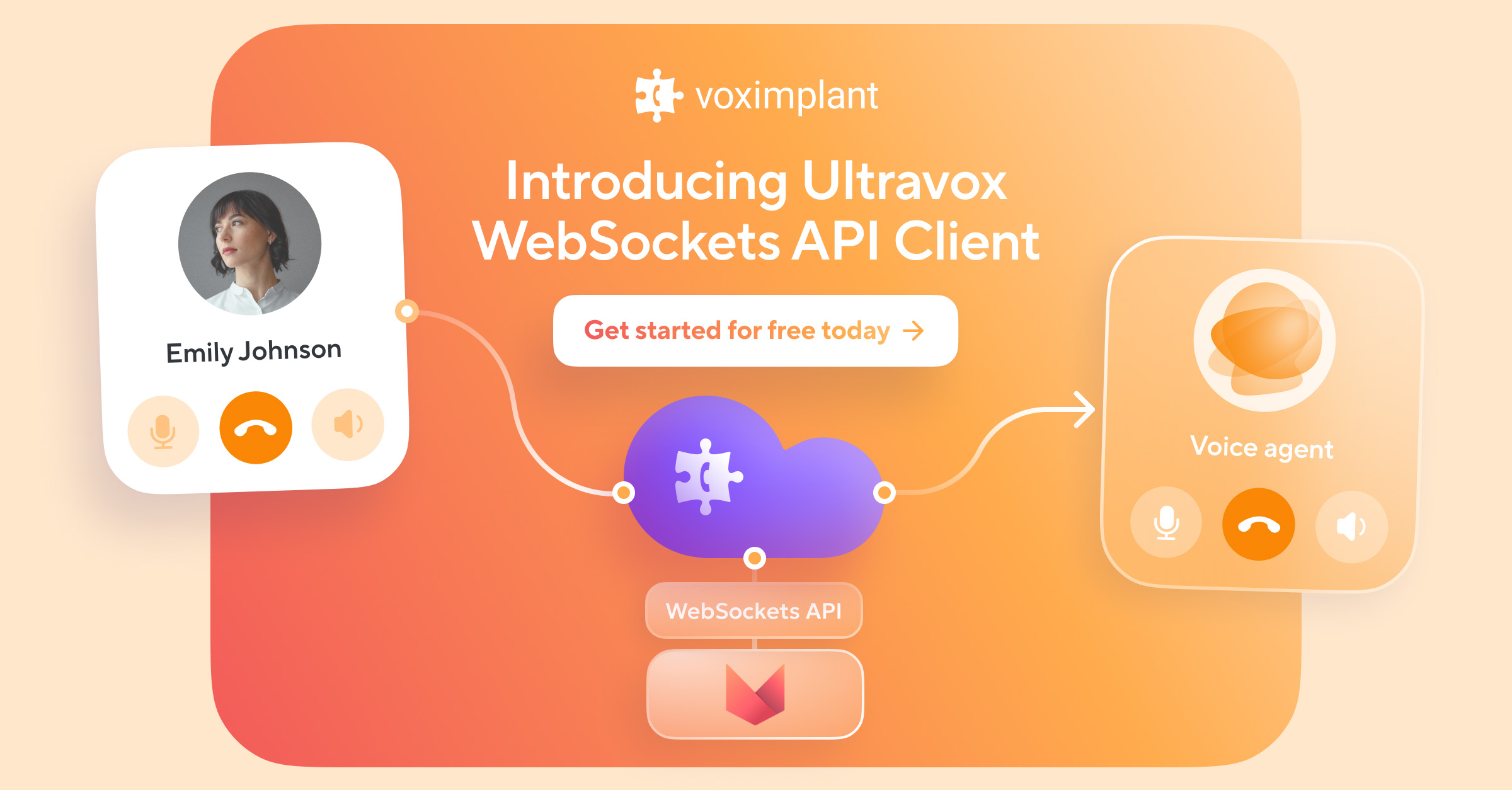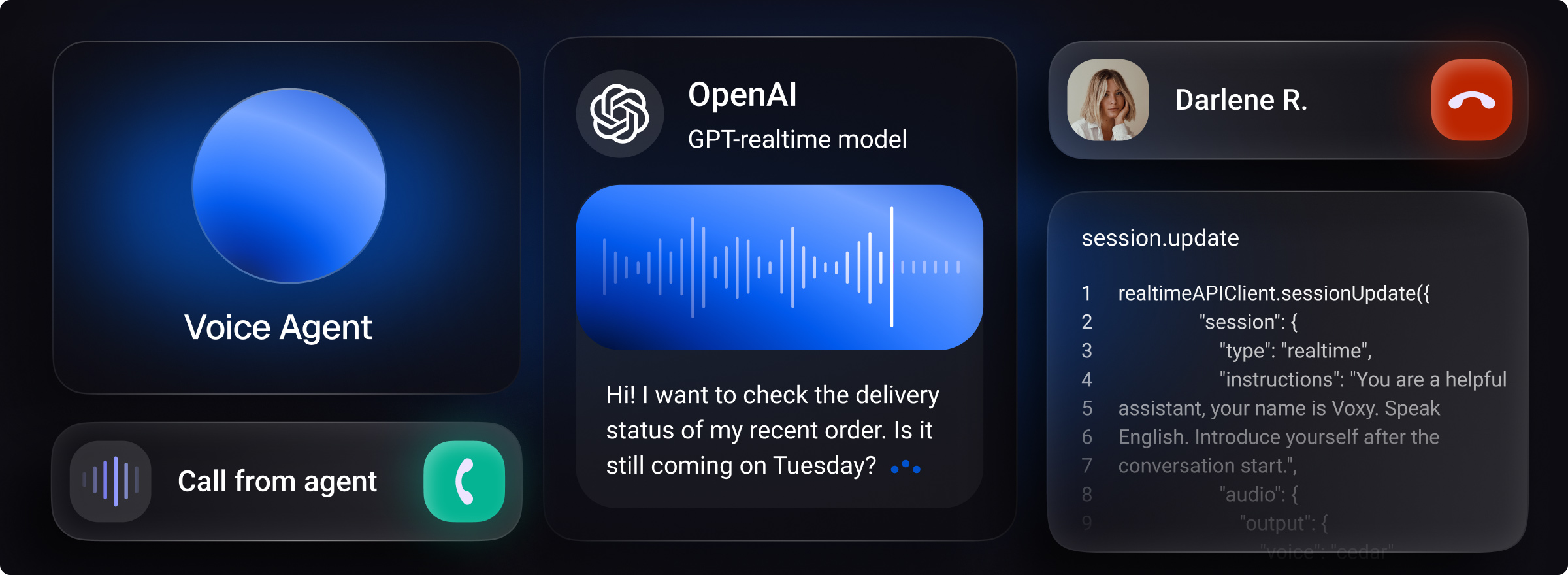Introducing the new features added to Voximplant Kit! Sidebar redesign, integration with HubSpot, new answering machine detection model for USA, new user status log filters and more!
- Sidebar redesign
- Hubspot integration
- Messaging history report updates
- New user status log filter
- PDS campaign logic updates
- Improved image processing in Workspace
- Simplified queue position announcement
- New AMD model – USA
- Disabling number validation when external numbers are used as Caller IDs
Sidebar redesign
In Voximplant Kit, we have rolled out a redesigned sidebar. The redesign significantly optimizes your screen space and groups the sidebar into the following categories: Administration, Workspace, Reporting, History, and Setup. If a category contains multiple sections, clicking on it opens an additional list of menu items and sub-items.
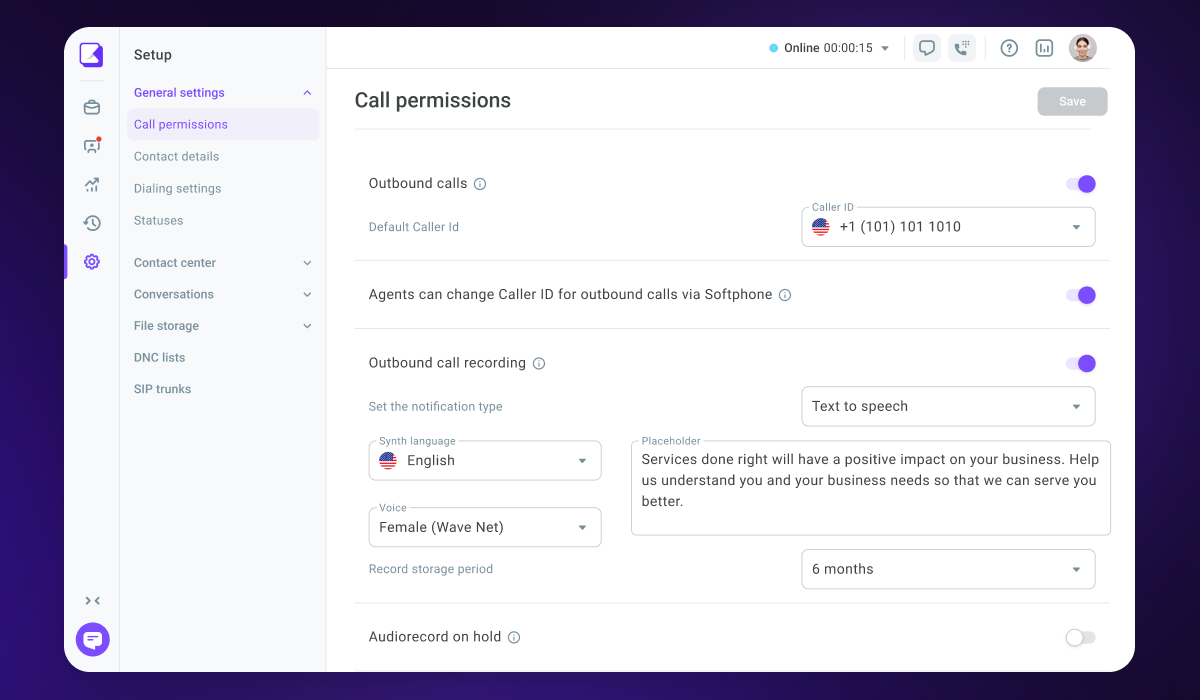
Navigate to Voximplant Kit to take advantage of the enhanced sidebar or go to the following article.
HubSpot integration
In December, we launched a beta version of our HubSpot integration. The integration allows you to use the Voximplant Kit softphone desktop app right from your HubSpot account as follows:
- Click-to-call
- Associate call recordings with respective entities
- Log calls in respective records
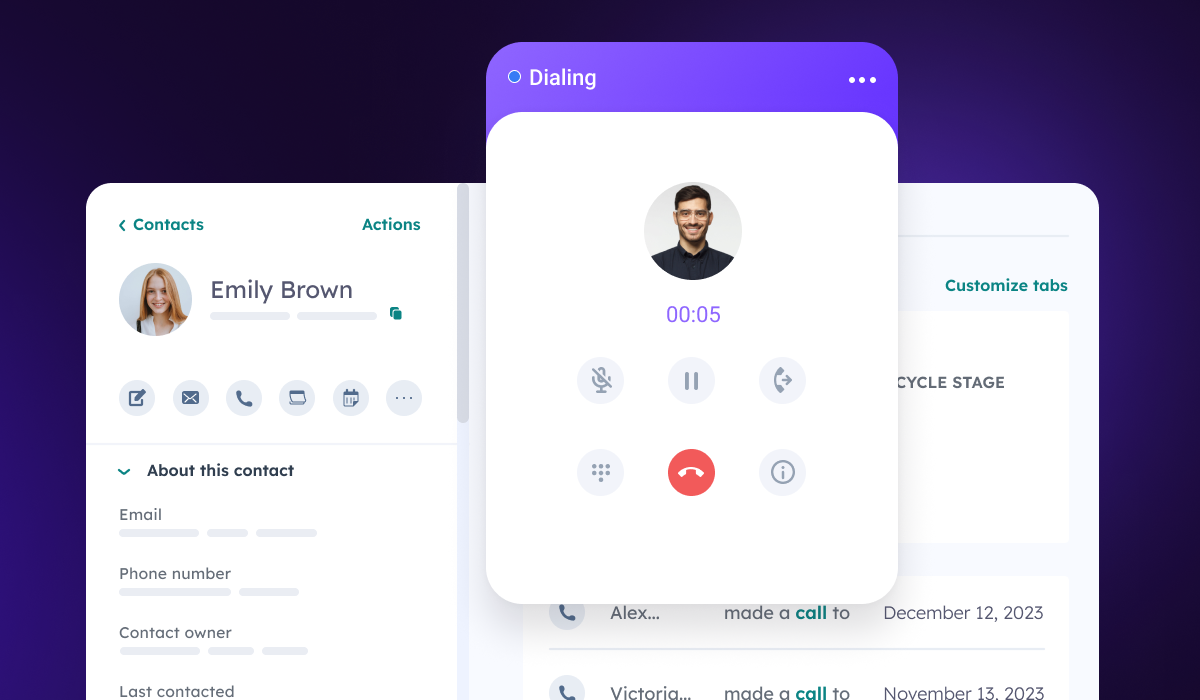
For detailed examples of how the integration works, go to our documentation.
As of today, our app is not yet available on the HubSpot marketplace. Refer to the Kit team for setup.
Messaging history report updates
Messaging history exported reports now include the new fields:
- Chat ID
- Link to a conversation in the Kit UI
The added fields will make it more convenient to filter conversations and jump to a specific conversation you want to review.
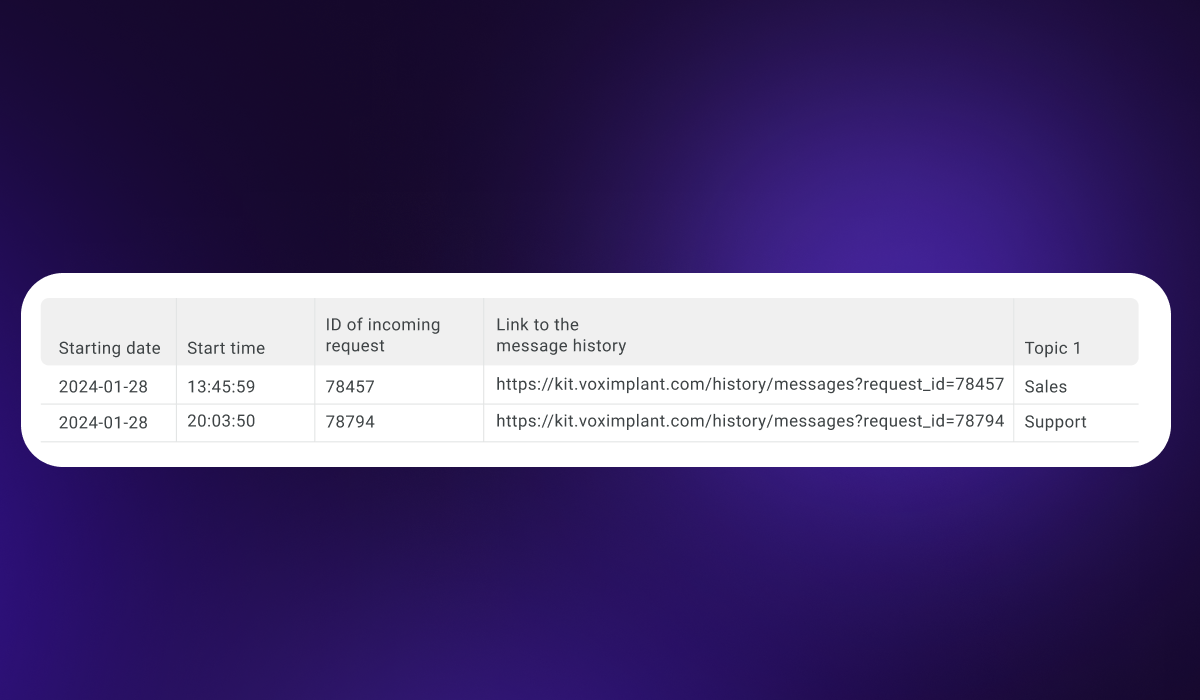
Once you click the link, a new browser tab opens showing you the required conversation in the messaging history. If you are not logged in to Kit, you will be redirected to the login page.
New user status log filter
The User status log now has a new filter based on the user’s final status. The update will make filtering by status more transparent when searching for status transitions. For example, Online → Ready, Dialing → In service, etc. You can filter by several statuses at once.
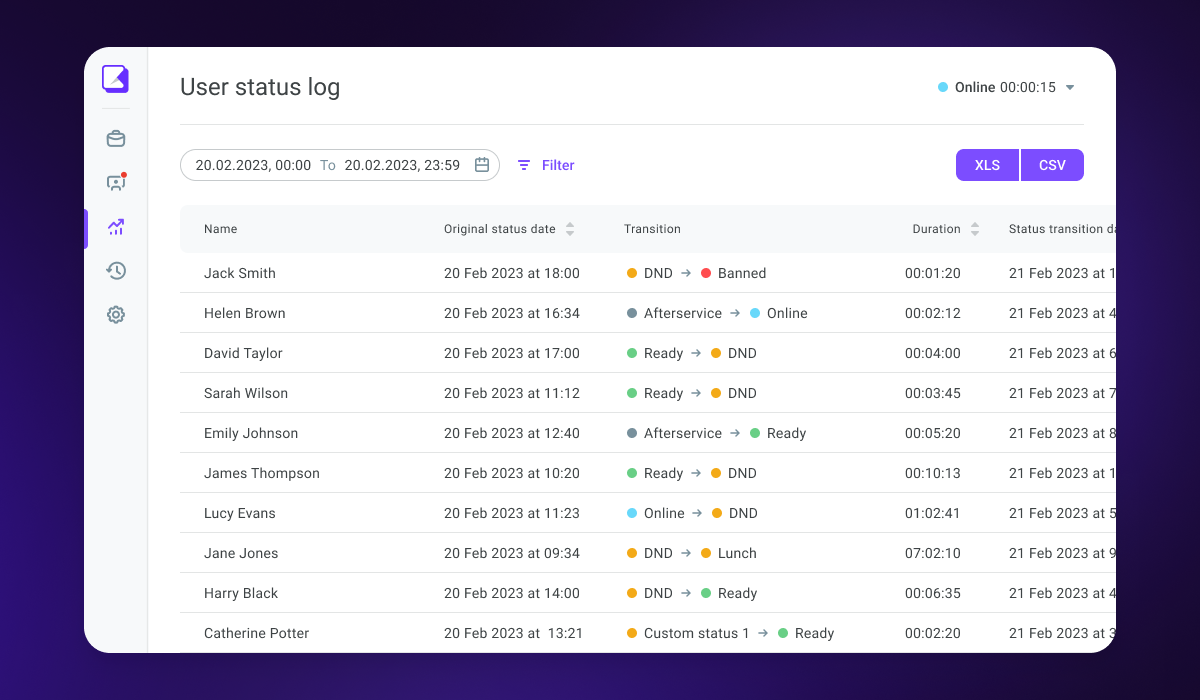
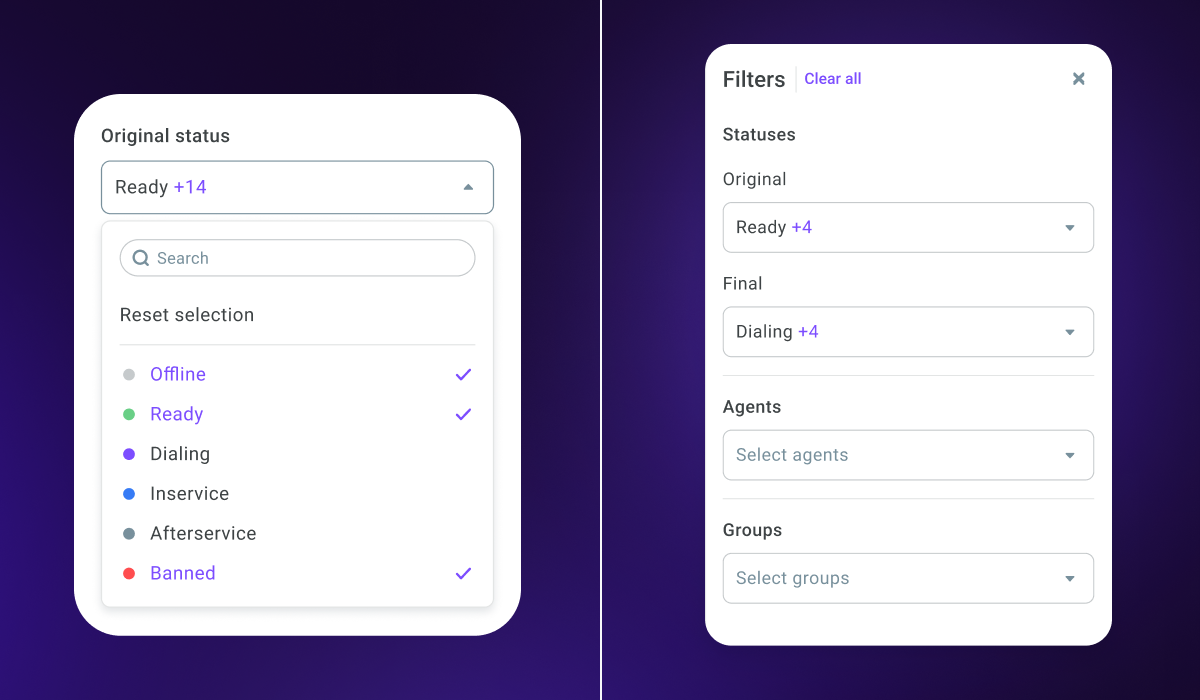
PDS campaign logic updates
You can now remove agents from an ongoing PDS campaign and move them to other campaigns or queues. Previously, you had to pause or complete an ongoing campaign to do that. The enhancement helps you flexibly work with multiple PDS campaigns or campaigns and queues.
Improved image processing in Workspace
Agents can now zoom images they receive while processing chats in their Workspace.
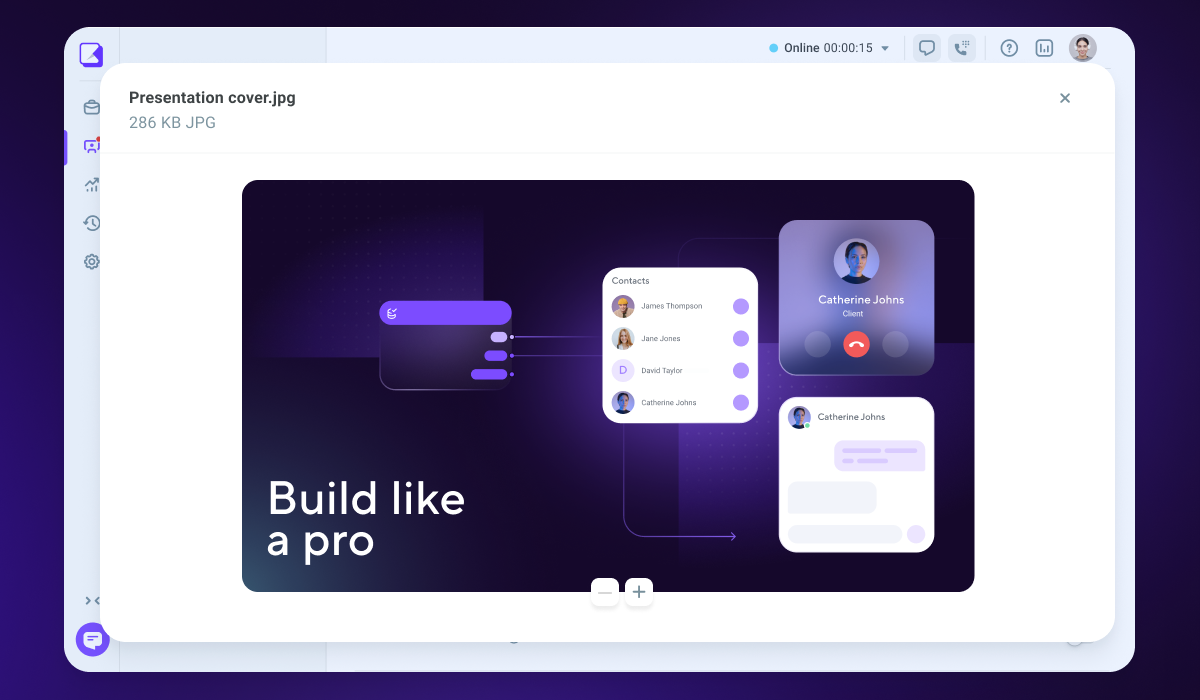
Use “+” and “-” to manage your image size. You can also zoom an image by clicking on it.
Simplified queue position announcement
The {{queue_position}} variable in the “Call-to-queue” block is now always filled, regardless of the call EWT calculation. Previously, the two values were filled together, so if the EWT value failed to calculate, the {{queue_position}} variable remained empty. Now a queue position can be announced every time your call reaches the “Call-to-queue” block.
New AMD model – USA
Voximplant Kit now introduces a new AMD (answering machine detection) model – USA. You can now select it in your scenarios and PDS campaigns to filter out invalid calls.
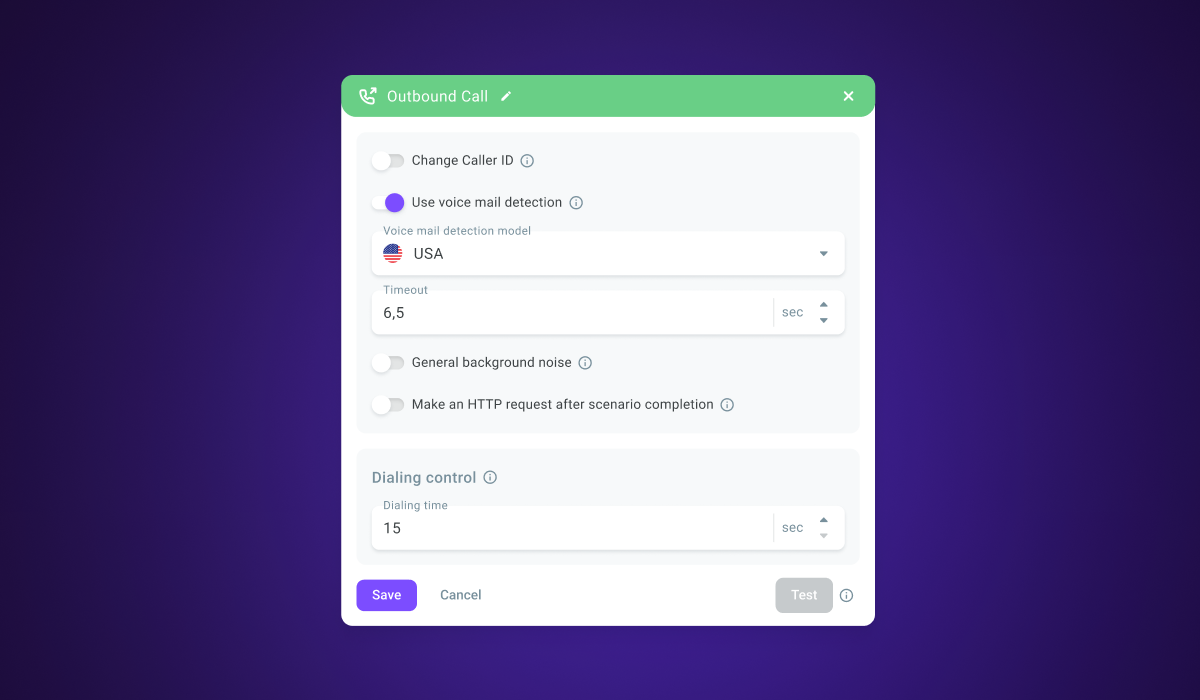
Disabling number validation when external numbers are used as Caller IDs
If you select an external (SIP) number as a Caller ID for your calls or campaigns, the system will no longer attempt to validate destination numbers you upload for your calls. It will help you avoid validating numbers for SIP calls, since the phone number validation does not meet the SIP validation requirements. The enhancement applies to:
- Test calls from scenarios
- Automated campaigns
- PDS campaigns
The enhancement has also impacted the test call window in scenarios.
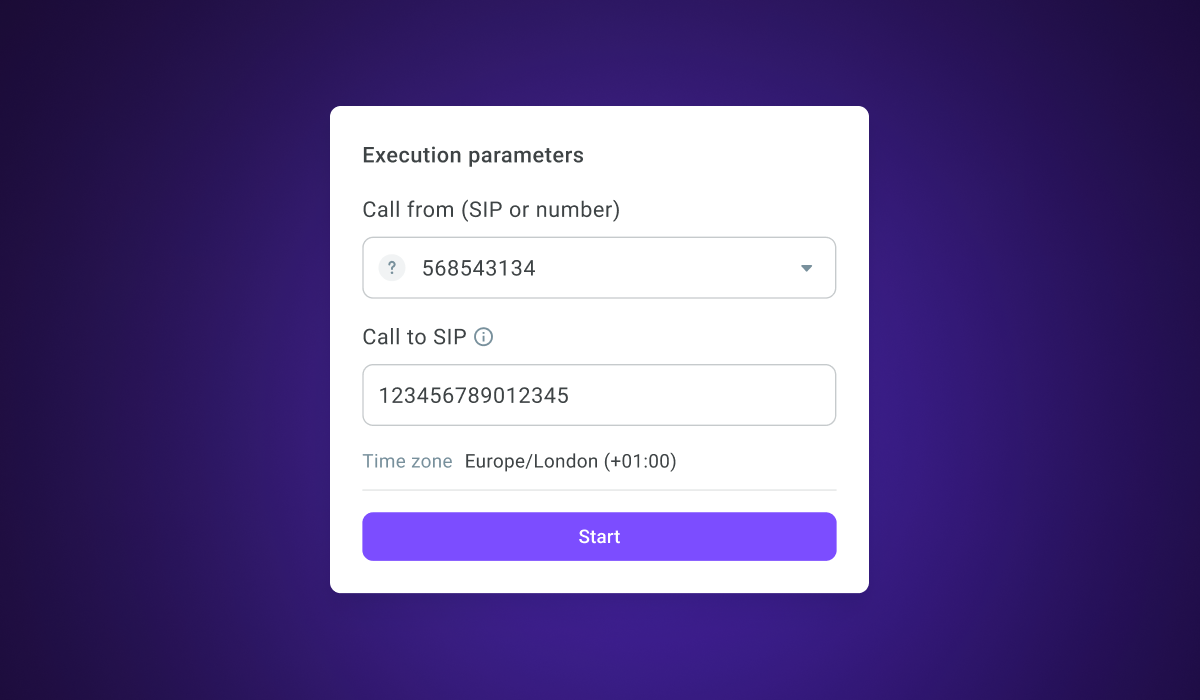
You now need to first select the “from” number (SIP or phone) and then dial the destination number.