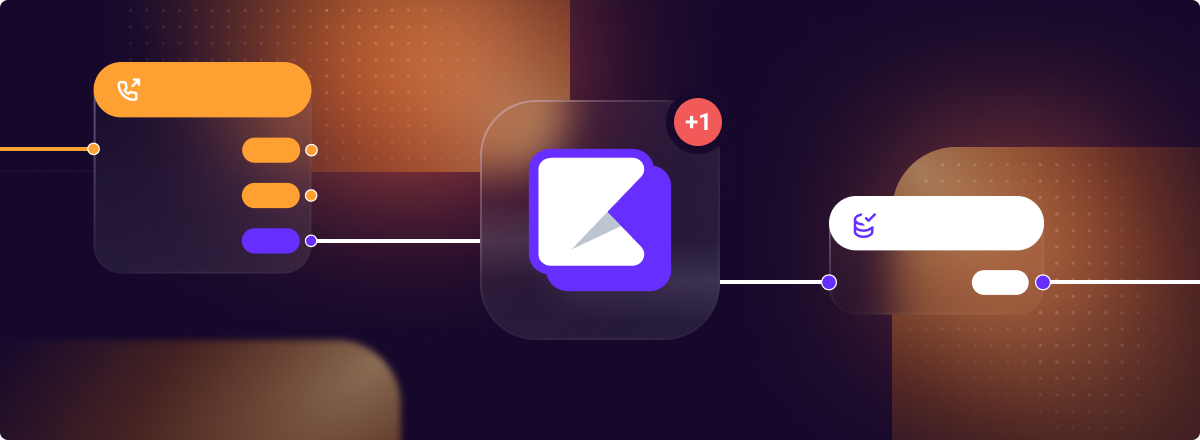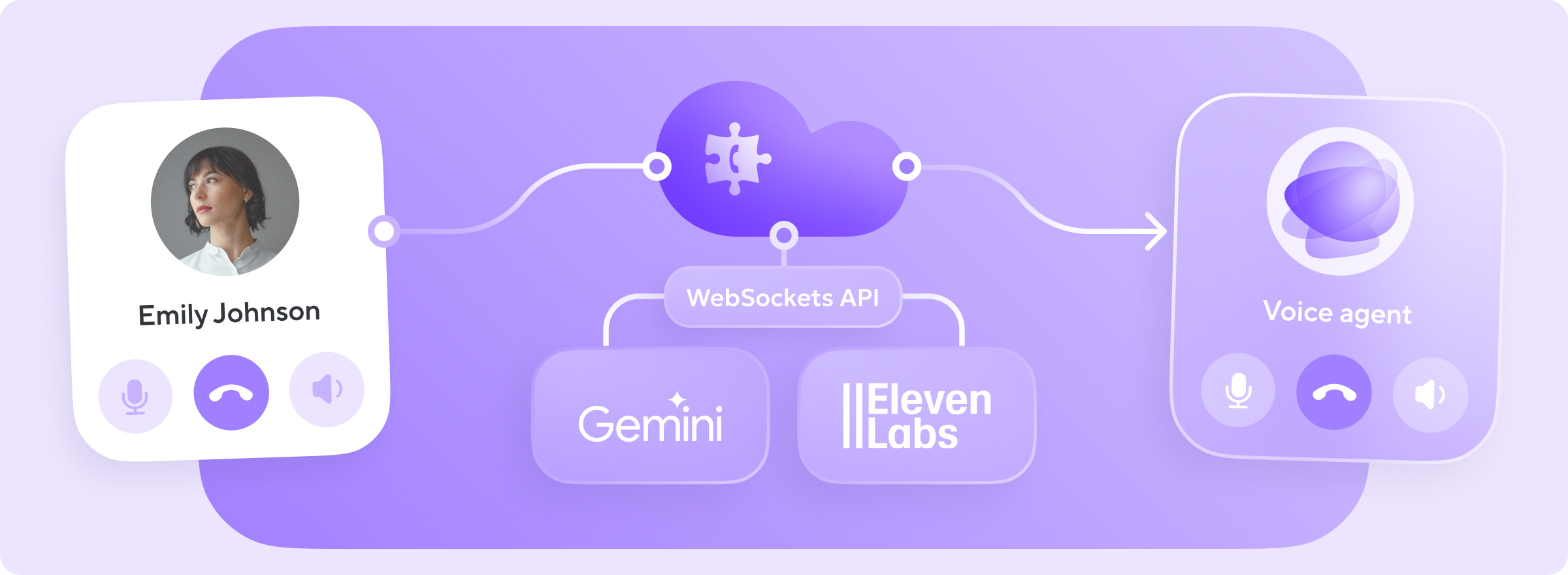Dear clients! We are excited to introduce the new features added to Voximplant Kit in autumn 2023! New features include: managing agent statuses, message templates, duration filter in call history, blind transfer to users and more!
- Live monitoring updates
- Message templates and file storage
- PDS campaign call recordings in stereo
- Method for transferring requests to users in functions
- Customer request information for calls to extensions
- Blind transfer to users
- Duration filter in call history
- Other updates
Live monitoring updates
In Voximplant Kit, you can now manage agent statuses in Live monitoring. The queues, groups, and PDS campaigns' live monitoring sections offer the tools to switch between agent statuses (except for operational system statuses). For example, you can change an agent's status from Online to any unavailability status (DND and custom), Ready, or Offline. When you change the status to Offline, an agent will be logged out of Voximplant Kit.
The status management functionality is available in the Agents statuses widget.
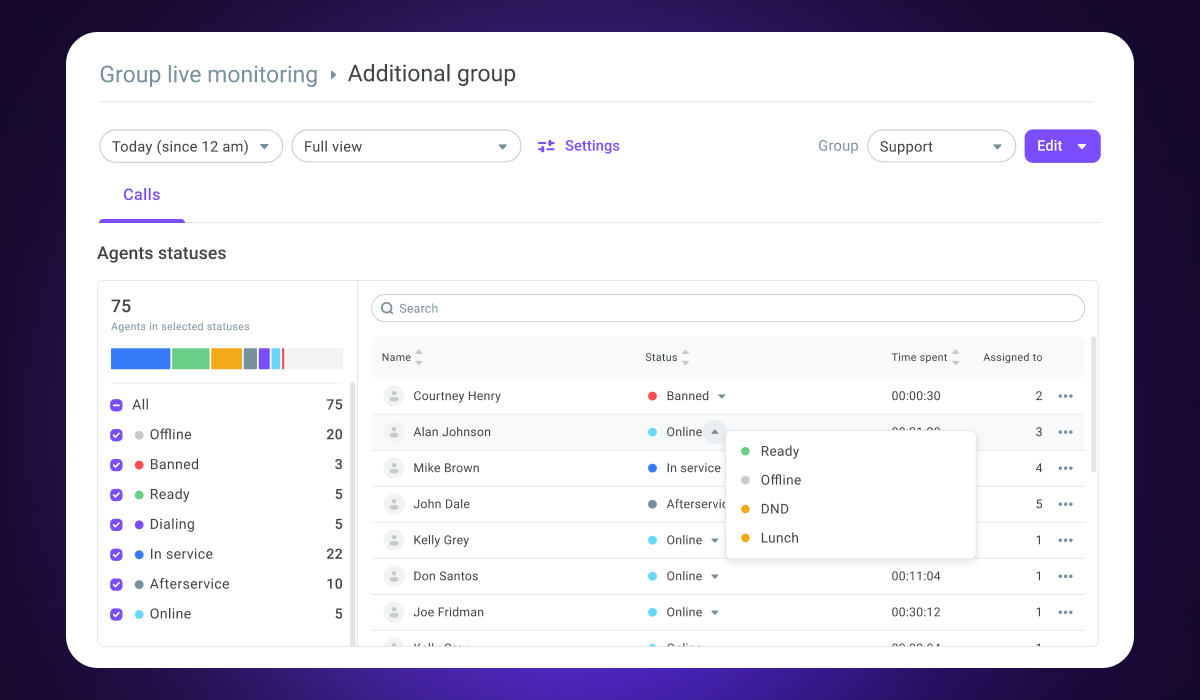
In the Agents statuses widget, there has been added a bar chart that illustrates the relationship between various statuses. For example:
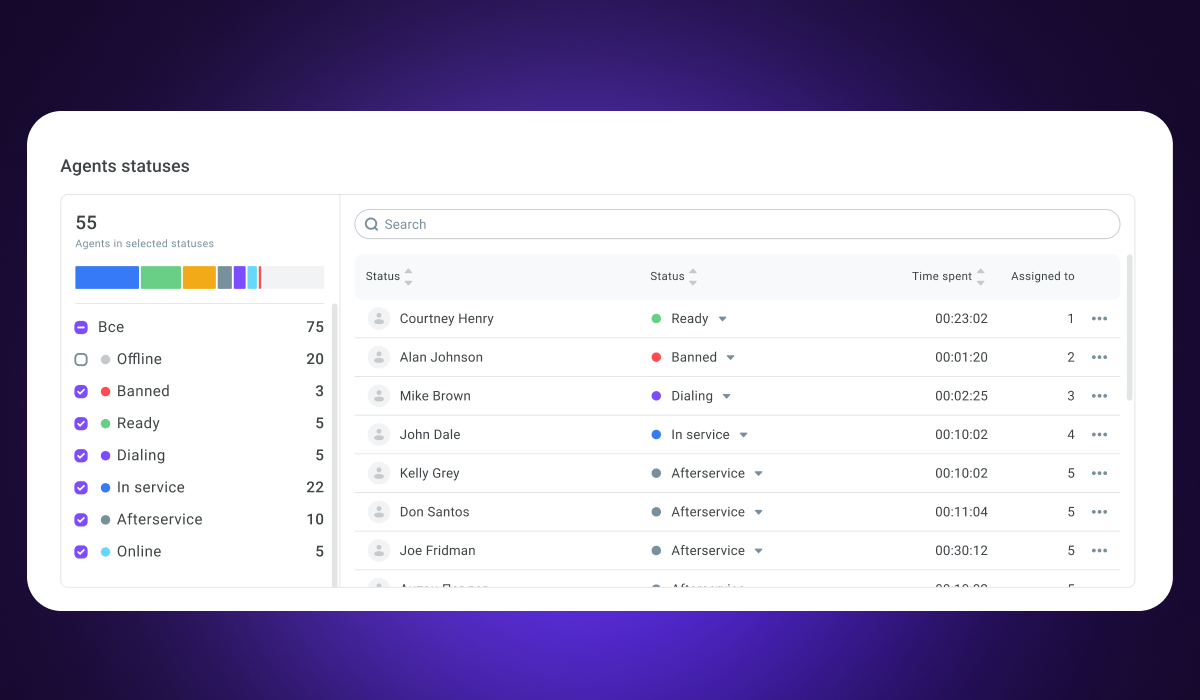
By default, the table displays agents in all statuses, except Offline. You can select the statuses you need to filter data in the agents’ list and on the bar chart accordingly.
The information on the enhancements is also available in our documentation.
Message templates and file storage
In Voximplant Kit, you can now create message templates to quickly construct responses in text channels.
To create templates, go to the appropriate section in your account settings. First, create a template collection. Collections must be assigned to a specific group or groups and will be available to these groups only.
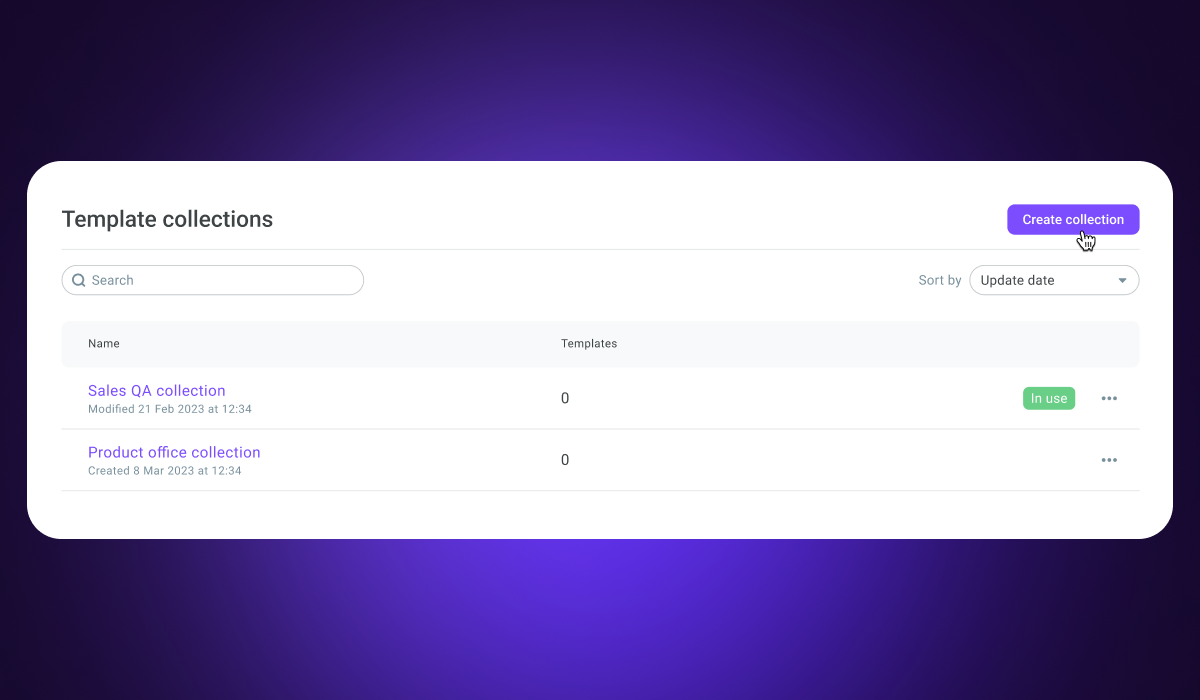 After creating the collection, you can add message templates to it. When creating a template, enter the message body and select files (optionally) that will be attached to the message. You can upload files while creating a template or in the File storage section.
After creating the collection, you can add message templates to it. When creating a template, enter the message body and select files (optionally) that will be attached to the message. You can upload files while creating a template or in the File storage section.
You can use templates in instant messages, using the Instant message format, or in SMS.
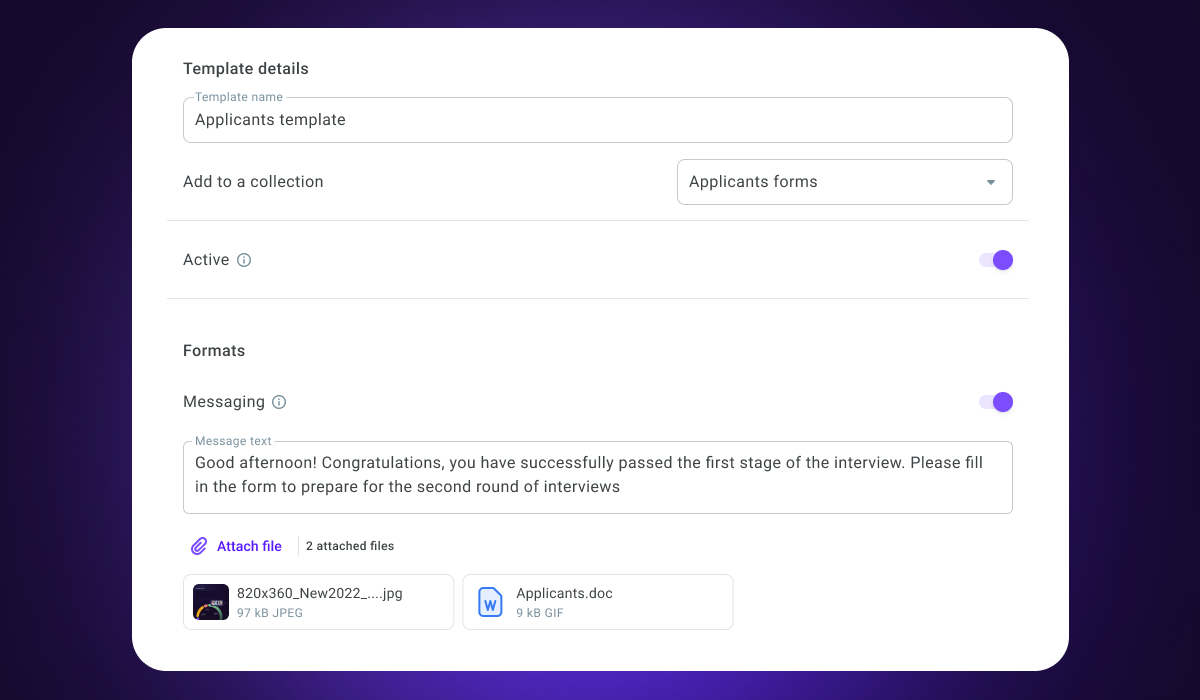 Once the template is created, agents can use it in the Workspace.
Once the template is created, agents can use it in the Workspace.
Click the required button in the message field to use a template.
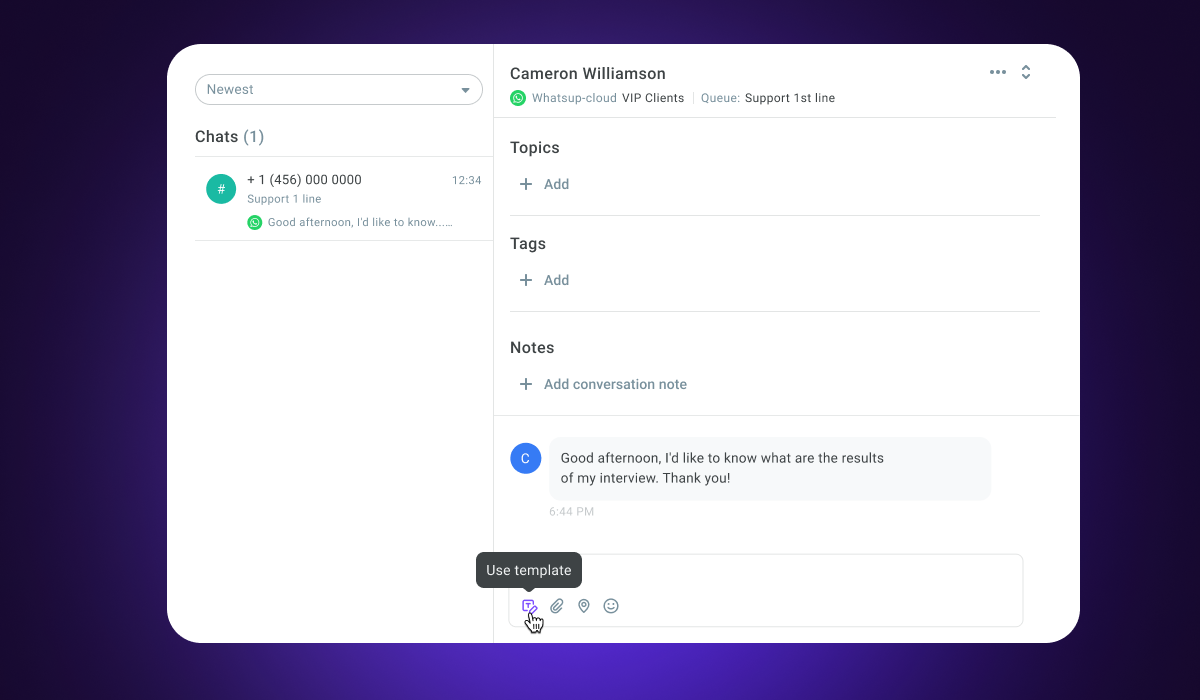 Next, select or search for the required template.
Next, select or search for the required template.
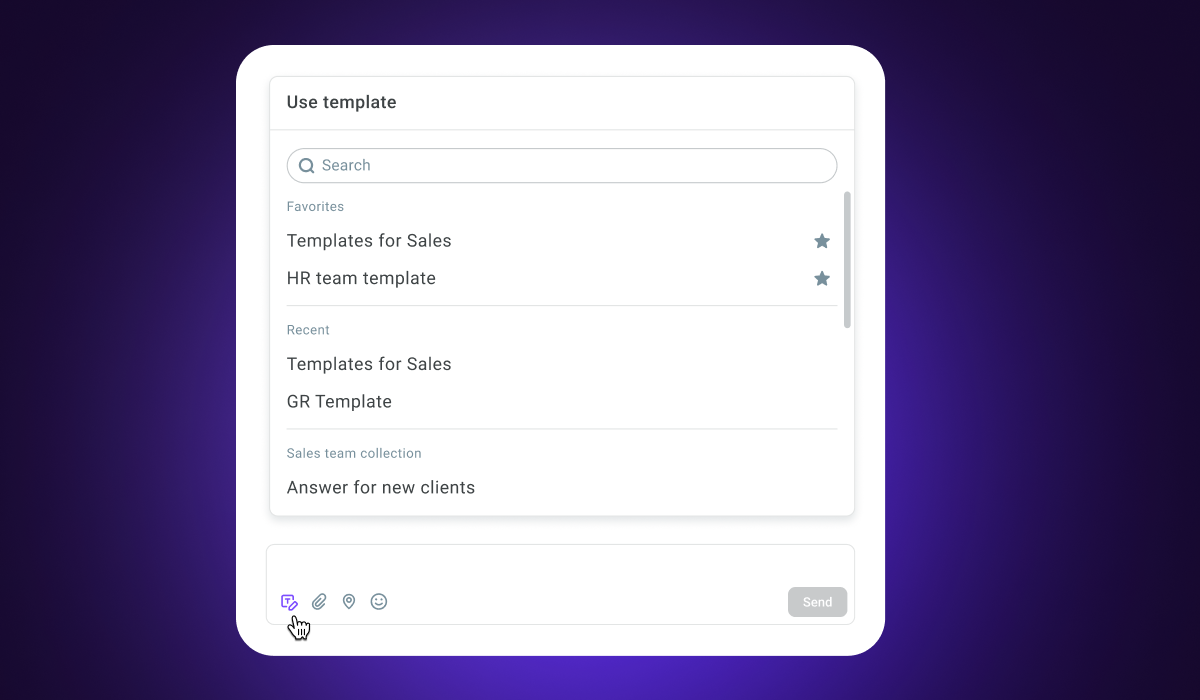 You can paste the selected template into the message field or edit it first (for example, for a specific customer).
You can paste the selected template into the message field or edit it first (for example, for a specific customer).
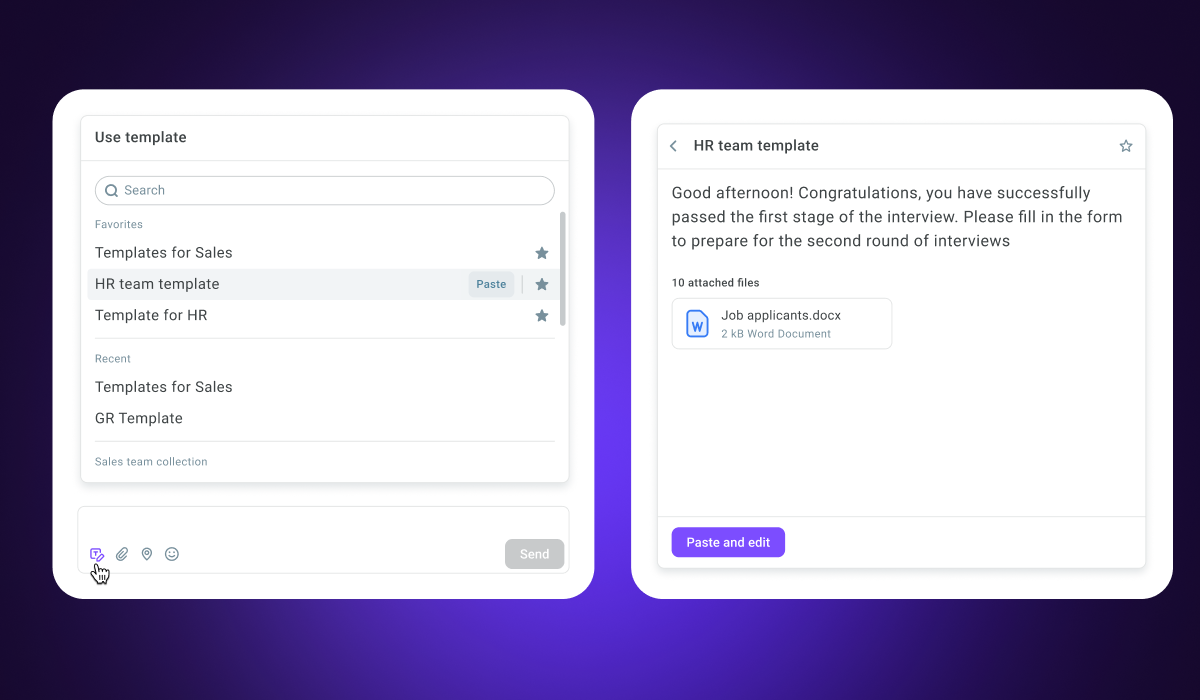 For detailed instructions on how to set up and use templates, refer to our documentation.
For detailed instructions on how to set up and use templates, refer to our documentation.
PDS campaign call recordings in stereo
The call recording format in PDS campaigns is now stereo. It is required to correctly export call recordings to Quality Management services.
Method for transferring requests to users in functions
If you use functions to process chats and need to route the request to a specific agent, you can now do this by calling the transferToUser method.
The transfer must be carried out using the agent's ID or email. See the code example in our documentation.
Customer request information for calls to extensions
If you use the “Extension” block in your scenarios, the request information can now be transferred to the agent, similarly to the “Call to queue” block. The information will display in the call data section in the Workspace.
You add customer request information using the key ↔︎ value principle.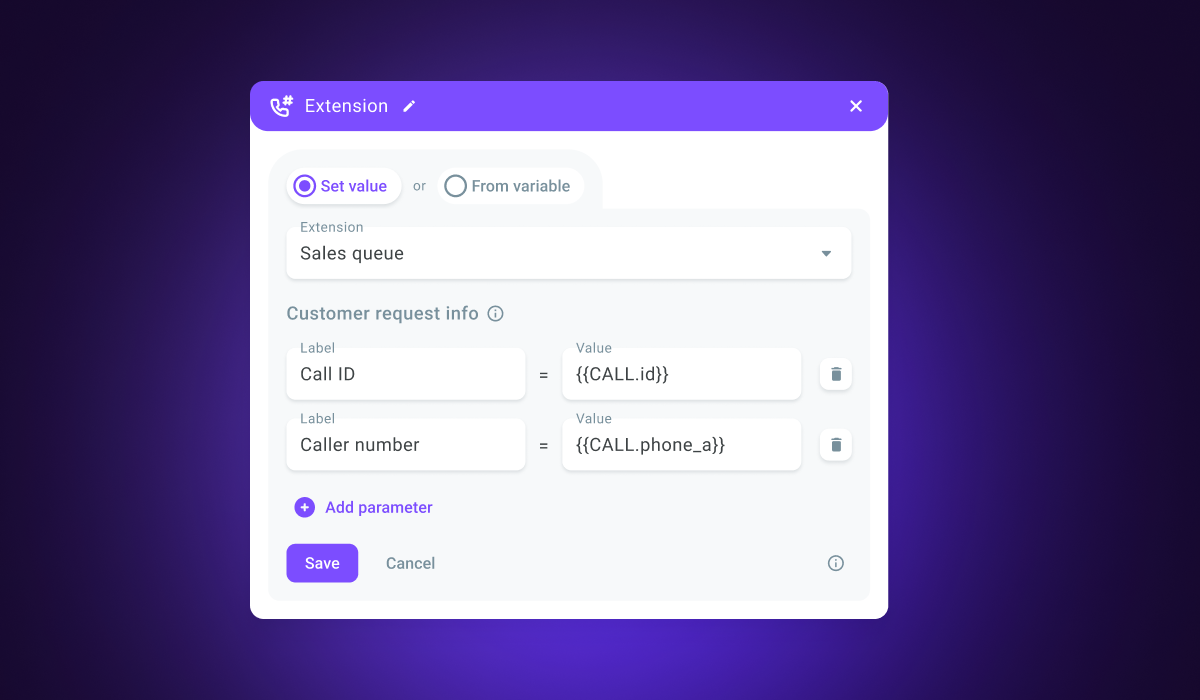 For the agent, the information displays as header ↔︎ text.
For the agent, the information displays as header ↔︎ text.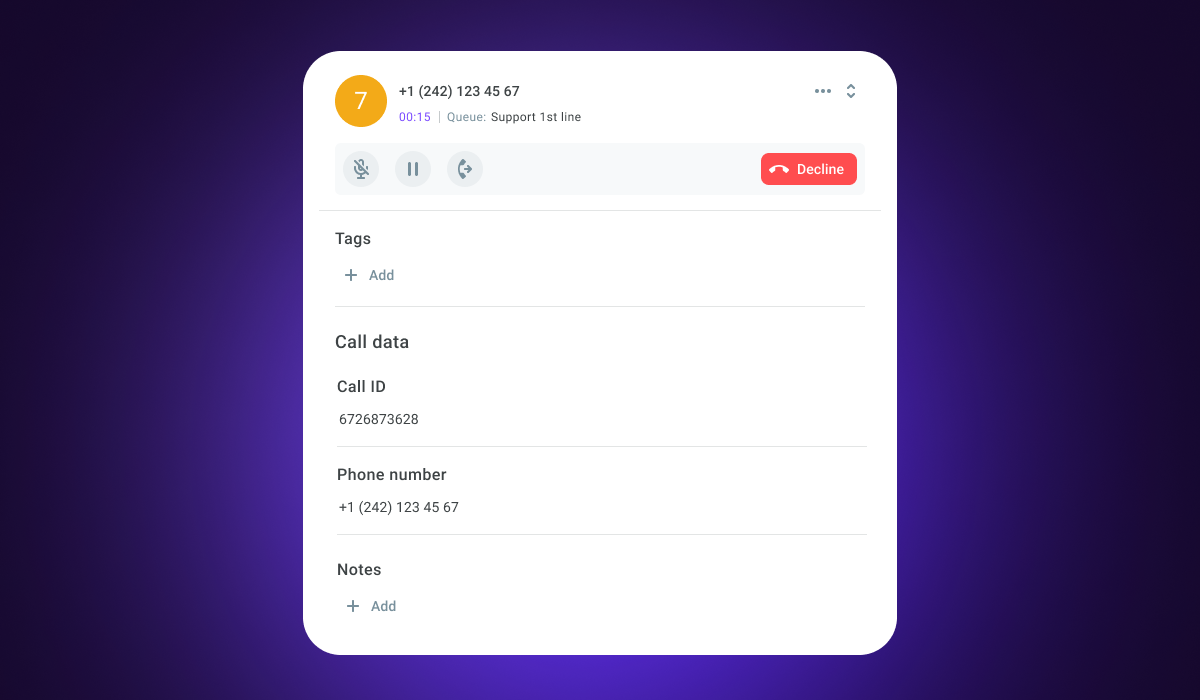
Blind transfer to users
You can now perform a blind transfer to a user. When forwarding a call to a user, you can now select whether to complete the transfer immediately or reach the destination agent first and then transfer the call. 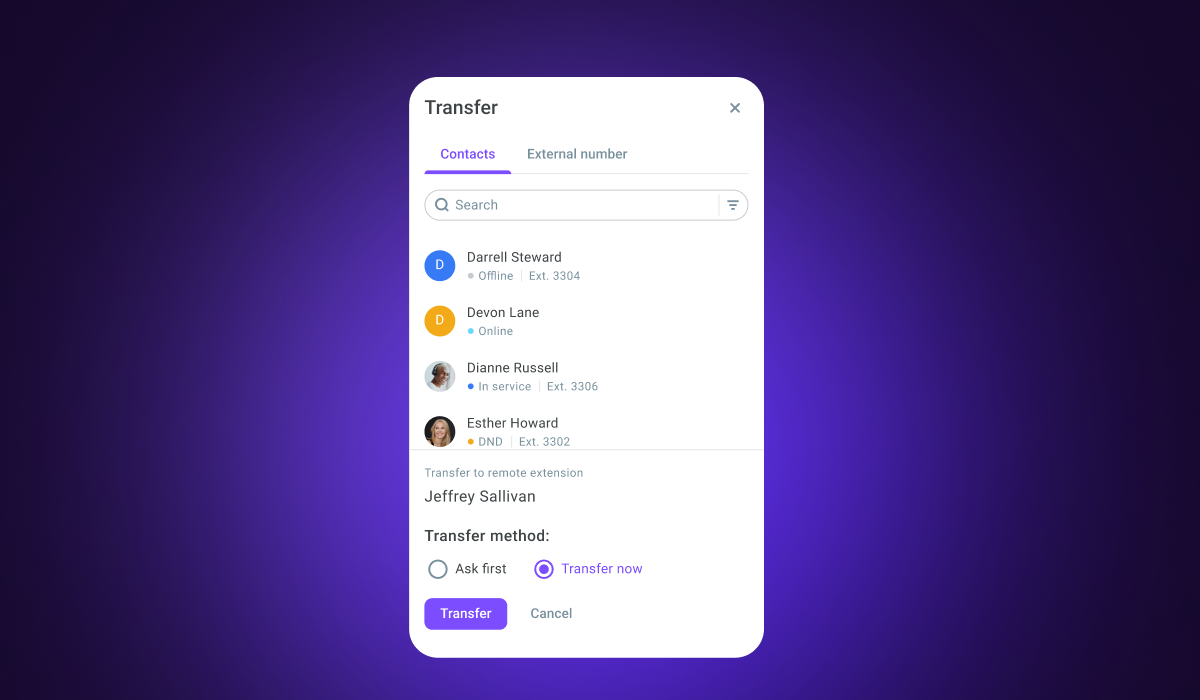 Note that if the recipient of a blind transfer fails to accept the call, the call will not return to the original agent, but will go further according to the scenario logic or end.
Note that if the recipient of a blind transfer fails to accept the call, the call will not return to the original agent, but will go further according to the scenario logic or end.
Duration filter in call history
The new duration filter has been added to the call history. It helps you sort out the calls of a certain duration to include in the report.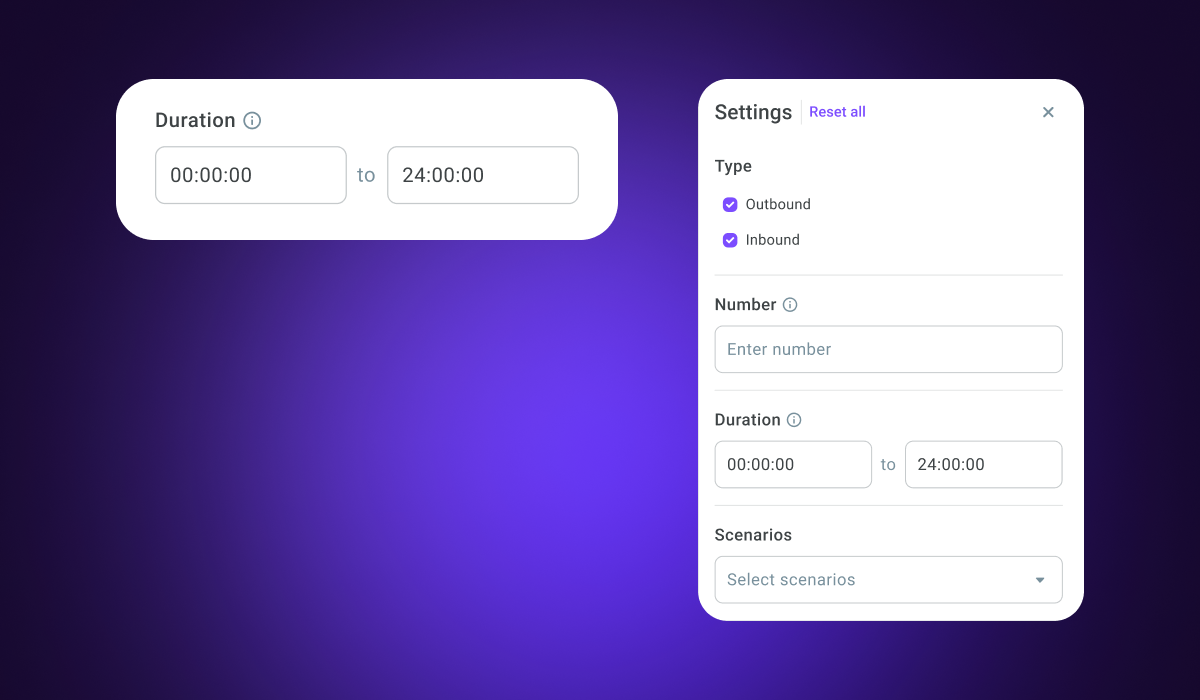 The setting will help you export call reports more accurately and exclude short, irrelevant calls. As a result, you will be able to export call reports to quality management services for analysis more correctly, thus reducing expenses on processing unnecessary calls.
The setting will help you export call reports more accurately and exclude short, irrelevant calls. As a result, you will be able to export call reports to quality management services for analysis more correctly, thus reducing expenses on processing unnecessary calls.
Other updates
- New AMD model – Philippines
- Several voice categories from Google have been added for speech synthesis
- British English
- Neural2 voice model (improved neural speech synthesis models)
- Global DNC lists can now be created in all accounts and can be used in automated campaigns
- In the Workspace, in the chat preview window, you can now see who sent the last message: chatbot, agent, or customer