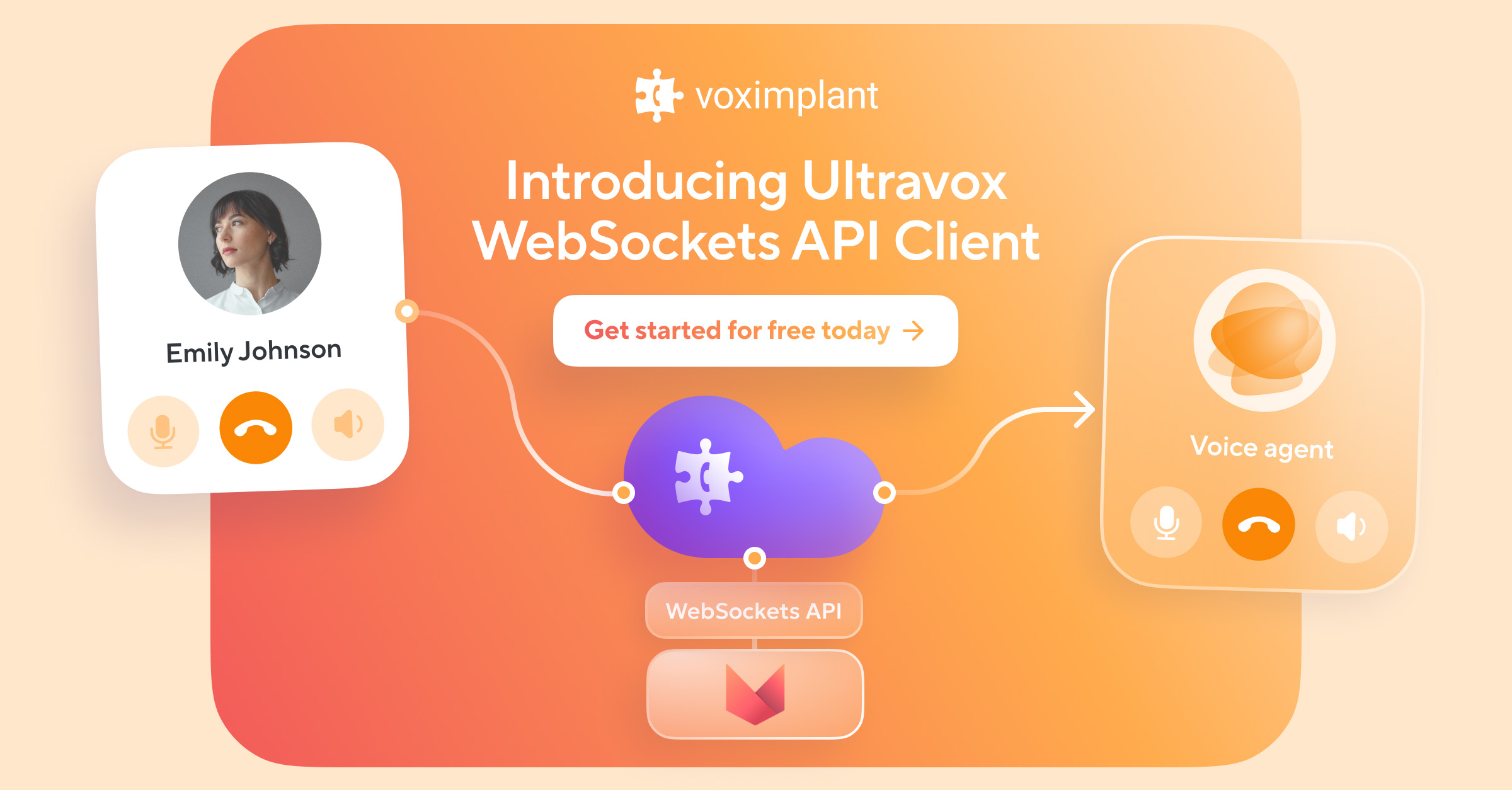Packet loss can be annoying since it causes communication breakdowns. In this article, you’ll learn what facilitates packet loss and how to fix it.
In any network environment, data is transferred in small units called packets. In VoIP, these packets usually include voice or video communications, but may include other data such as text messages.
When packets don’t reach the final destination, then it is called a packet loss. In short, a packet loss means that there are stability problems with the connection somewhere between the other side and you.
Dropped packets on Internet services can reduce speed, cause disruptions, or even failure of the connection. In real-time communications specifically, there isn’t enough time to retransmit dropped packets before the packet is needed. This leads to distorted voices, frozen video frames and stuttering.
Causes of Packet Loss
- Bandwidth congestion. Just as too many cars cause traffic jams, lots of packets lead to network congestion. When the network traffic reaches its limits, then packets are waiting to be delivered. As a result, packets don’t reach their destination in time and can be lost in the shuffle
- Faulty networking wires. While working on a wired network, cables can cause packet loss. Any damaged, dirty or improperly connected cable will inefficiently transfer electrical signals with your data
- Hardware issues. Duplex mismatches are also a frequent reason causing packet loss. If one of two connected devices is full-duplex and another is half-duplex, then packet loss occurs
- Software bugs. When the software doesn’t operate properly, it could result in packet loss. Programming mistakes and faults lead to unexpected behaviour. The most frequent reasons for this are bugs and not updated software
- Wi-Fi networks. Wireless networks and Wi-Fi are prone to lots of failures. A weak Wi-Fi signal, thick walls or radio frequency interference may cause packet loss
- Security threats. Network attacks can also be a reason. With a packet drop attack, an intruder takes control of a router so that packets are discarded. If you see high rates of packet loss, it could be a cyber attack
How to Fix VoIP Packet Loss?
Since there are lots of devices and interfaces between connected endpoints, it could be difficult to find a specific location of the packet loss. The process may take hours even on the smallest networks.
- Determine the switch and port where the first endpoint is connected. Match interfaces and switches, through which the call will pass to the second endpoint
- When interfaces and devices are mapped out, you need to interrogate them for errors. Typically, most switches and routers have tracked error counters
- If any of these interfaces is configured for QoS, evaluate the queuing to see if it’s configured properly. Monitor your network via tools such as PRTG with a free trial or Nagios Core. Get analytical data to diagnose and fix slowdown in network performance
Note that there is no way to prevent packet loss forever. It just happens. Minimize packet loss so that VoIP calls are clear and file transfers are quick. Voximplant provides developers with a packet loss indicator available in the SDK.