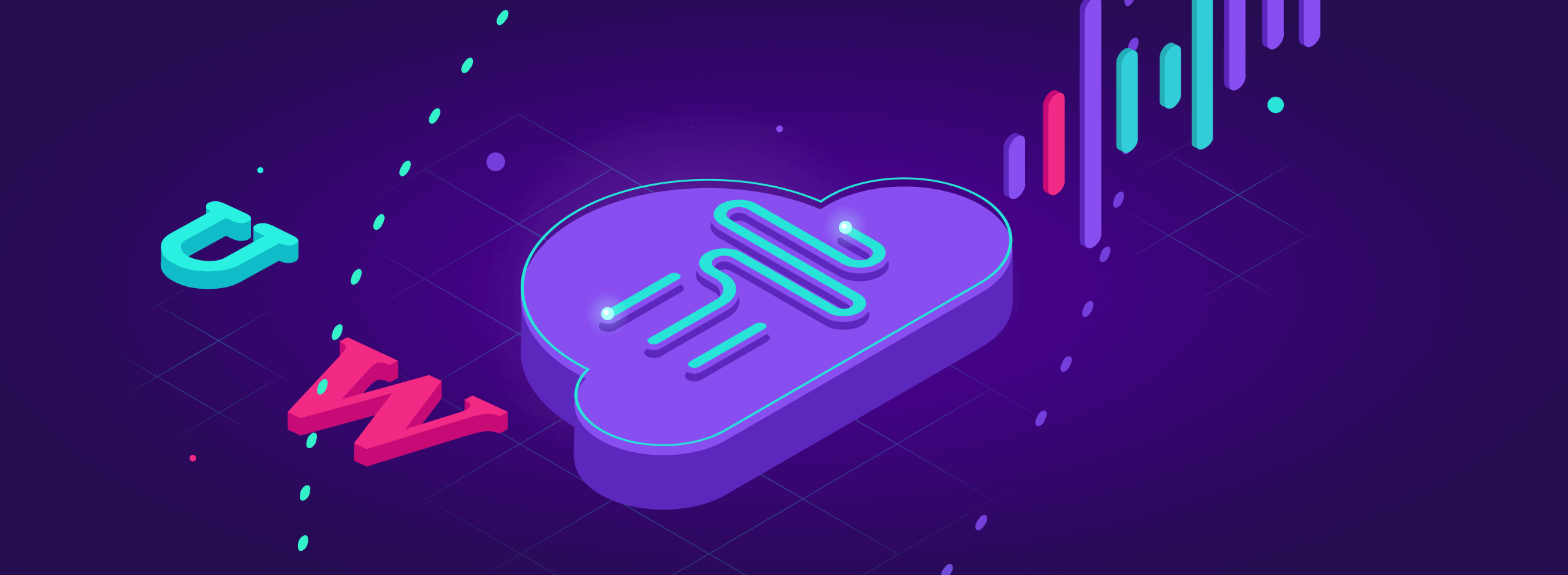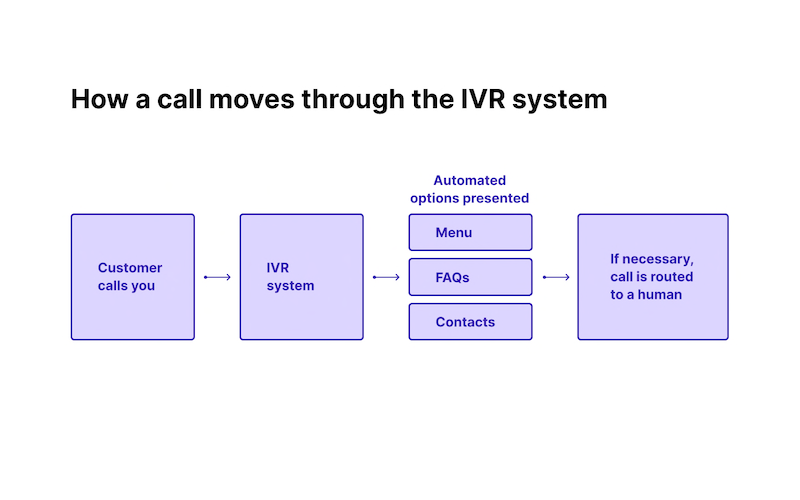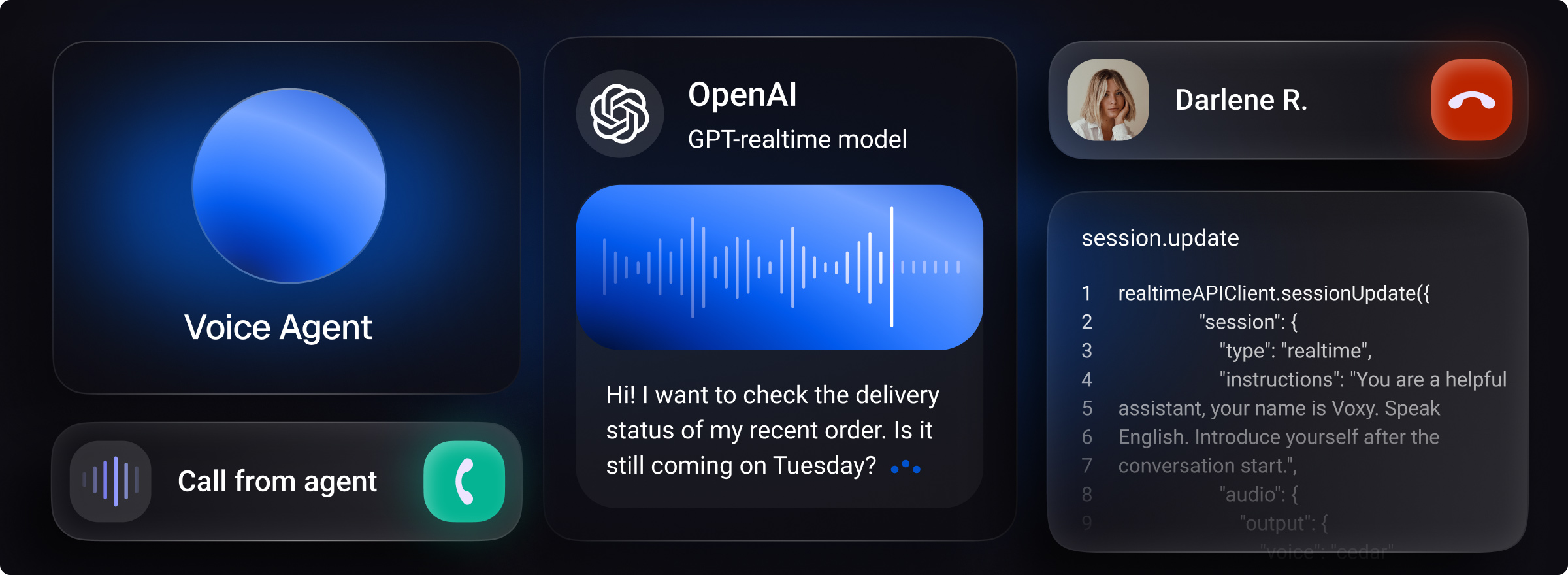No matter how skilled your live agents are, there’s a limit to how many customers they can attend to at once. Some customers will have to wait awhile for their calls to be answered—if they get answered at all. From a customer’s perspective, no one wants to be on hold for a long time. What kind of a customer service experience is sitting to elevator music for 5, 10, 30, 60 minutes?
As your business grows, you’ll need effective systems in place to handle high call volumes in a timely manner. That’s where an interactive voice response (IVR) comes in. In some cases, a simple implementation of an IVR is also called a phone tree.
Any company can implement IVR systems for customer support, sales, IT help desks, and more. The benefits of IVR are evident in the increased demand for the technology—the IVR market is expected to grow by $2 billion in the next seven years.
IVR systems are becoming more popular, thanks to the benefits of higher first-contact resolution and richer customer experiences. Because some IVRs can become very sophisticated, there’s a lot to learn about how this technology works.
What is an interactive voice response (IVR) system?
An IVR allows a call center or telephone system to communicate with a telephone caller and instructs the caller to select from a number of self-service menu options. The database of options generally consists of prerecorded messages called “prompts.” A caller’s input is either a telephone keypad entry or their voice.
Have you ever called a company’s support line and been asked to press 1 for “blank”, 2 for “blank”? Or maybe the system gives you the opportunity to speak something verbally such as a word, e.g. Sales, or a free-form sentence, “I want to speak to Erica in Sales”. An IVR system is what powers that interaction.
IVR solutions make contact and call center operations more efficient by allowing customers to independently resolve simple inquiries. The IVR system guides callers to answers, so live agents aren’t bogged down by every inbound call and are more available to handle high-priority, complex calls.
An IVR interprets a caller’s input and performs an action based on newly gathered information and a predefined algorithm. Depending on the complexity of the menu, the caller is asked to input some information. This input can include pressing a specific number or providing their name, account number, or other identifying information, or selecting a basic option like “account balance” or “get store hours.” Advanced IVRs, often called smart IVRs, voicebots, or virtual agents, can take whole sentences and understand the customer’s intent.
After establishing caller intent, the IVR software determines the next course of action, such as guiding a caller further into the self-service menu or directly addressing their query. In scenarios where there is no suitable selection within the digital self-service menu, the system will route calls to a live agent for issue resolution.
Caller dials into customer service
IVR: Thank you for calling Voximplant! Please enter or say your PIN code so that I can pull up your account information.
Caller: 1234
IVR: Thanks! What can I help you with today, Jane?
Caller: I want to speak with someone in technical support.
IVR: Okay. I’m directing your call to one of our technical support specialists.
Want a video overview? Check out our YouTube video about how to enhance customer service using IVRs.
By offering quick responses to customers, IVR systems help keep routine customer interactions consistent and make contact center operations more efficient.
How can an IVR benefit your business?
IVR systems have made their way into different aspects of not only customer service but enterprises as a whole. From IT help desks and sales to financial operations, IVRs are useful in virtually every customer-facing business function.
One IVR benefit that almost every business leader can agree with is the reduction of operational costs. Implementing an automated IVR system is less expensive than employing operators to direct calls to the appropriate agents. This switch from having operators route every incoming call to automatic call distribution (ACD) also increases operational efficiency.
If you map the phone tree to best follow the expected course of a conversation based on a specific query, an IVR can shorten a caller’s customer service interaction. Customers won’t be held in a queue waiting to speak with a live agent, and incoming calls will never go unanswered.
The less time it takes to resolve customer issues, the happier your customers will be with your brand. This improved consumer-brand relationship will help you keep your customer retention rates up.
Customer service departments can utilize an IVR system to simplify company processes and allow employees to focus on complex tasks. The technology can serve quite a number of functions at a relatively low cost.
1. Intelligent Call Routing
When customers call a company, it’s critical that they are connected with an agent with the skill set to answer their questions. A smart IVR system can transfer a caller to the department that can appropriately address specific needs. The technology can also be programmed to prequalify leads and route them to a relevant staff member to close a sale.
2. Extended Customer Service Hours
IVR systems can handle incoming calls outside of business hours. Detailed step-by-step instructions in a digital self-service menu often eliminate the need for human agents when providing routine information to customers, especially if they’re asking simple FAQs.
3. Payment Processing
Outside of special circumstances, customers can handle submitting payments without the need to speak to a customer service representative. A caller can identify themselves, confirm their account and payment details, and finalize the transaction independently.
4. Appointment scheduling
Much like with chatbots, voice bots, an advanced type of IVR, can schedule and change appointments all through a phone call. IVRs can also make outbound calls to remind customers of upcoming appointments or inform them of any changes.
5. Phone Surveys
Your customer base is a valuable resource to tap into when you’re looking for insight into your customer experience strategy. Automated IVR phone surveys can provide you with quick feedback from your customers. You can gather useful information from these outbound surveys with short questions, such as, “How easy is it to navigate our self-service menu?” or “How would you rate your most recent customer service experience with us?”
6. Password Reset
When customers forget their login details for an online portal, they may have to call customer service to regain access. If this happens outside of your contact center’s operating hours, customers can still reset their passwords via a self-service menu. Program your IVR system to authenticate users and allow them to change their account passwords.
3 types of IVR systems to consider
IVR technology is advancing, so while even the simplest of IVRs increases operational efficiency, companies have started to take advantage of the more sophisticated IVR options that are now available.
Traditional IVR
We’ve all encountered traditional IVR systems; they’re the systems where a voice prompts us to “press 1 for X,” “press 2 for Y,” or “stay on the line to speak to a customer service representative.” They route callers with simple queries to a self-service menu. But dealing with this old-school format is often frustrating for customers.
Despite the recommended limit of five or fewer options in a traditional IVR menu, that amount isn’t always enough to adequately resolve a customer inquiry. But when you account for multiple scenarios by creating a longer menu, customers spend a long time pressing keys in hopes of getting an answer.
Most customers want their calls attended to ASAP, so navigating a long IVR menu isn’t their idea of great customer service. The longer customers spend on the phone attempting to resolve their issues, the greater the risk of annoying them and potentially losing their business.
Another drawback to traditional IVR systems is that there may be hard-to-understand voice prompts. It’s not always feasible to hire professional voice talent and record the prompts in a studio. When studio-quality recording isn’t an option, companies might opt for cheaper recording alternatives or a low-quality machine voice, making it difficult for callers to understand what they’re being asked to do.
Even if you set up your IVR with clear prompts and short self-service menus, some customers aren’t too keen on listening to a standard IVR because it feels robotic. Responding to an IVR’s prompts by pressing numbers removes the human element from customer service interactions. This experience can leave customers feeling like a company isn’t invested in their engagement as an individual.
While there are some downsides to using traditional IVRs for more complex call scenarios, they’re still useful for small businesses with basic call center requirements. Companies that don’t regularly experience large inbound call volumes but wish to provide customer service outside of operational hours or would like to automate processes, like payment processing, can do so effectively with traditional IVRs.
Smart and Conversational IVR
A giant step up from a traditional IVR, conversational IVRs allow customers to speak open-ended sentences in their normal speaking voice, which eliminates the need to use dual-tone multi-frequency (DTMF) tones, also referred to as touch tones, or custom grammar files.
To make an IVR conversational, a natural language processing (NLP) system integrates AI into IVR to perform a spoken language analysis. This integration creates smarter self-service applications capable of mimicking human behavior, speech recognition, and delivering a conversational response to customers.
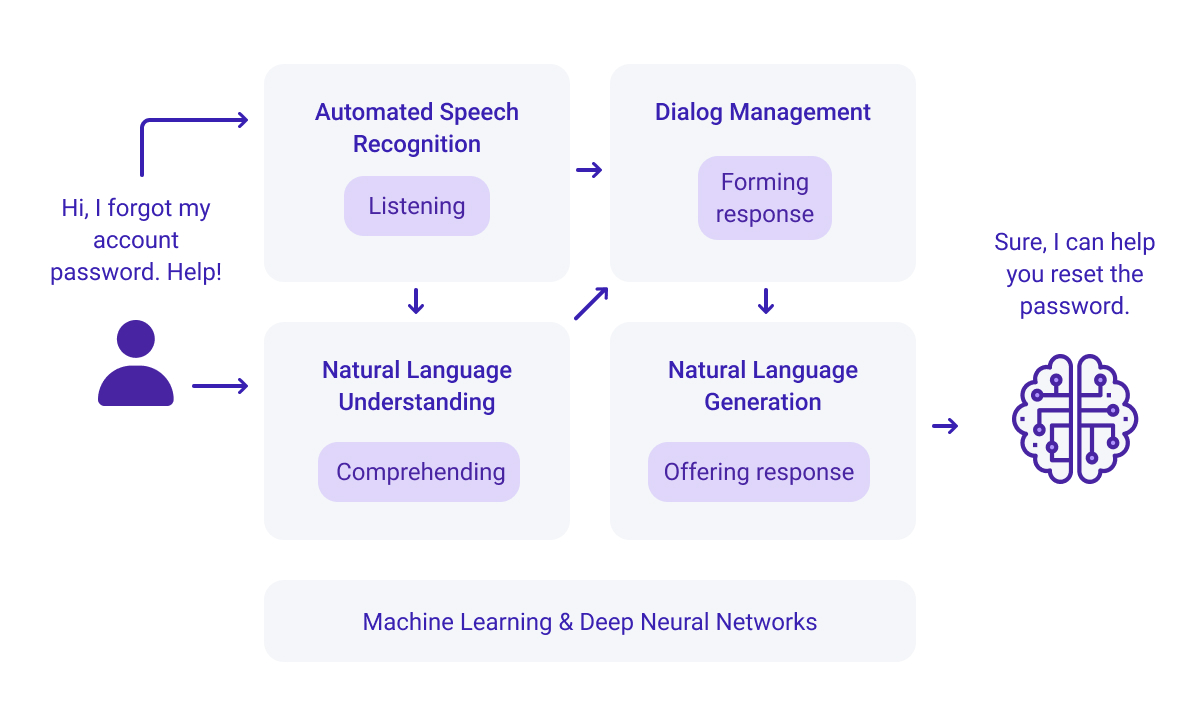
Natural language understanding (NLU) and real-time responses help create better customer experiences. By intelligently processing natural speech input, AI-powered IVRs can determine the intent behind the customer’s request without a live agent and without the caller having a robotic touch-tone interaction with a voice bot.
Smart IVRs can also provide more secure experiences for customers than traditional systems can. With voice biometric authentication through services like VoiceIt, customers can confirm their identity through their voice alone without having to input account numbers or PIN codes when interacting with an IVR. This technological advancement in IVR systems increases security for your customers by making it more difficult for unauthorized users to access your customer’s accounts.
Visual IVR
With all of the digital communication channels available these days, when it’s time to make a purchase, some consumers may not start with a voice call. Since there are so many ways to reach companies now, consumers may also use online resolution of purchase issues via messaging instead of calling customer service.
A part of an omnichannel customer experience, visual IVR is a bit different from both traditional and conversational IVR. Customers aren’t listening to the prompts during a call. Instead, they’re responding to IVR prompts on the company’s website while on their smart device or computer.
Visual IVR enables companies to gather relevant information about a specific issue on a platform before customers hop on a phone call with a live agent. This pre-call data collection provides agents with the information they need to offer personalized service without customers having to go through a long self-service menu.
For customer support and information technology (IT) teams, Visual IVR applications aren’t too complicated to implement because they can use the same scripts for both their voice-only IVRs and their visual IVR scenarios.
Create your own smart IVR system with Voximplant
Many businesses including call centers are using IVR to not only increase their operational efficiency of internal operations through automation but also to improve their customer experiences. Brands use IVRs to conduct phone polls or surveys to expand what they know about customers’ demands, preferences, demographics, purchasing experiences, and product/service satisfaction. For more info on creating your own IVR, check out our How to Create an Effective IVR: Checklist.
If you want to adapt to ever-evolving industry standards, consider deploying an IVR by Voximplant. Our smart IVR systems help you provide a better customer experience, deliver immediate service to your customers, and free up your agents to attend to other important tasks.
Ready to get started? Contact us, and we’ll show you how easy it is to set up your own IVR with Voximplant Kit’s drag-and-drop visual builder!