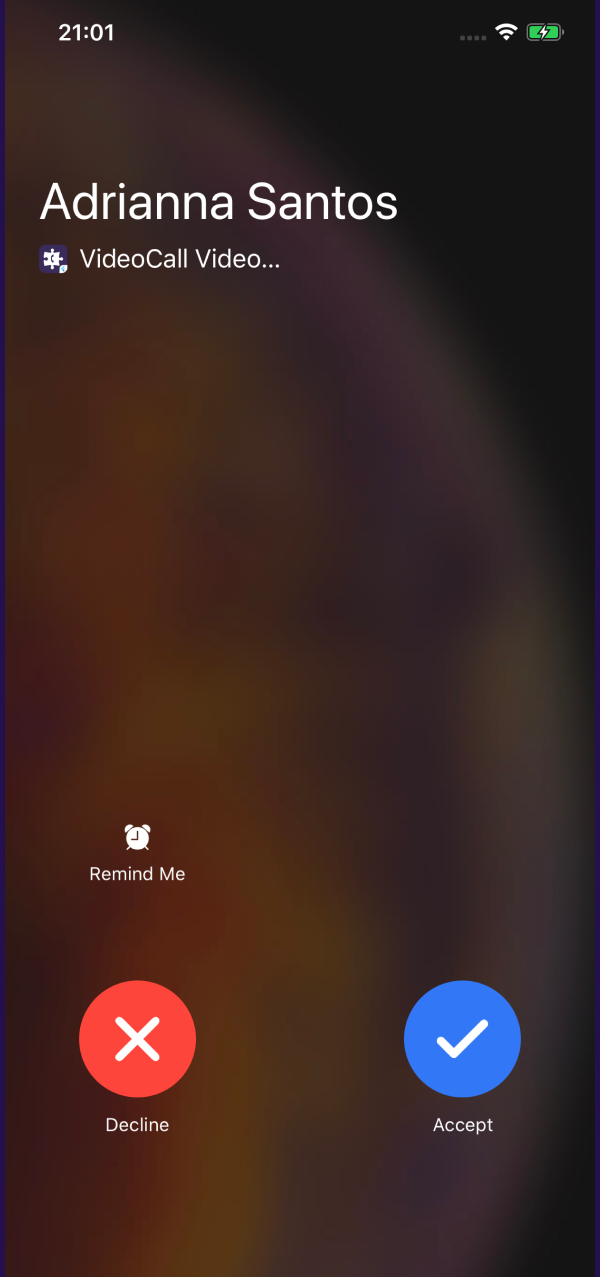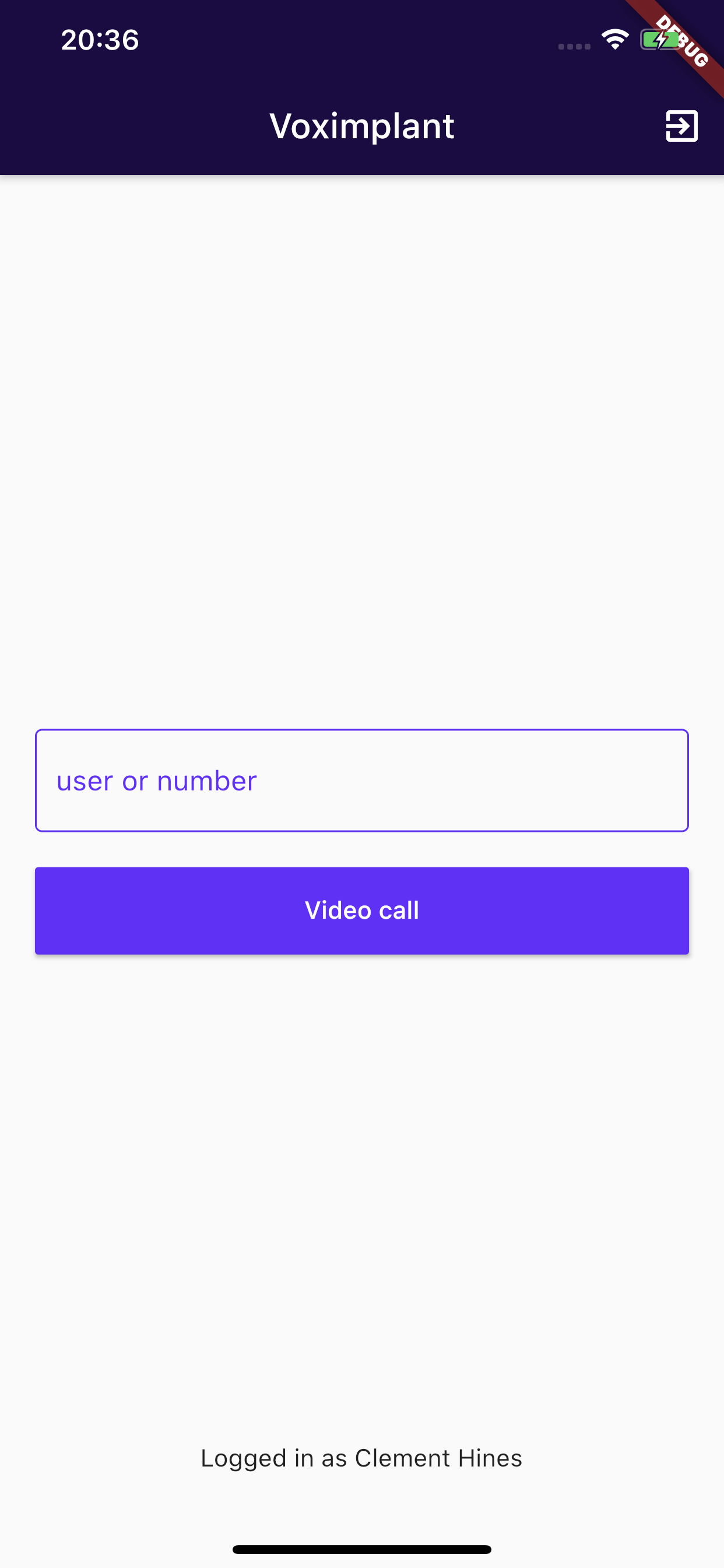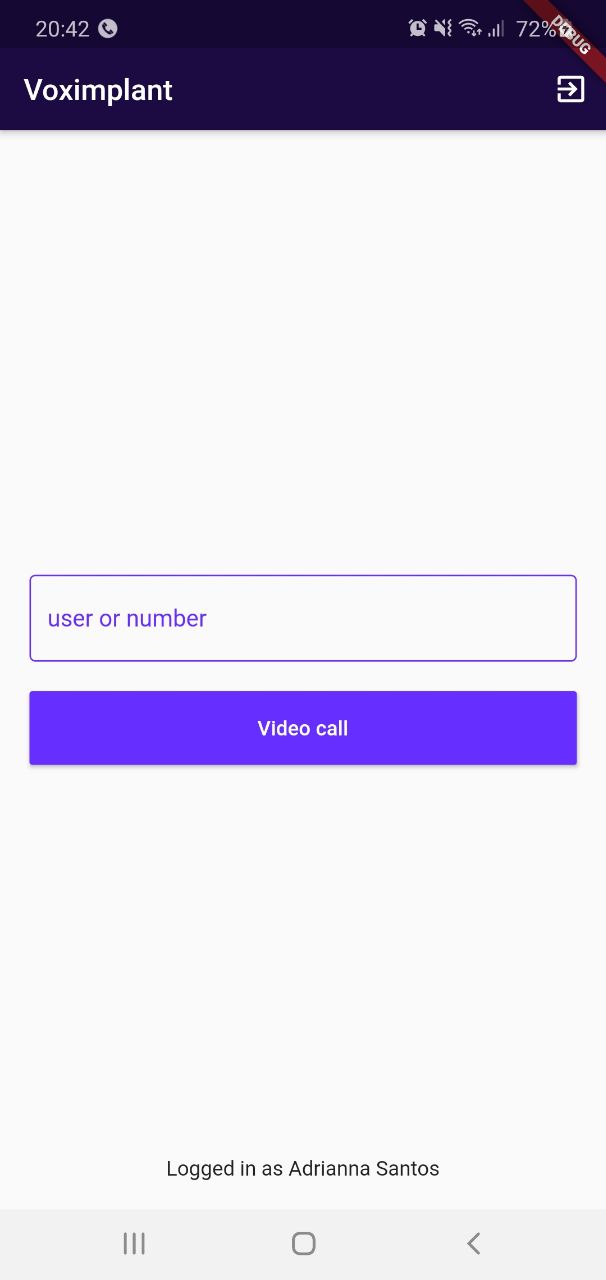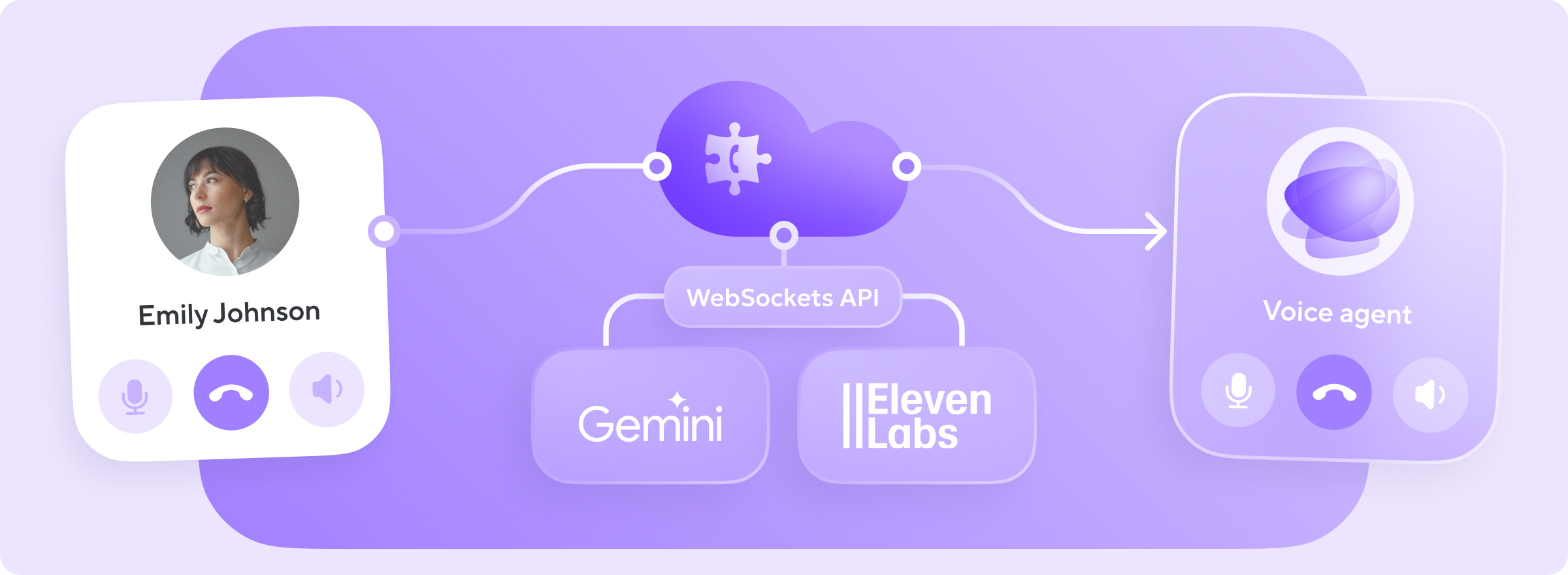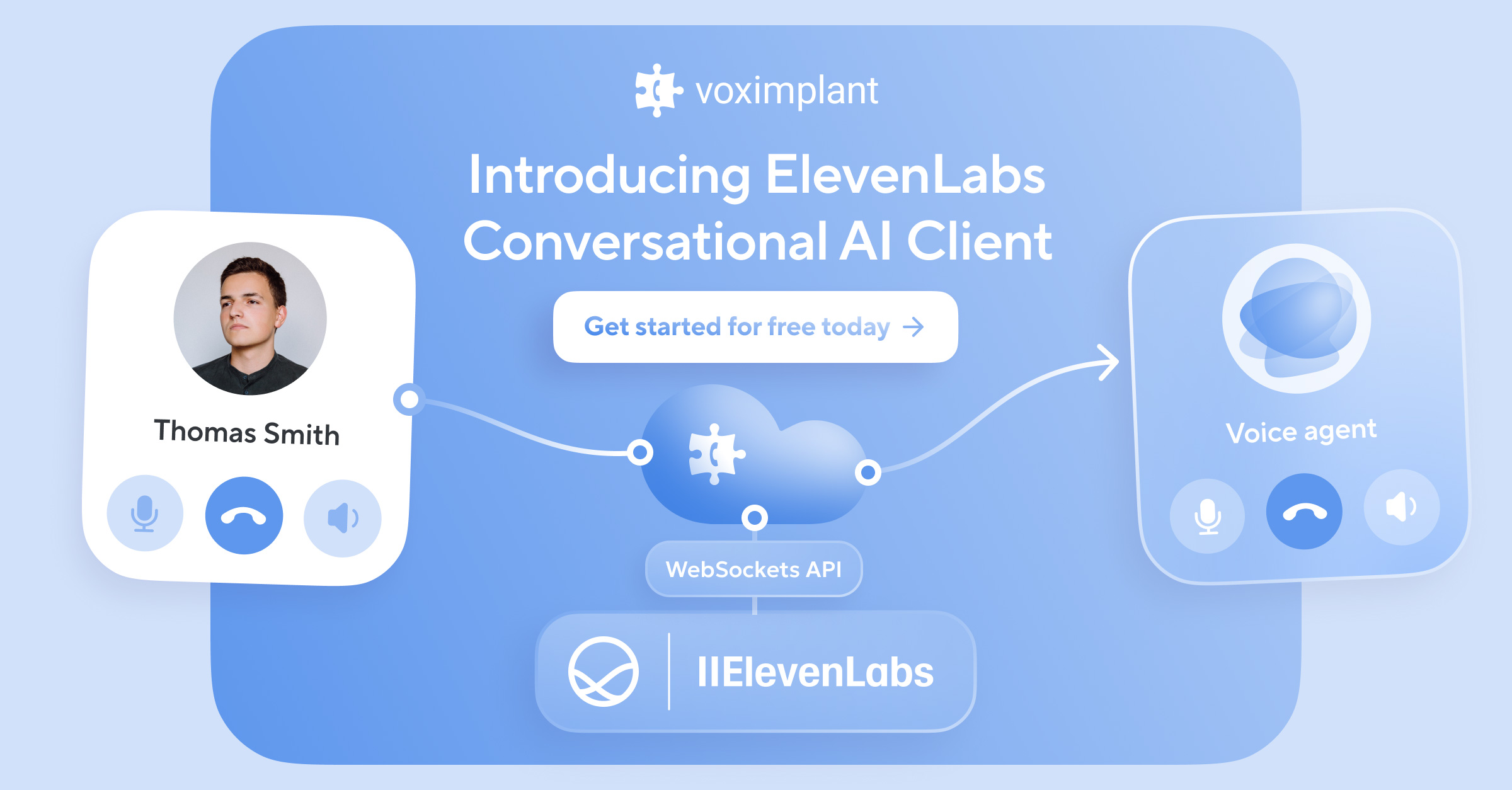The Voximplant Flutter SDK enables developers to embed real-time video call functionality into their Android and iOS apps.
We aim to provide developers with various options for adding video calling to apps. Flutter is a relatively new framework that we fully support via our Flutter SDK. Now you can place and receive calls – both audio and video. Interact with messages and select from camera and microphone devices.
Video Calling Demo
With this video calling demo app for the Voximplant Flutter SDK, you can make, receive and place video calls on hold. See the functionality in our demo.
Setup Overview
The development process is broken down into five steps:
- Create a free developer account
- Create a VoxEngine scenario and rules. Follow the VoxEngine setup in the peer-to-peer video chat tutorial to setup your serverless using the VoxEngine code
- Add Flutter SDK to your app
- Build the user authentication logic with the SDK
- Use the SDK to manage calls
Find out how to manage calls in our documentation. We’ve prepared a detailed tutorial on how to use the API for each purpose.
CallKit Integration
Voximplant has also published a CallKit integration for iOS. CallKit provides deeper calling service integration into iOS, leveraging the iOS Phone App interface and consistent handling of features like Do Not Disturb and push notifications. The CallKit package is strongly recommended for iOS deployments. Find out the repo here.
Other Features to Try
In addition to the basic video calling demo, here are a few other features you can try:
- Use the
VIAudioDeviceManagerclass to switch between the earpiece or speaker (docs) - Switch between the front and rear-facing cameras using
VICameraManager(docs) - Rotate the sent video to match the device orientation using
VIVideoRotation(docs) and adjust the resolution (docs) while adjusting the incoming stream view withVIVideoViewController(docs) - Send and receive messages from other users using the messaging class
In addition to this guide, we also have a How to make a video call with examples for all of our supported client libraries, including Flutter. Lastly, make sure to watch our Flutter GitHub repos – flutter_voximplant, flutter_demos, and flutter_callkit – for new features and updates!