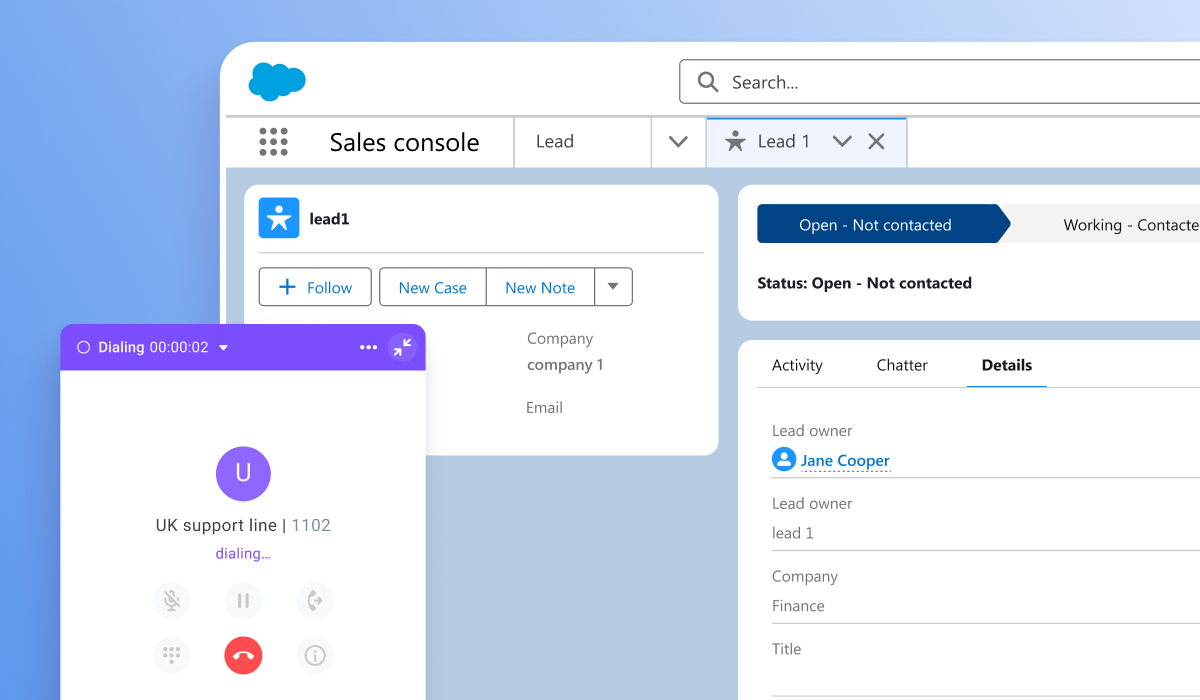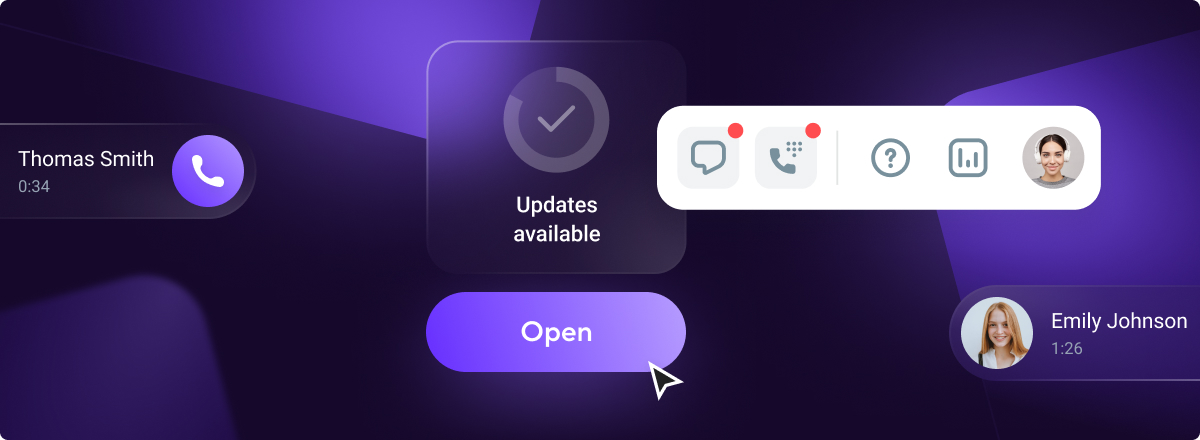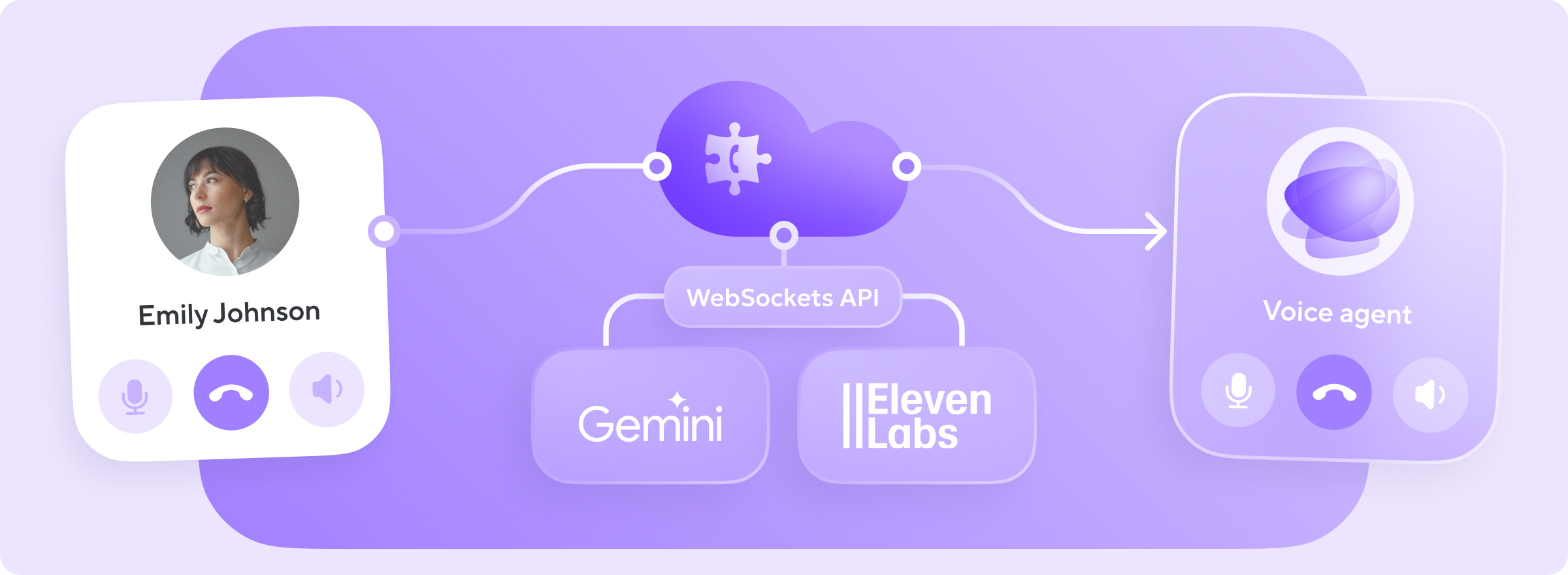W e are excited to bring you the latest updates to Voximplant Kit: users with the “Agent” role can now access their call and message history in the “History” section, new “Answer machine” wrap-up code, and more.
1. Users with the “Agent” role can now view their call and message history in the “History” section.
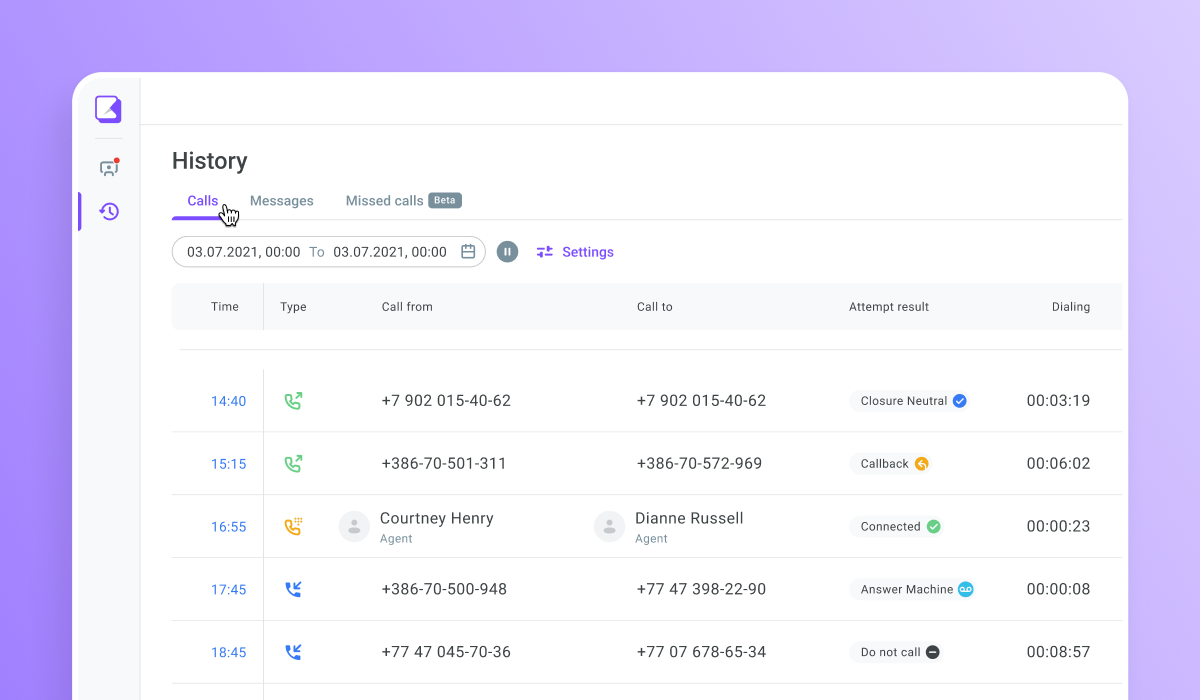
The permission to view call and message history can only be granted to agents by users with the “Owner”, “Administrator”, and “Manager“ roles in the “Setup” → “General settings” → “Call permissions” section.
2. New wrap-up code "Answer machine"
A wrap-up code is a code that allows agents to label calls in agent campaigns. In the current update, we introduce the new “Answer machine” wrap-up code, which indicates that the call was received by an answer machine. The code does not assign the “Success” status to a contact, so the system will make callback attempts according to the campaign settings.
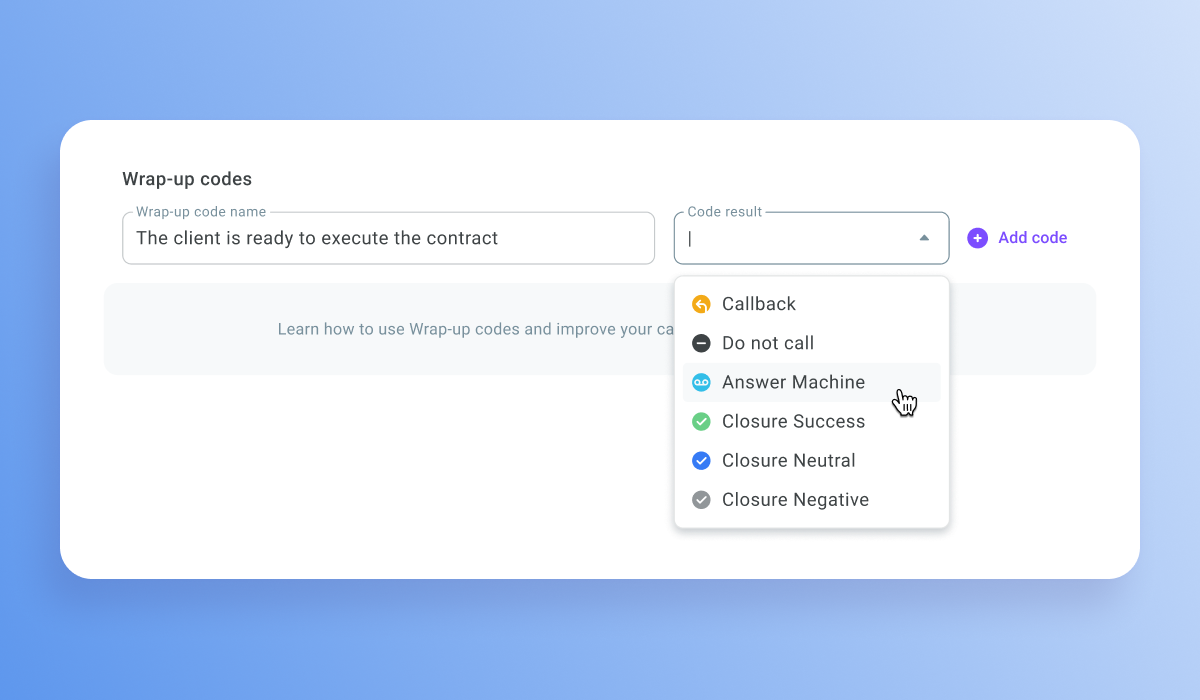
3. Missed calls (Beta)
In this section, you can view the history of missed calls and associated callbacks. Access to the section’s elements is restricted depending on user roles; the summary table includes calls in different statuses.
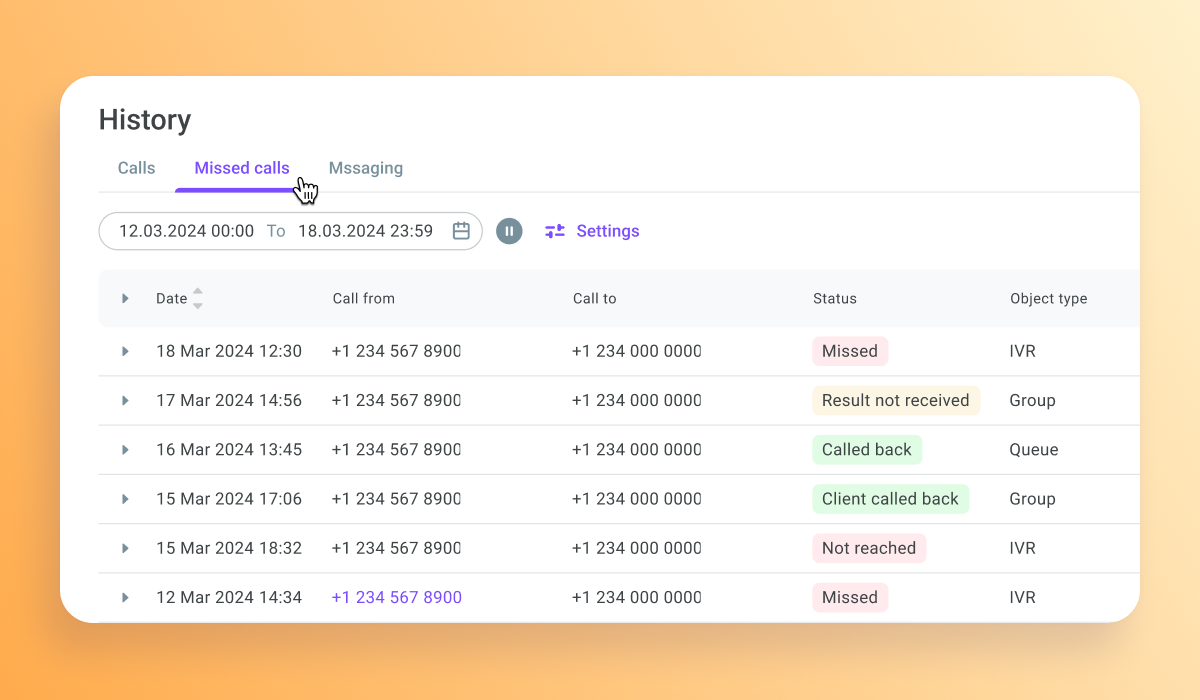
To find the section, go to “History” → “Missed calls”. For detailed information on the section’s access permissions and missed calls’ statuses, go to our documentation.
4. Automatic callbacks (Beta)
The feature allows you to minimize customer churn and to save time on manually monitoring missed calls. In case of a missed call, the system first dials contact center agents, and only after an employee answers the phone, does it start calling the customer whose call was missed.
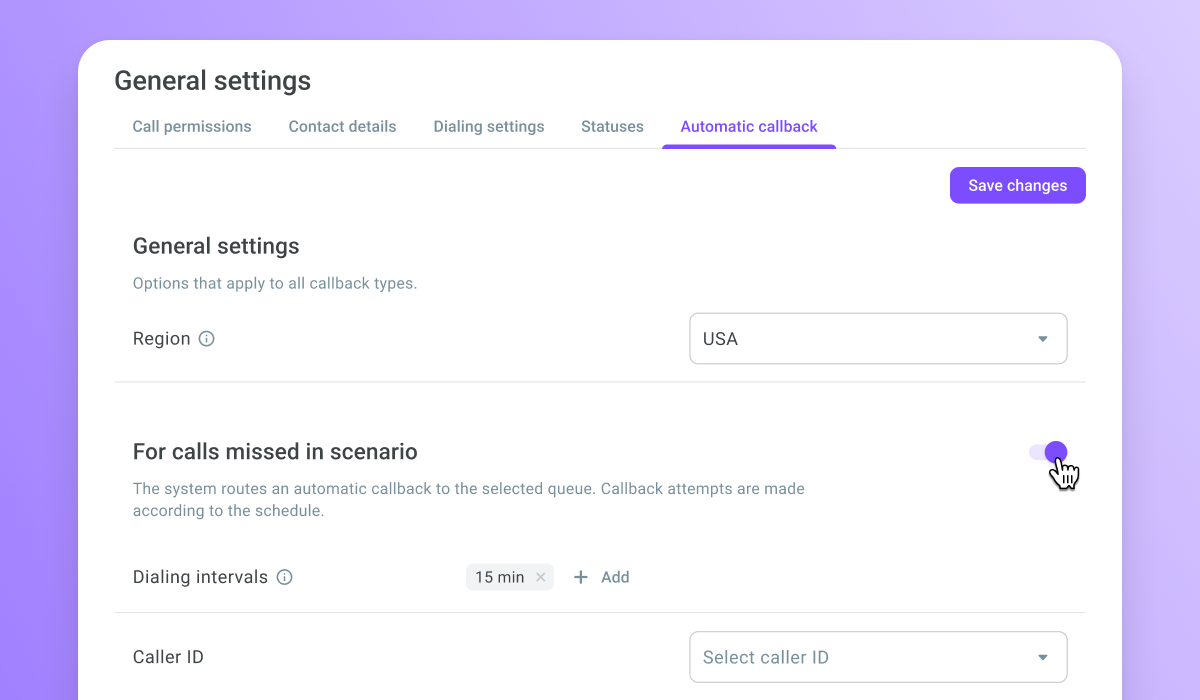
The feature is enabled in the “Setup” → “Automatic callback” section. For detailed information on how to set up automatic callback rules, go to our documentation.
5. Integration of Voximplant Kit with Kommo
Kommo is a cloud-based CRM system with capabilities that expand through integration with other services. The integration with Kommo allows you to take advantage of the Voximplant Kit telephony right in the CRM system. Call history and conversation recordings are saved in a customer card. As soon as a CRM manager receives a phone call, the system creates a new contact (deal) card. If a customer is already in the database, the respective card opens automatically.
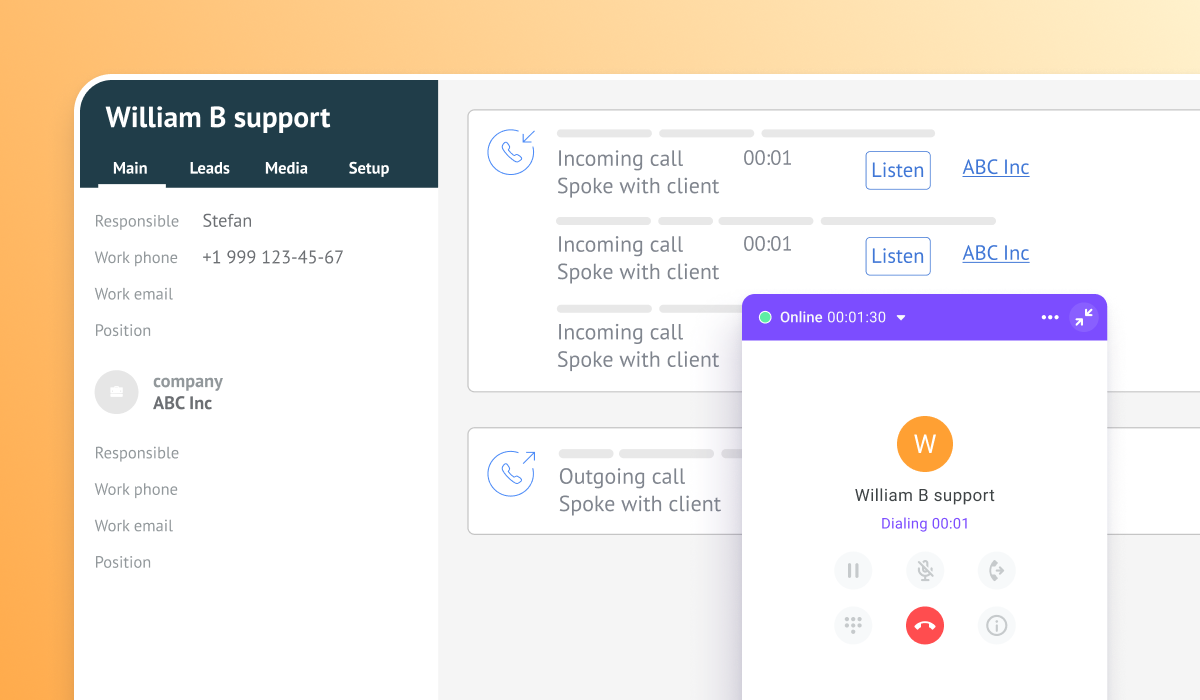
6. Integration of Voximplant Kit with Salesforce
Salesforce is a cloud-based CRM system. Integration with Salesforce allows you to use the Voximplant Kit telephony right in the CRM system. An outbound call can be initiated from any CRM entity. When an inbound customer call arrives, the system automatically opens cards with all entities associated with the phone number. It helps employees process requests efficiently in no time.