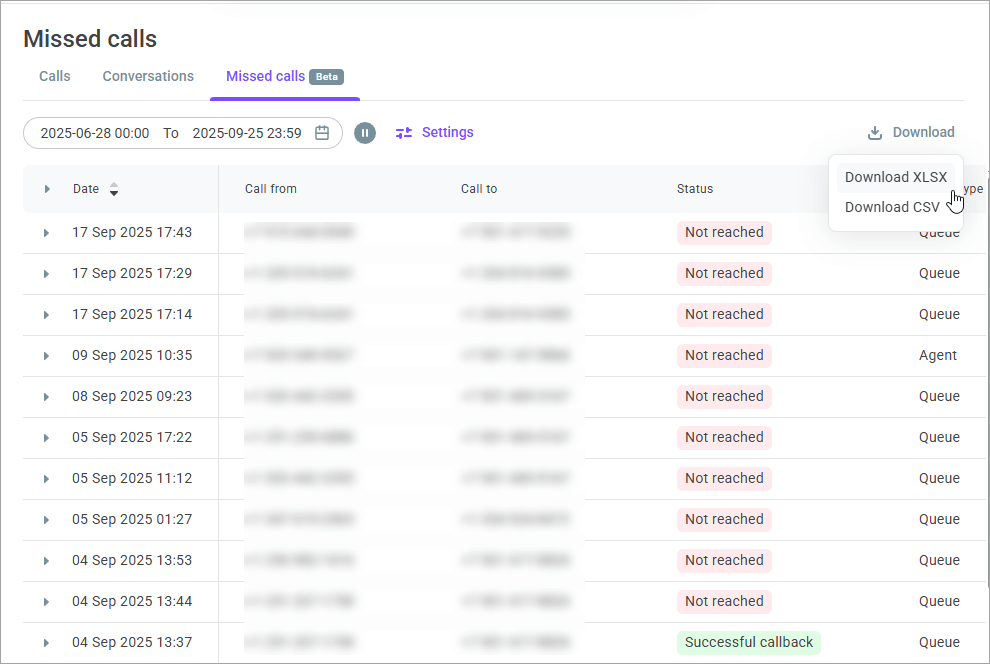Reviewing missed calls history
The Missed calls section contains a summary table of all missed calls and associated callbacks.
Users with the Owner, Administrator, and Manager roles have full access to the Missed calls section. Supervisors can view the missed calls' history of their groups and group agents, their queues and queue agents, including callback queues they are assigned to as an agent or supervisor. Agents can view their own missed calls, missed calls of their groups and group agents, calls of callback queues and queue agents, if assigned as an agent. If a call missed by an agent was handled by another employee, the second agent's information and the link to the call recording are not available in attempt details. Supervisors and agents do not have access to calls missed in scenarios.
A missed calls' list includes the following calls:
Missed in scenario - Lost + abandoned. A call is abandoned when a customer waits in the queue and then cancels the call before an agent answers the phone. A call is lost if a customer is removed from the queue by the system (the call goes to the Fail port of the Call-to-queue block). For example, when a customer waits in the queue for a while and is removed from the queue when the maximum waiting time elapses (set up in the queue settings). A call is also lost when there are no agents in the queue in operational statuses (all statuses, except Offline, DND, and custom) - in this case the customer is immediately removed from the queue.
In inbound scenarios, any call that does not reach an agent is considered missed. Be sure to use the Success call block if you need a call to be considered successful (not missed) without connecting to an agent and not to be included in the missed calls' list.
Unanswered by an agent - Calls not answered by an agent after distribution to a queue. Determined by the last agent to whom the system made the last call distribution attempt within the specified dialing time.
Unanswered direct calls to a user.
Missed calls to a group extension.
To review the missed calls' history:
- Log in to your Voximplant Kit account.
- On the left sidebar, click History.
- Go to the Missed calls tab.
- In the Calendar field, select the report date range. You can select one of the predefined values or specify a custom date range.
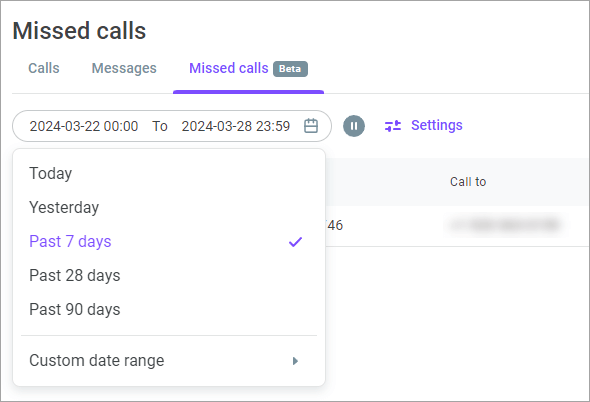
- The missed calls' table contains the following columns:
Date - Date and time of a missed call
Call from - Phone number of a caller
Call to - Phone number of a callee
Object type - Where a call was missed (queue, group, agent, or scenario)
Object - Name of the object (queue, group, agent, or scenario) that missed a call
First attempt - Date and time of the first attempt
Total attempts - Actual number of dialing attempts to the scheduled ones, for example 1/10
If the system fails to find an agent for a callback, the attempt is not counted and the total actual number of attempts does not change.
Last attempt - Date and time of the last attempt
Status - Call's current status
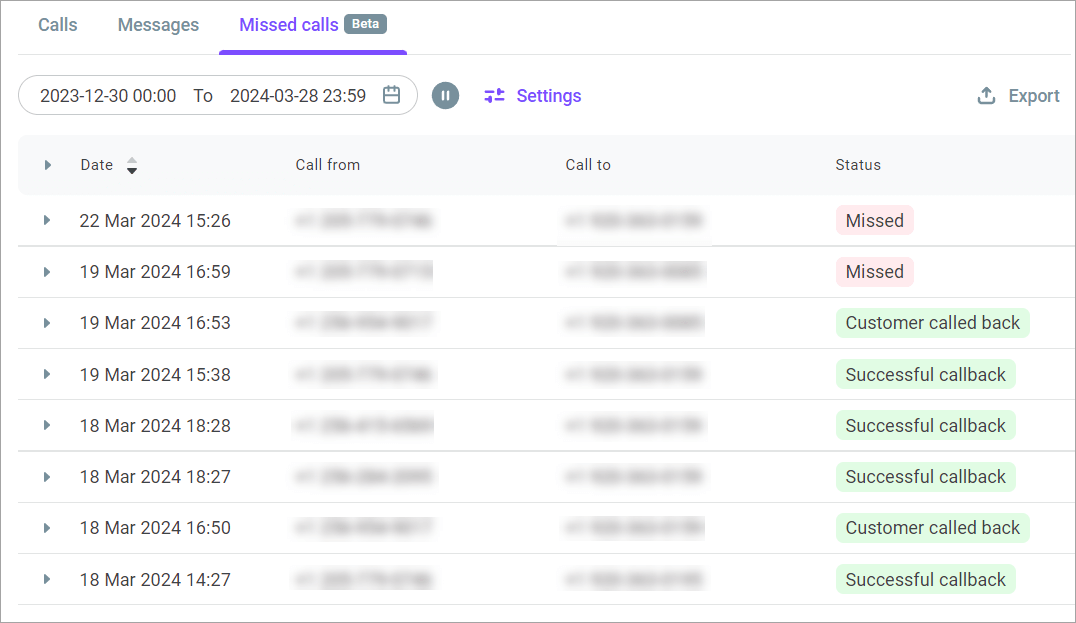
Available statuses
Status | Definition |
Missed | Initial status when the system has not yet started callback attempts. |
Dialing | Dialing, triggered by an automatic callbak rule or by an agent, is in process. Click-to-call is unavailable. |
Successful callback | An agent successfully called a customer back. |
Customer called back | A call is accepted by an agent or processed in IVR (reached the Successful call block). |
Result not received | The system has made at least one callback attempt, but the final result is not yet received. |
- Expand the required call to view associated callback attempts:
Attempt date - Date and time of a callback attempt.
Initiator - Who called back: contact center or customer.
Attempt (#) - Current attempt number. Before the first attempt you see -, the first callback is considered the first attempt.
Dialing time – Time from the start of dialing to the moment the subscriber (voicemail) answers the call or the subscriber receives the unavailable status. For more details on each call type, see the table below.
Talking time – Time from the moment the subscriber (voice assistant) picks up the phone to the moment the call ends. For more details on each call type, see the table below.
Call type | Dialing time | Talking time |
Automated campaigns | Time FROM the start of dialing TO the moment the subscriber receieves the unavailable status from the telecom operator OR until the subscriber picks up the phone / voicemail (voice assistant) is connected. | Time FROM the moment the subscriber (voice assistant) picks up the phone TO the moment the call ends (the subscriber hangs up / end of scenario / voicemail (AMD) is detected ). |
Outbound call from the softphone | Time FROM the start of dialing by a Voximplant Kit user TO the moment the subscriber receieves the unavailable status from the telecom operator OR until the customer picks up the phone / voicemail (voice assistant) is connected. | Time FROM the moment the subscriber (voice assistant) picks up the phone TO the moment the call ends (the customer/agent hangs up). |
Agent campaigns | Time FROM the start of dialing TO the moment the subscriber receieves the unavailable status from the telecom operator OR until the customer picks up the phone / voicemail (voice assistant) is connected. | Time FROM the moment the subscriber (voice assistant) picks up the phone TO the moment the call ends (the agent/customer hangs up or voicemail (AMD) is detected ). |
Inbound call | Not applicable | Time FROM the moment the scenario starts TO the moment the call ends (the agent/customer hangs up / end of scenario). |
Agent - Name of an agent who handled the call.
Recording - Attempt recording.
Attempt result - Callback attempt result.
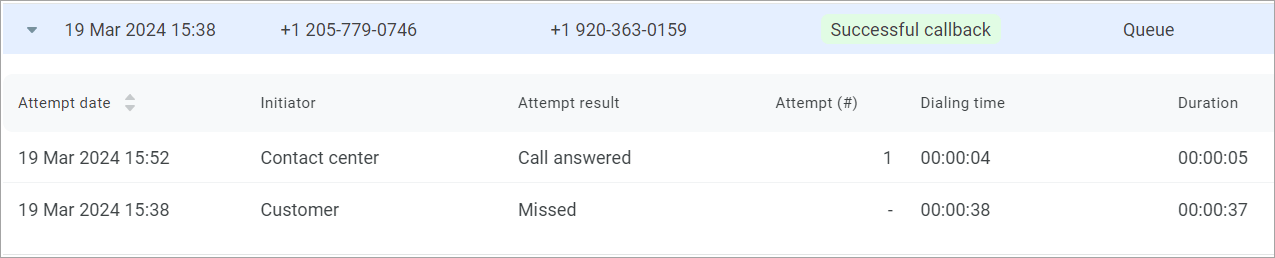
The following attempt results are available:
Attempt result | Description |
Dialing error | A dialing error that does not fall under other established cases. |
Number unavailable | The destination number is unavailable (turned off or out of network coverage). |
Request terminated | The request was terminated (for SIP) or the callee failed to answer the call. |
AMD | The call was received by an answer machine. |
Invalid number | Incorrect destination phone number. |
Number busy | The callee was talking on the phone or dropped the call. |
No answer | No response within the Dialing time defined in the Outbound call block, campaign, or group settings. |
Call answered | The callee answered the call. |
Insufficient funds | Insufficient funds for a phone call. |
Lost by agent | The call was queued to an agent, but they did not pick up the phone; including calls to extensions (user, group, queue). |
Call rejected | The callee rejected the call or the number was busy. |
Restricted by DNC | The destination phone number is in the DNC list; dialing not allowed. |
Abandoned | The customer picked up the phone, but there was no agent available. |
Call ended in scenario | The inbound call ended in the scenario without reaching the Successful call block or transferring to an agent. |
The system receives the final callback result when it runs out of dialing attempts, or if one of the attempts is successful or a conversation happens. When the final status is received, the system automatically cancels the associated callback task.
- In the Call from column, click a phone number to initiate a callback to a customer. The system then loggs the attempt details into the report. The cliсk-to-call feature is only available for calls in the Missed and Result not received statuses. For calls in other statuses, the feature is unavailable.
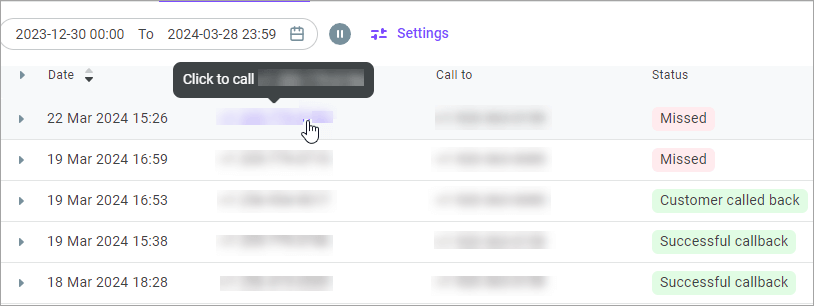
Calls initiated by click-to-call are made via the softphone. If the Outbound calls switch is disabled in the general settings or the softphone is disabled, the feature is unavaiable.
- Click the Download button and select how you want to export the call history report:
Download the report as an XLS file
Download the report as a CSV file