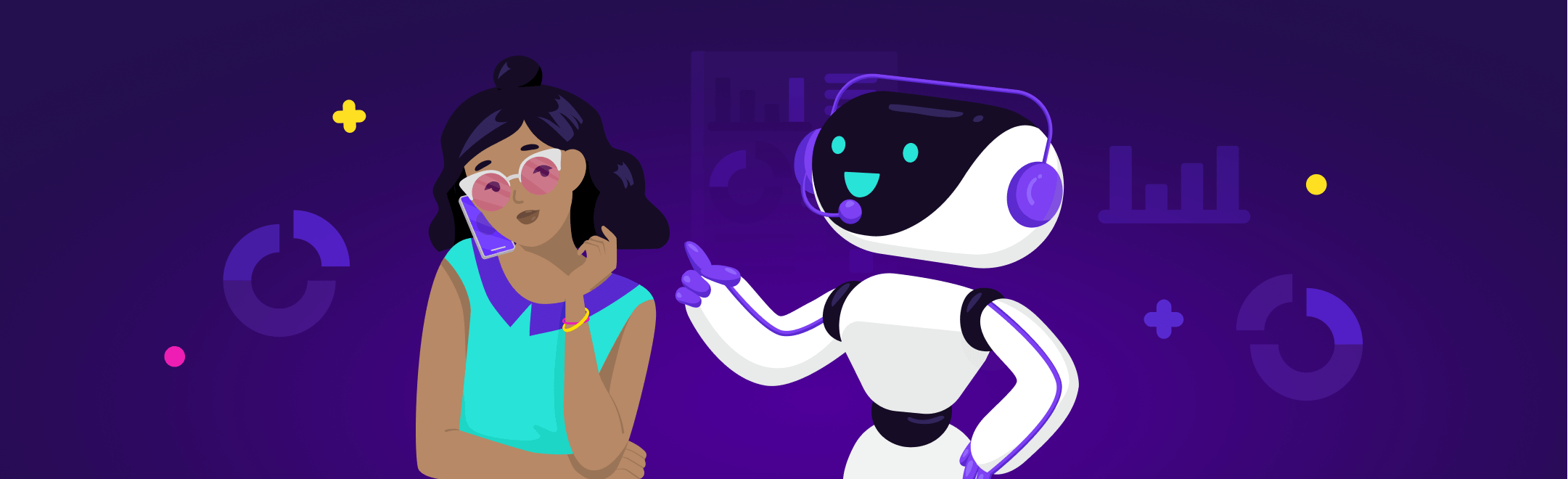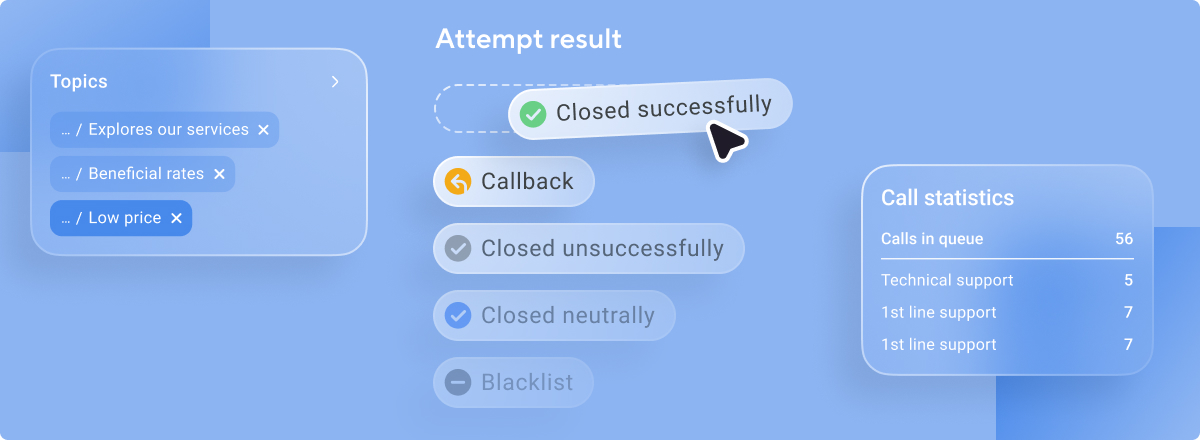Currently, Voximplant makes 500 million calls per year, 10% of which are made by bots. We expect a two-fold increase annually in the number of calls using bots. There are more and more scenarios of automated calling, as incoming calls are more often than not being transferred to virtual assistants and voice bots are beginning to communicate with clients in more natural language.
What the bots learned in five years
When we started to implement voice assistants in 2014, our customers’ fears were:
- Users hang up because they get frustrated communicating with the robot;
- The robot is “dumb” and cannot comprehend complex questions and answers;
- “Iron Voice” annoys users;
- Why call when everyone communicates via text.

After analyzing these fears, we made it our mission to work through these prejudices, creating more scenarios and showing, through real cases, that bots can be a practical and efficient option. Now, we see that in addition to chat bots, companies are increasingly using a voice interface.
IBM and Oracle both forecast that by 2021, 80% of interaction between businesses and users will be automated. The figure that we see nowadays is approximately 60%.. The bot can take on another 20% of the tasks, but human operators will still be needed for more complex transactions.
How bots are more effective than humans
We asked our customers why they took the risk of using bots and introducing voice assistants. Most businesses highlighted the following advantages:
- The bot can work 24/7: it will not miss a single appeal even on holidays and non-working hours.
- The bot is ready to process up to a million requests in a single day: many businesses are subject to peak loads, and the bot will quickly and efficiently notify customers about canceled flights or new banking products.
- The process launch speed is three times faster than outsourcing: the bot does not require hiring, training, management, or payroll.
What to automate: Cases for e-commerce
For a live demonstration, we used the e-commerce sector, where there is a lot of communication between the business and the client at various steps in the transaction. Below are several scenarios where bots have proved useful.

Step #1: Before placing the order. Call tracking is necessary to measure the effectiveness of advertising channels. Secondly, an online call and callback to connect the client with the consultant. Next, a reminder of an abandoned basket.
Step #2: Delivery clearance. Here, the robot can take on all the functions associated with confirming the order and modifications, specifying the time and place of delivery, a reminder of the courier's arrival, and also answering simple questions about the status of the order. Businesses wanted clarification of the reasons for a refusal of delivery or pickup. In our experience, a business is always keen to understand why a client has stopped halfway through the transaction.
Step #3: After delivery. Finally, at the last step, it is important to get feedback on the quality of the product and service, provide bonuses or coupons for future purchases, and resolving any possible issues.
Demo
To demonstrate how the CRM system interacts with robotic calls, we will use an example of Bitrix24 and the Smartcalls solution. Smartcalls is a graphical editor that allows you to create a bot for outgoing calls with no coding required. The standard editor interface is similar to Visio - moving the blocks, you can set the necessary sequence of actions: call, questionnaire (speech synthesis), repeated calls in case of no answer, speech recognition, and recording. The scenario also introduces the text that is spoken to the client, and the logic of the bot's reactions to the client's answers.

Order confirmation
When an order is placed in the CRM, the customer receives a confirmation call. This is a kind of captcha, an exception to the error. If we reach the phone number, it means a subscriber exists. If they answered us, then the captcha has passed. If the client responds positively, the order automatically gets “confirmed.”
Order cancellations
If the order has not been confirmed, it is automatically marked as “bounced.”The bot transcribes the response and indicates the reasons for failure in the system.
Delivery confirmation
If the client wants to change the delivery details, the bot connects it to the operator, while providing the call center employee with all of the information about the order at the time of connection.
Quality control
Feedback from the customer is recognized and reflected in the seller’s CRM.
Why is a "dumb" bot more effective than a "smart" one?
First, we need to define what we mean by these concepts. A smart bot asks open-ended questions and acts in accordance with the reaction of the interlocutor. It also assumes the existence of a complex scenario; for example, in the case of delivery, if the bot asks the customer for the invoice number and the person begins to say something completely different, the bot will explain to the customer where the invoice number can be found. As a result, the bot is forced to handle other issues going beyond the standard algorithm. A simple scenario is characterized by closed questions and a lack of variability - accordingly, a "dumb" bot understands only "yes," "no," and "I don’t know."

A "smart" bot takes a long time to train. It can work well but when the client converses outside of the algorithm that the bot recognizes, it causes confusion and the goal of the call is left unfulfilled. Thus, it’s more efficient for a business to use “dumb” bots that, with closed questions, lead the client to the right solution. Sometimes, having too many choices slows down the transaction pipeline.
To Summarize
- To create a bot, you will need a number of components: synthesis and speech recognition, as well as connecting a “brain” - for example, Dialogflow - for complex scenarios. The cost depends on the technologies involved.
- Such a solution does not work out of the box in CRM but integration is quite simple. Bitrix24 has a “robots” function: it consists of triggers that allow you to send requests to external web services. From scratch, along with testing, setting up automatic calls will take one to two days.
- In the same way, integration with any CRM system can be made using the open Smartcalls API.