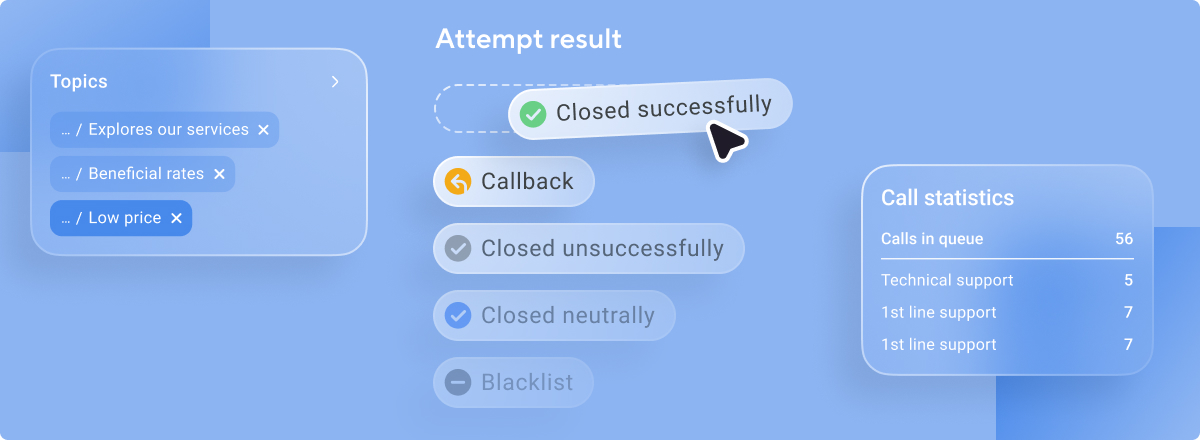We are excited to announce the new integration of Zendesk with Voximplant Kit.
We are committed to constantly improving our technology offering the best possible technology to our users and we believe that this integration will empower our customers to save time, increase efficiency and offer the highest level of customer service.
Centralize customer communications
With this integration, you can now add intelligent and omnichannel capabilities of Voximplant Kit directly with Zendesk to provide agents with all the information they need to deliver more informed and engaging customer experiences.
How does it work?
Agents can make and receive calls, log call data and add context to Zendesk tickets. They can also set up automated tasks triggered by contact center events, such as ticket creation or contact updates to improve agent efficiency and customer satisfaction.
With the integration enabled, when clicking a contact's Zendesk badge in Kit Softphone, it automatically opens the associated contact in Zendesk, saving time, increasing efficiency and enabling you to offer the highest level of customer service.
You can also launch the softphone to initiate a call to contacts with an associated phone number through a single click on that contact's profile page in Zendesk.
How to integrate Zendesk
- Log in to your Zendesk account
- Activate Voximplant Kit on the Zendesk marketplace
- Generate the API token in the Apps and Integrations section
- Install the Kit softphone desktop app on your PC
- Find Zendesk on the Kit marketplace and move your API token there
Features
- Click-to-call connection with any contact in Zendesk
- Automatic display of Zendesk tickets
- Instant caller information
- High quality call recording
- Logging call data to Zendesk tickets
- Creating and updating Zendesk tickets
- Customizable outbound caller ID
You can find more information in our documentation and if you have any questions, please contact support.