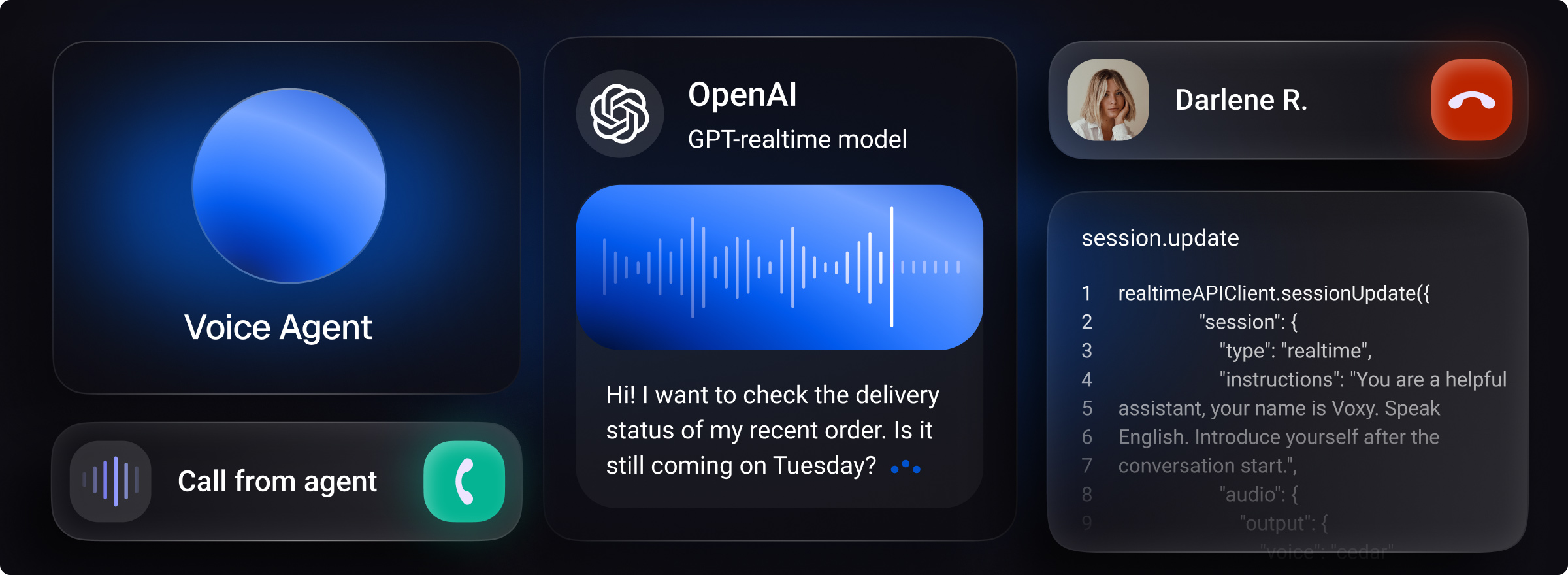Learn about the most recent improvements in Voximplant video conferences. Enjoy even better video quality without freezing and delays, and record your conferences whenever you want. Read more below.
Simulcast
Simulcast is a technology that allows a video conference participant to send multiple layers of video simultaneously. With Voximplant, it brings absolutely new video quality management to video conferencing.
All members in video conferences have different hardware and internet connection. And, if we send good video quality to everyone, users with poor hardware or internet connection may not have enough resources to process it. On the other hand, if we send low-quality video to everyone, people with the latest devices and good internet connection will not be satisfied with that quality.
That is why we added simulcast support to our video conferencing engine. It evaluates what video quality is best for a particular user and sends it.
How it works
On the sender side, we manage video quality by changing video resolution. If a user has high camera resolution, it sends high, medium, and low resolution streams to our platform. Then, we send good-quality video to everyone who can receive it, and medium or low-quality video to users with a poor internet connection or slow hardware.
For screen sharing lowering the resolution is wrong because people can share small text and source code, so we manage the quality by adjusting the frame rate.
On the video recipient side, we also optimize incoming traffic by requesting a video stream that is not bigger than the video window on the device and by disabling video streams for the users that are not currently visible.
The result is fantastic. People with big screens and good internet get awesome pictures and quality, and people who use mobile internet and legacy devices get stable video streams without freezing.
See the documentation on how to enable and manage simulcast for your video conference.
Video conference recording
Many of you have waited for this feature for a long time. Now you can record an entire video conference to a single video file and store it in the Voximplant cloud.
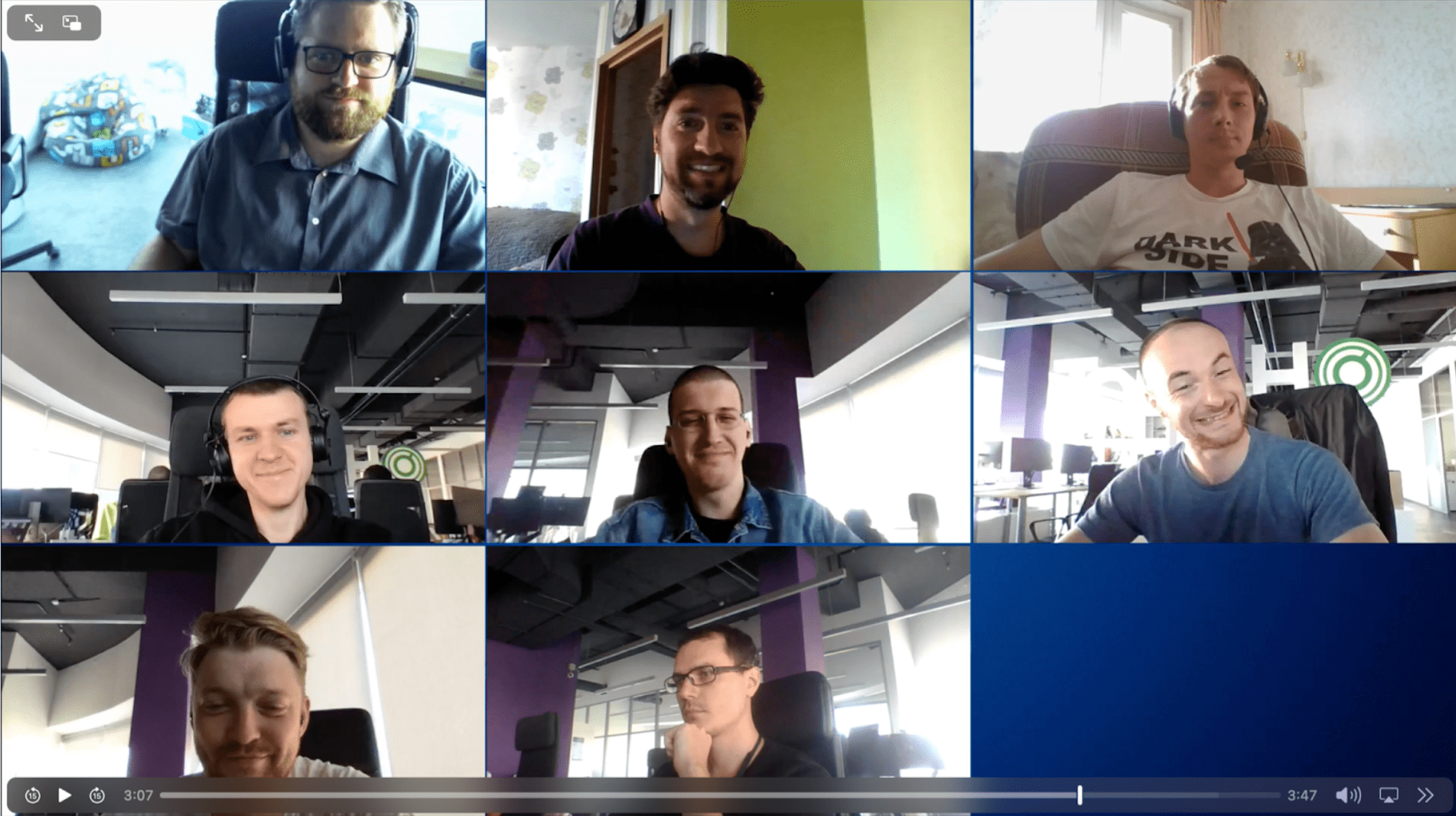
The recording will be the whole conference long. Each participant's section will appear and disappear when the participant enters or leaves the room. If a participant shares its screen, it appears as a separate section in the grid. All the audio tracks from the participants are also mixed into a single track —everything is as if you participated in that conference, too.
You can try to record your own video conference now — see the documentation on how to set it up.