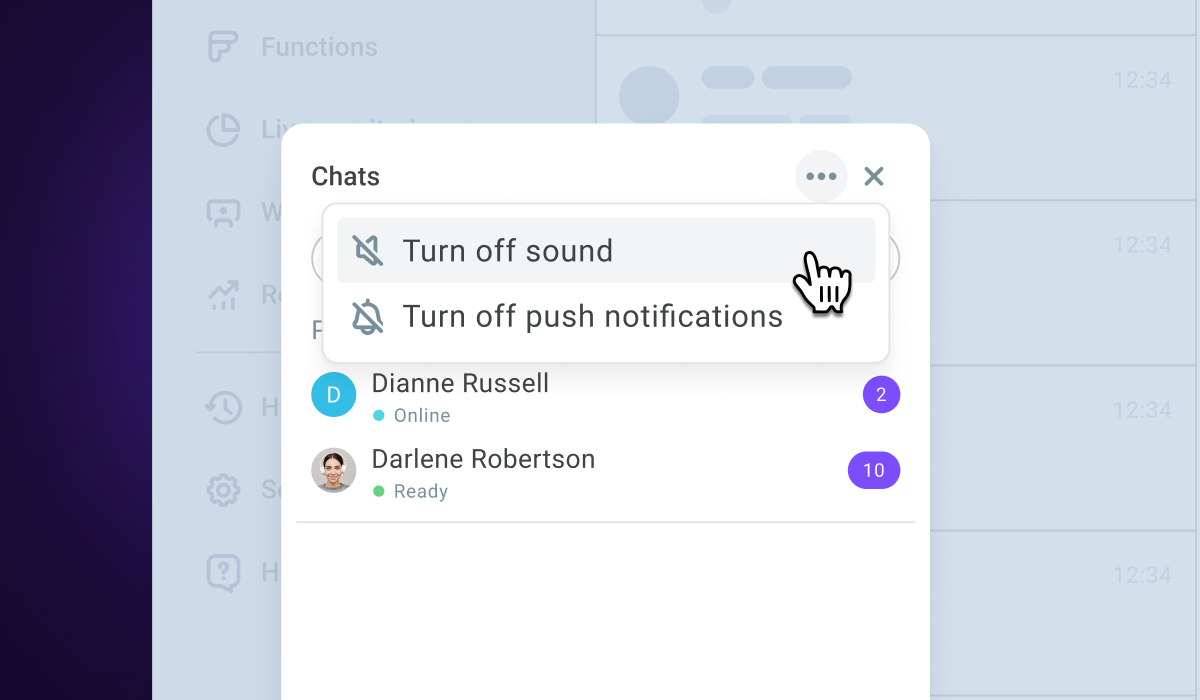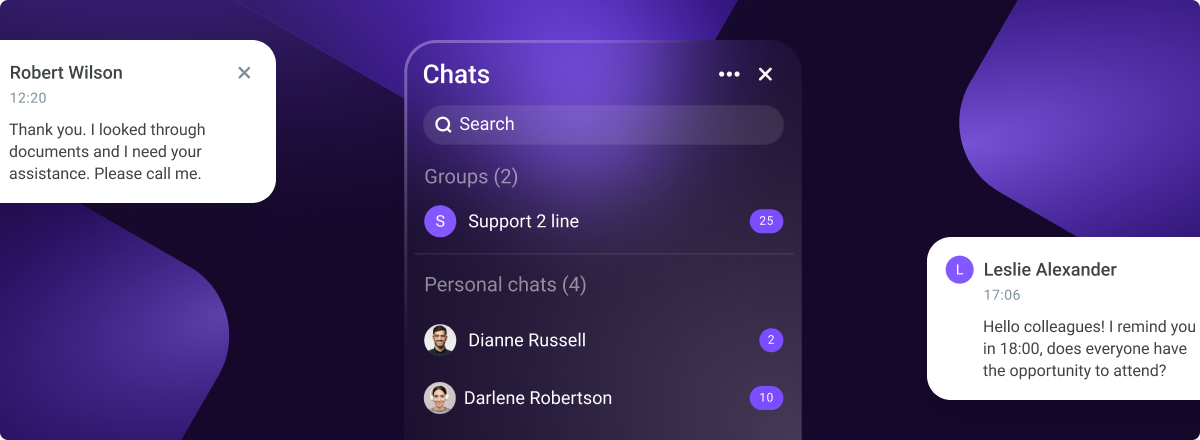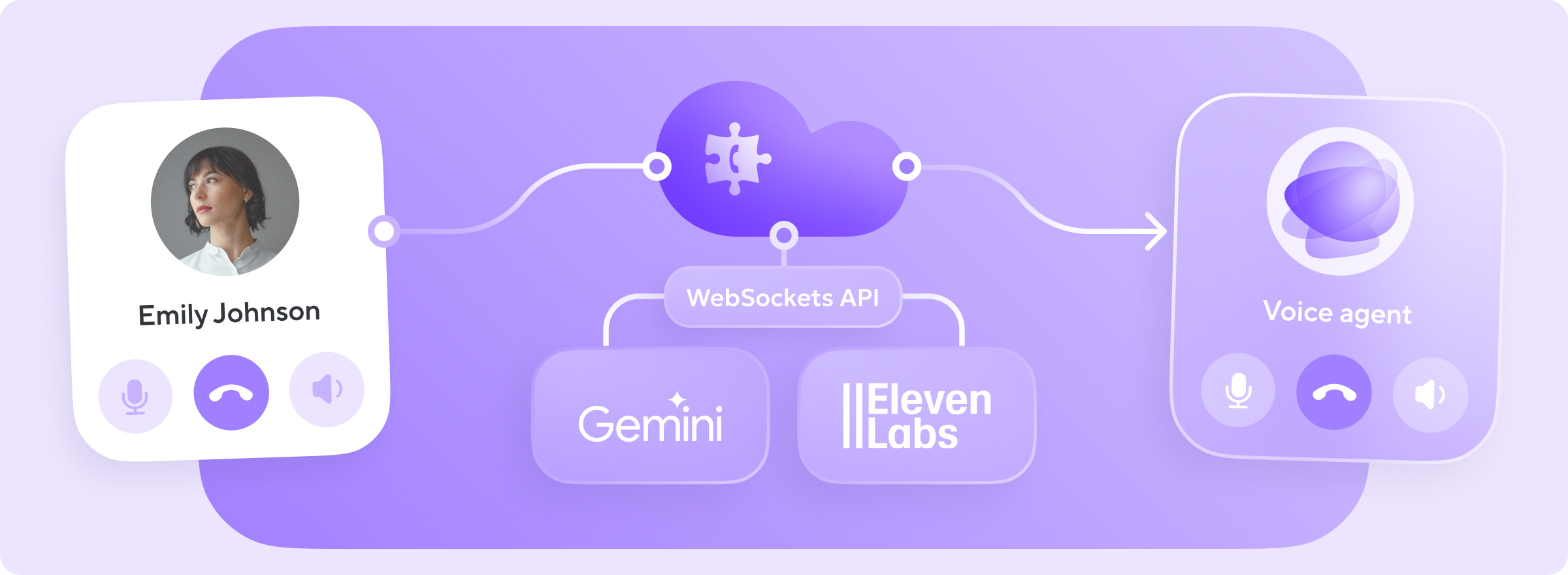You can now use Internal chats in the Voximplant Kit interface to streamline communication with your colleagues. The functionality is designed for private chatting between employees and group communication.
Internal chats are now available for all Voximplant Kit accounts with the enabled contact center. Let us take a closer look at the functionality.
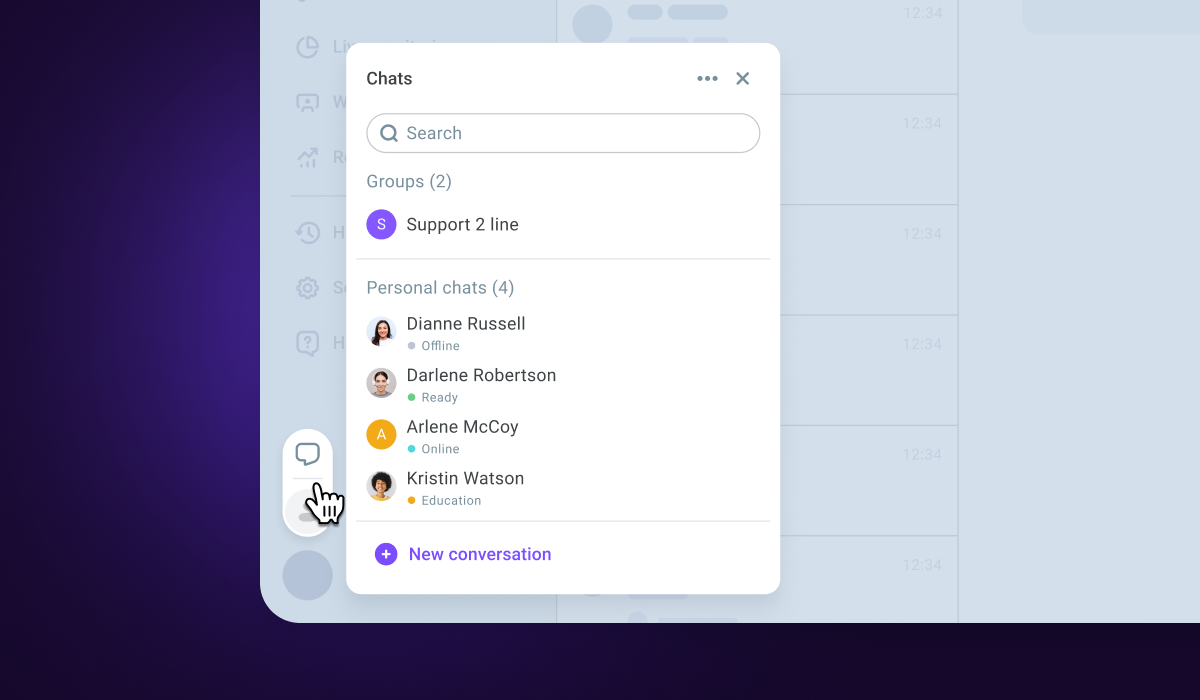
The Internal chats’ front page displays your current personal and group chats (if you are a group member).
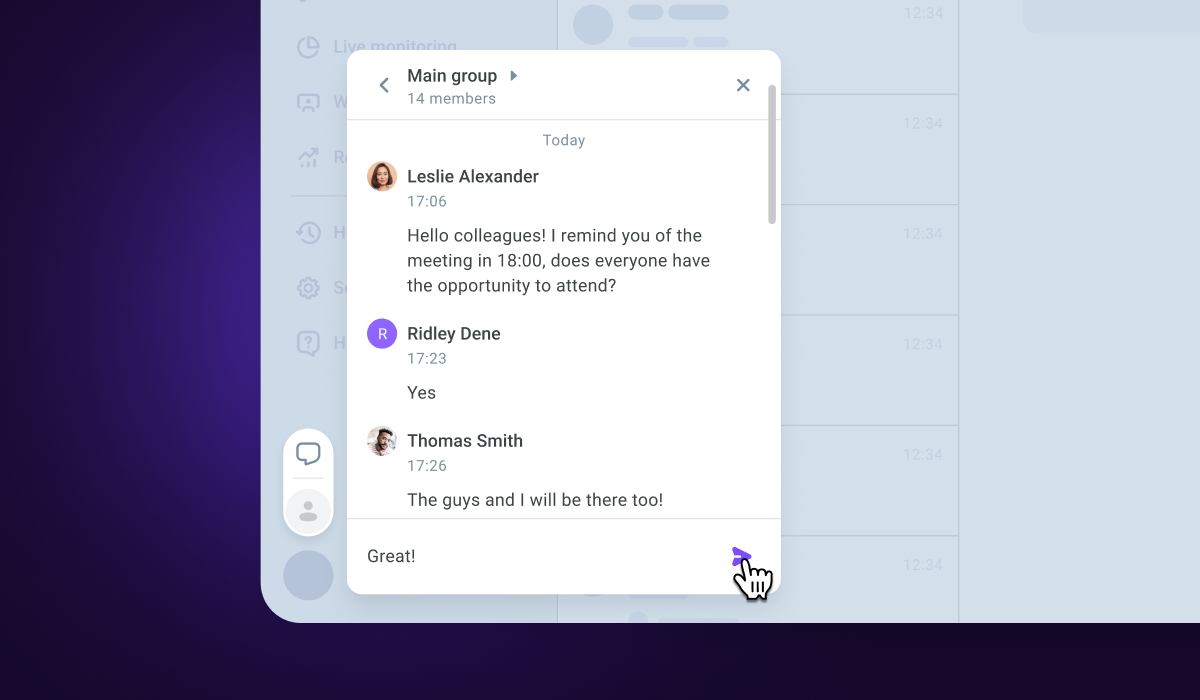
If you do not have active chats, you can start one by clicking the «New chat» button.
Internal chats store the communication history of your interactions; you can also search for users with whom you have already chatted.
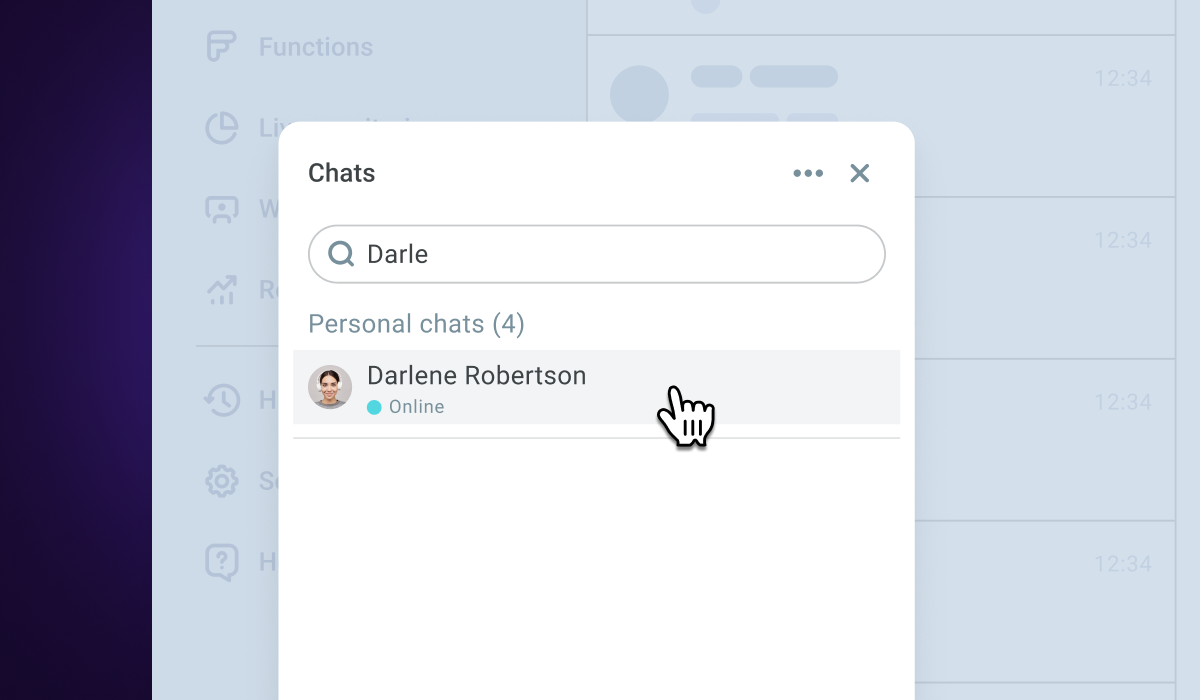
When a new chat message arrives, a browser push notification pops on your screen, and you get notified with visual and sound indicators.
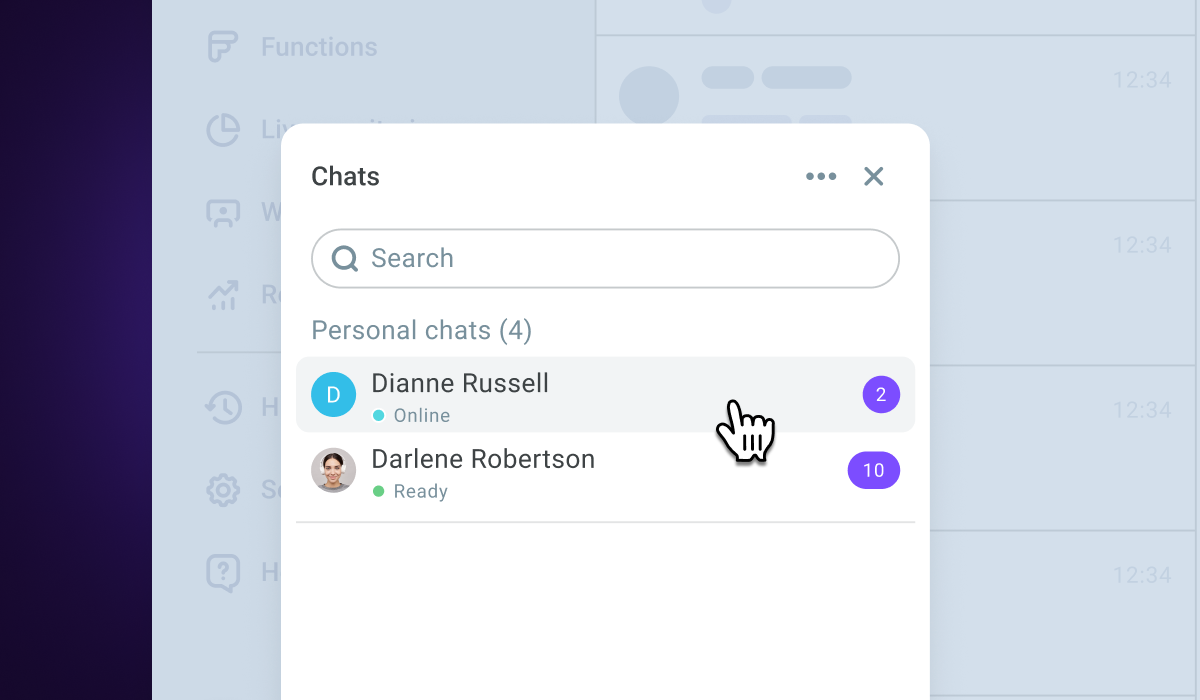
If you want to disable notifications, expand the “More options” menu and select the notification type you need.