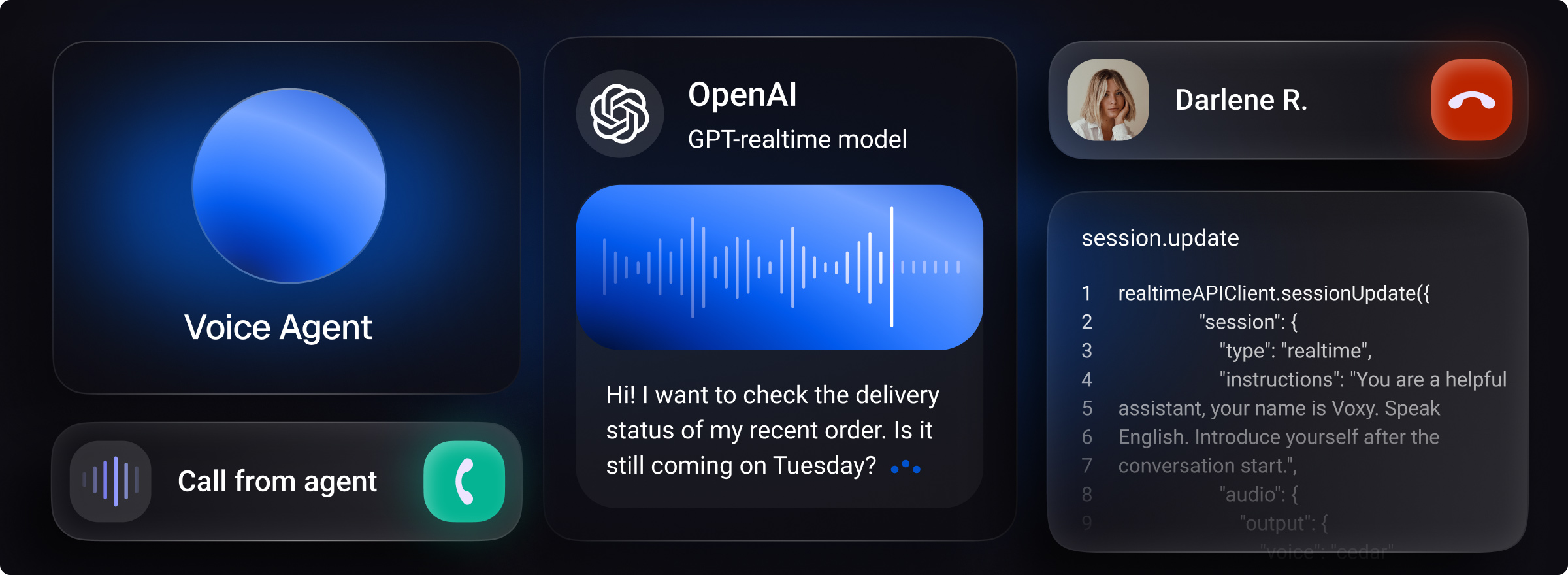It's more important than ever for businesses to deliver exceptional customer support to remain relevant in a rapidly growing digital landscape.
Organizations require a dependable platform to manage the many communication channels used to find and contact prospective customers. That's where Voximplant Kit comes in.
Let's walk you through how to set up a customer support center with Voximplant Kit.
Step 1: Choose Your Communication Channels
The first step to setting up a customer support center is to choose your communication channels.
Voximplant Kit supports various communication channels, including voice, SMS, and in-app messaging. So there is no need to choose only one channel because now you can contact your customers using a medium they prefer and that makes the most sense for your business.
Step 2: Set Up Your Communication Routing Rules
Once you've chosen your communication channels, set up your communication routing rules.
This is important because communication routing rules are crucial for ensuring the efficient distribution of requests, consistency in response, reduced workload for support agents, and improved customer satisfaction.
Let's explore this phenomenon in detail:
- Efficient distribution of requests: Routing rules ensure that customer requests get quickly and efficiently routed to the right support agent or team. This reduces the time customers have to wait for assistance and improves their overall experience.
- Consistency in response: The same routing rules help ascertain that customer inquiries are routed to agents who are best equipped to handle them. This improves the consistency of response, reduces errors and ensures that customers receive accurate and helpful answers to their questions.
- Reduced workload for support agents: You can automatically route requests based on criteria such as the nature of the request, customer preferences, or the expertise of the support agent. This reduces the workload of support agents, allowing them to focus on more complex and specialized customer issues. According to Gartner, organizations that have implemented automated customer service, chatbots, and voicebots for routine calls have reported a 70% reduction in calls, chats, and email inquiries as well as increased customer satisfaction.
Voximplant Kit provides advanced call routing and distribution capabilities that allow you to route calls to the most appropriate agent based on the customer's history or preferences. You can define custom routing rules based on various factors such as language, skillset, time of day, etc. It's also possible to set up automatic call distribution to ensure that calls are evenly distributed across your team.
Step 3: Integrate with Your Existing Systems
The next step is to integrate the Voximplant Kit with your existing systems.
It comes complete with pre-built integrations with popular systems such as Zendesk. Integrating the Voximplant Kit with your existing systems enables your team to use the tools they're already familiar with while also benefiting from the advanced features of the kit.
Moreover, a key benefit of using Voximplant Kit is its flexible API that allows you to customize and extend the kit's functionality to meet your unique business needs. You can build custom integrations with other systems, customize workflows, and automate repetitive tasks to save time and resources. This can help improve your support operations and enhance the overall customer experience.
Voximplant Kit's API is well-documented and easy to use, making it accessible to developers of all skill levels. Whether you're looking to integrate Voximplant Kit with an existing CRM, build a custom chatbot, or automate call routing, the flexible API can help you achieve your goals.
Step 4: Set Up Your IVR System
Voximplant Kit's visual IVR builder lets you create interactive voice response (IVR) systems that guide customers to the right agent or department. You can use it to create custom menus, messages, and prompts and set up call routing based on customer input.
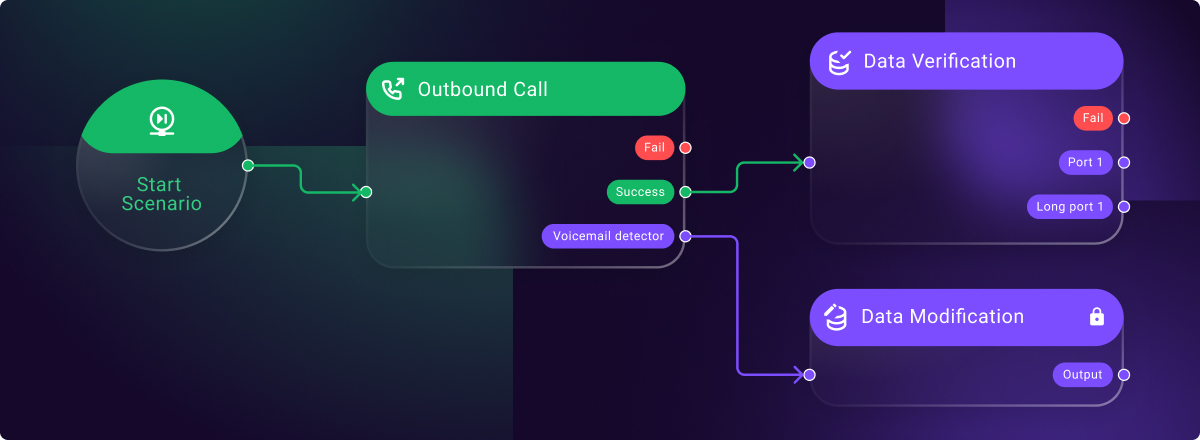
Step 5: Monitor Your Performance and Optimize Your System
Finally, you'll want to monitor your performance and optimize your system.
Voximplant Kit provides robust analytics and reporting capabilities that allow you to track key metrics such as call volume, response times, and customer satisfaction. Use this data to identify areas for improvement and optimize your team's performance.
Voximplant Kit also provides real-time monitoring of communication sessions, allowing you to quickly identify and resolve issues.

In conclusion, setting up a customer support center with Voximplant Kit is easy. Follow the 5 steps detailed above to create a comprehensive, flexible, and reliable system that meets your business's communication needs.
With Voximplant Kit, you can provide seamless communication across channels, optimize your team's performance, and improve customer satisfaction.