Workspace settings
The block allows you to customize agents' Workspace for processing customer inquiries.
- Connect the block via the Exit port.
- Double-click the Workspace settings block.
In the Conversation processing section, define dialogue classification settings. The settings apply to customer inquiries received in queues and to user/group extensions. If you want to set up automatic call classification in your scenario, configure tags in the Call tagging block.
- Enable the Use tags switch to allow agents to use tags for dialogue classification. All tags added in the settings are available for the queue agents in their Workspace.
- Enable the Use topic set switch to allow agents to use a topic set for dialogue classification.
- Select a topic set from the drop-down list. The assigned topic set is then available for queue agents in the Workspace.
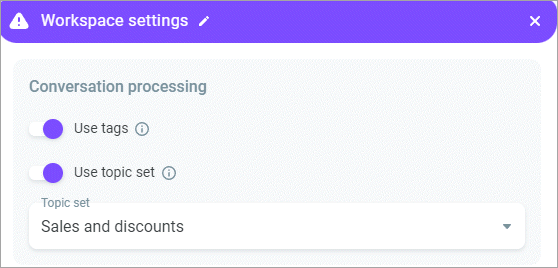
In the Hide data during a call section, customize which information to hide from an agent in the Workspace during a call. The setting applies to all inbound calls (received in queues, calls to user/group extensions). The data you select will be hidden from an agent receiving an inbound call until they answer the phone. If an agent fails to answer a call and transfers it to another agent, the selected data will not display until the call is answered.
- Select which call data to hide from an agent. The options are:
All data
Queue name
Contact card
Contact number and details
Call information
Tags
Iframe / custom element
Notes
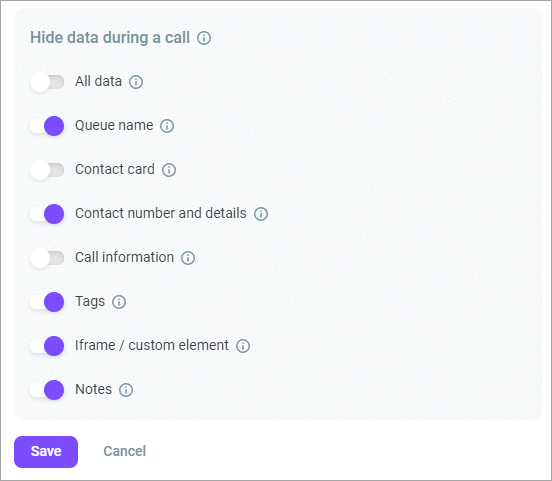
- Click Save.
