Call tagging
Use this block to add tags to specific calls based on call properties.
You add and configure tags in the Setup > Conversations > Tags section.
- Connect the block via the Out port.
- Double-click the Call tagging block.
- Click Add tags or Replace tags.
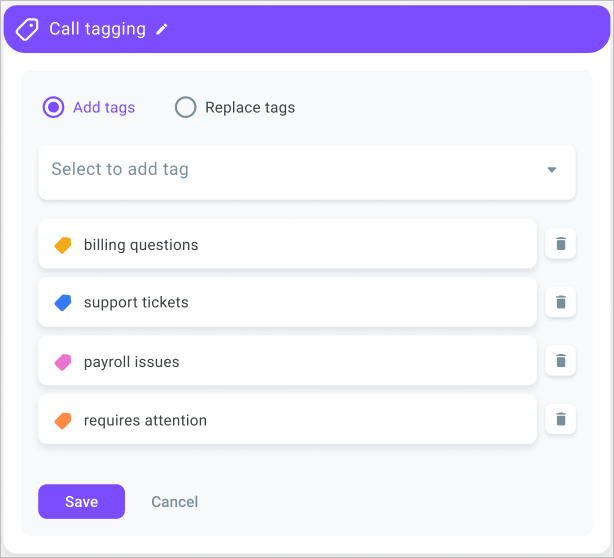
- Select the tag from the Select to add tag drop-down list.
- Click Save.
The added tags display in the History section. You can add a filter and select the desired tag to see all calls with that tag for the specified period.
