Data verification
Use this block to check if a variable corresponds to the required condition. You can set several ports to allow the output to go through different scenario branches while passing specified conditions.
To verify data, do the following:
- Connect the block using the Fail and Port1 ports.
- Double-click the Data verification block.
- Enter or select a required variable from the Create or select a variable drop-down list.
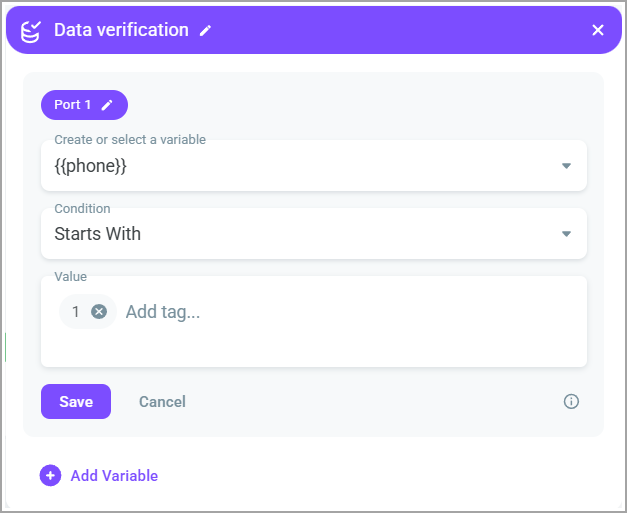
- Select a necessary condition from the Condition drop-down list.
- Enter the value in the Value field.
- Click Save.
You can add up to 20 variables if needed. To do this, click Add variable and repeat steps 3-6.
