Data modification
Use this block to add or change a variable in the specified scenario. To modify data, do the following:
- Connect the block using the Success port.
- Double-click the Data modification block.
- Select a variable from the Create variable drop-down list. To create your variable, enter its name in the field and press Enter.
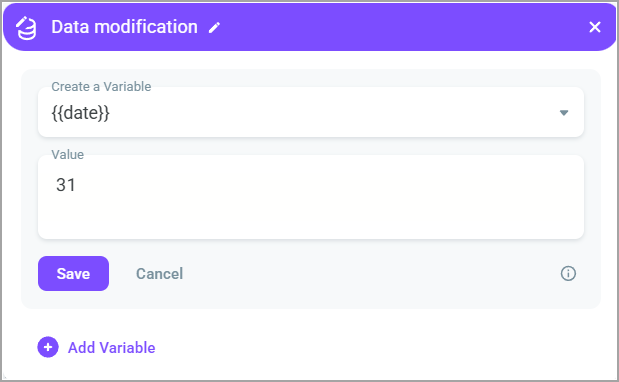
Note
You can use numeric and text values, as well as functions of helpers.
The Data modification block allows you to record the data array of different formats. Wrap values of variables in square brackets and separate with commas.
Important
Variable names are case-sensitive; name variables in accordance with the basic rules of Javascript.
- Enter the value in the Value field.
- Click Save.
You can add up to 20 variables if needed. To do this, click Add variable and repeat steps 3-5.
Note
Voximplant Kit supports a range of standard variables that store various call-related data and can be called in your scenarios.
