Extension
This block allows you to transfer a call to an extension number of a user, group, queue, or remote extension.
In the block, you can define how the system should pick the extension that will receive the call:
manually set the value
get the value from a variable
To manually define the value, select the required extension from the dropdown or start typing the name of the queue/group/user/remote extension.
To get the value from a variable, select the existing variable from the dropdown or create a new one. The variable will store the required extension.
You create extensions in the Setup > Contact center > Extensions section. For details on how to create an extension, go here.
To route a call to an extension, do the following:
- Connect the block using the Fail and Success ports.
- Double-click the Extension block.
- Select the Set value radio button if you want to manually set the specific extension value and start typing the name. Note that all extensions are listed by queues, groups, users, and remote extensions.
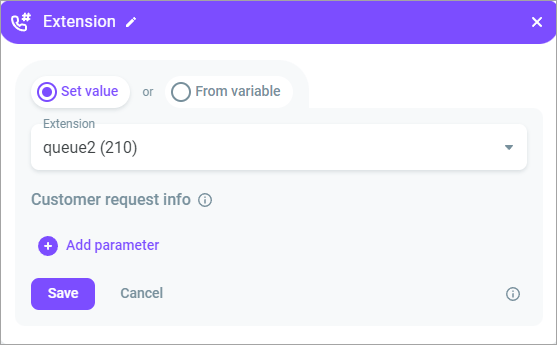
- Select the From variable radio button if you want to use a variable to store the required extension. Select the variable from the drop-down list. To create a new variable, enter it into the field and press Enter.
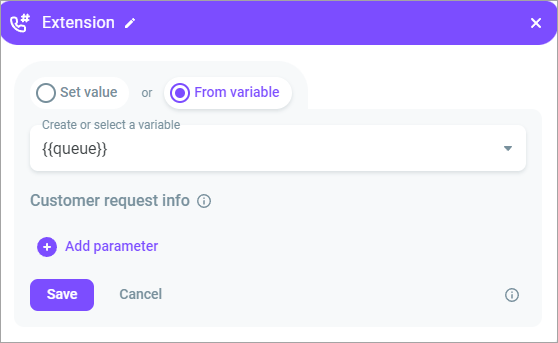
- In the Customer request info section, enter additional information about the customer. This information will display to the agent who will receive the call. It can be additional phone number, timezone, comments, etc.
Click Add parameters.
Enter what type of data you want to add in Label field, for example timezone, and enter the Value, for example, Asia/Amman.
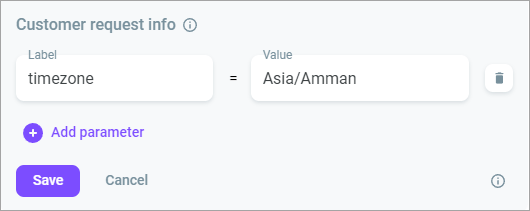
- Click Save.
Once a call is placed in a queue, every 15 seconds the system calculates the estimated waiting time (EWT). The value is calculated based on the number of calls handled in the contact center in the last 30 minutes. The waiting time calculation includes the current queue state (the number of calls in process, the number of queueing calls, and the number of agents available), the time agents spent processing calls in the last 30 minutes, and the number of calls in queue in the last 7 minutes. If there is no historical data, the calculation is not possible.
