Answer recognition
Use this block to process short customer responses. With this block, you can recognize, record, and save a customer response to a variable. A response can be speech or a phone keypad input. Answer recognition lasts up to 5 seconds.
- Connect the block via the No input, Voice, and Keyboard ports.
- Double-click the Answer recognition block.
- Configure the Waiting time during which the system waits for a customer response. If no input comes from a customer within this time, the scenario moves on to the next block.
- In the Remain silent to finish field, define how long a customer can remain silent after answering before the scenario moves on to the next block.
- Select the Input type: voice, keyboard, or both.
- Enable the Background noise switch to play background sounds to fill in the gaps between the robot’s phrases. Select an audio recording from the drop-down list or upload a media file from your PC.
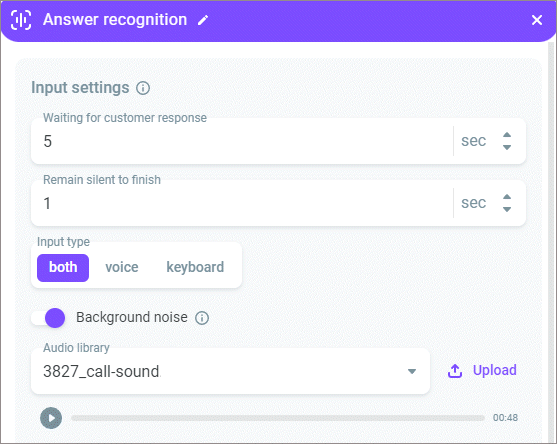
- In the Voice input section, configure the variable and recognition language.
- In the Keyboard input section, configure the variable, maximum input length, and DTMF signal type, if required.
- If required, enable the Stop on specified button switch to stop recording digits after the specified symbol.
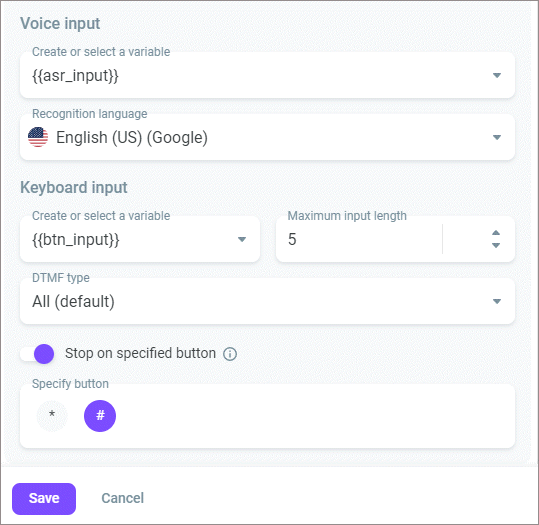
- Click Save.
