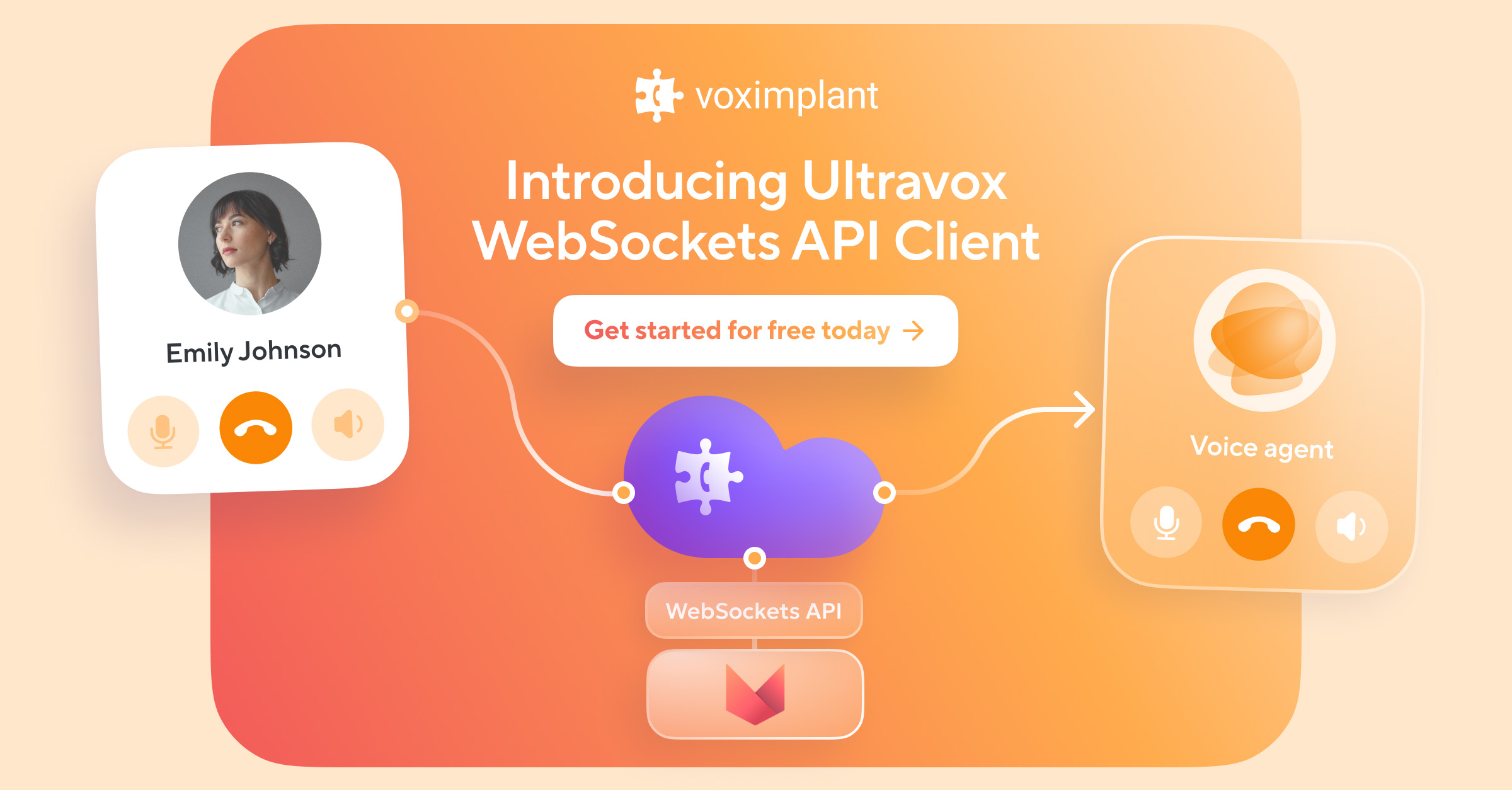With push notifications, you can deliver to customers targeted in-app messages such as exclusive offers, product shipping information or payment reminders.
A push notification is a type of information transmission from a server to a web or mobile app. Push notifications appear as a clickable pop-up at the top of the computing device’s screen.
By design, push messages are brief and short-lived. Depending on the operating system and device, the average character limit of push notifications is about 300 letters.
Businesses use push notifications to deliver urgent information. A user can see push notifications when his/her device is locked, or when an app is not running. This makes push notifications ideal for sending targeted alert-style messages such as exclusive offers, product shipping information or payment reminders.
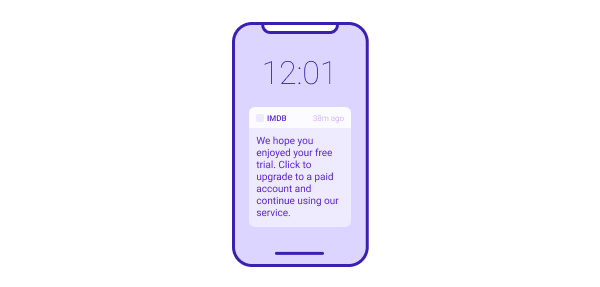
Adding Push Notifications to Apps
Each operating system has its own push notification service, or OSPNS. For instance, Apple provides developers with Apple Push Notification Service (ANPS). In turn, Google has its Firebase Cloud Messaging (FCM).
OSPNS routes push notifications from an app provider to a user’s device. Here’s how push notifications go from a provider to an end device with ANPS.
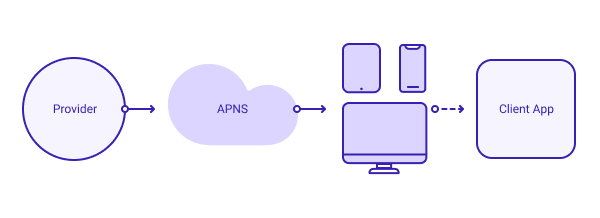
To add push notifications to apps, developers have to perform three main tasks:
- Register with OSPNS and receive API
- Add SDK to the app
- Upload the app to an appropriate store
Benefits and Drawbacks of Push Notifications
Push notifications provide businesses with several benefits:
- Low cost or free. Push notifications are less expensive than SMS starting from $0.017. Moreover, services such as FCM or Urban Airship have free subscription plans
- Rich media. You can equip push notifications with emojis, GIFs, video and even maps to make your messages more engaging
- Risk-free. Push notifications don’t conflict with the TCPA rules. Thus, you eliminate the risk of potential litigation using push notifications
- High open rates. One study revealed that push notification open rates are about 95%. This means you can be sure that your message is seen
At the same time, there are disadvantages :
- Approval required. To send push notifications, you need a customer to opt-in first. They will keep this feature enabled unless you start sending useless SPAM
- Character limits. Like SMS, push notifications have limitations on the amount of text you can send
Voximplant Push Notifications
Voximplant provides customers with push notification SDKs for Web, iOS and Android:
- Web SDK. Voximplant web push notifications rely on Firebase Cloud Messaging (FCM). You can notify customers about incoming calls when the app tab is closed or inactive. Available in browsers that support the Push API and in pages served over HTTPS
- iOS SDK. iOS push notifications based on Apple VoIP Push Notifications for calls and Apple Push Notifications for messaging. Available beginning with iOS SDK version 1.1.0
- Android SDK. Android push notifications integrated with the Firebase Cloud Messaging (FCM) platform. Available beginning with Android SDK version 2.1.0