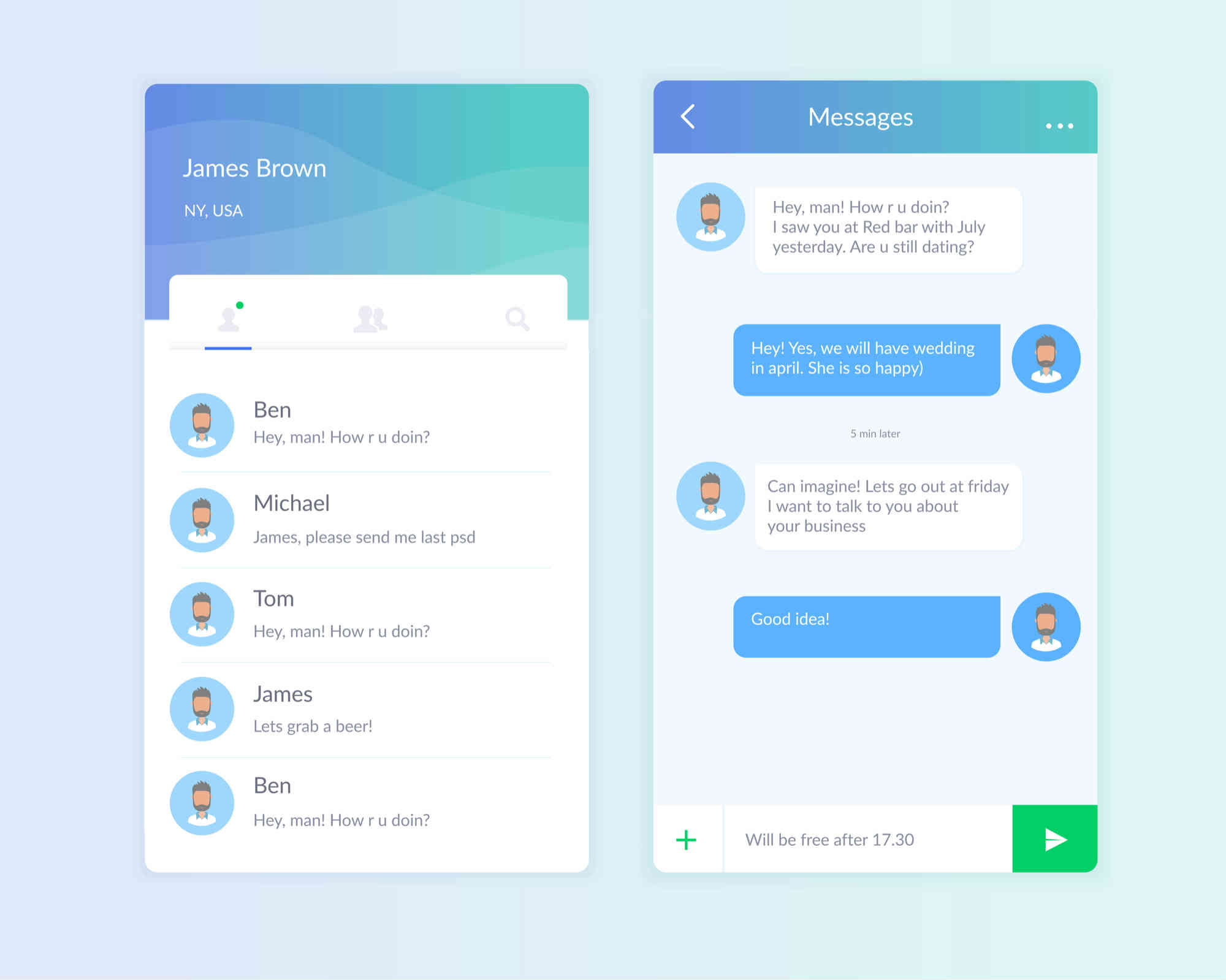Full Featured Instant Messaging

Our first release of instant messaging functionality offered limited number of functions for 1-to-1 communication, we’ve been working on instant messaging upgrade that enables group messaging, messaging history, contact list control and other capabilities for full featured IM system. IM/presence should be explicitly enabled in VoxImplant application settings before it’s available.
We are working on the tutorial explaining how to use new functionality and will update our simple messenger application on GitHub in the near future. Other features for IM we have in the roadmap: search in history, checking presence from VoxEngine scenarios, sending messages from VoxEngine scenarios and via HTTP API.
New Instant Messaging functionality is only available in WebRTC mode
Web SDK improvements
VoxImplant Web SDK now supports Temasys WebRTC plugin for IE/Safari. We are working on ORTC support in Edge, but a lot of companies still use IE/Safari and want to have access to VoxImplant functionality in these browsers.
Video calls support without access to local webcam is now possible, just set videoSupport to true and videoConstraints to false in config during the SDK initialization:
VoxImplant.getInstance().init({
micRequired: true,
videoSupport: true,
videoConstraints: false
});
Now you can make/receive video calls, but your camera won’t be used, if you want to stream your video you can use VideoSettings or CallSettings depending on the app logic.