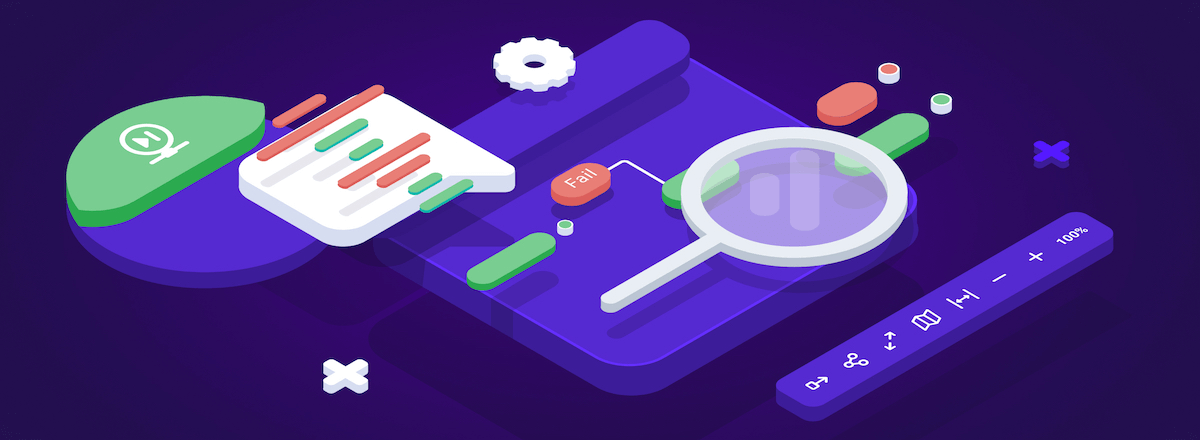Have you ever wished you could just see what your users are doing without getting down in numbers? We can’t teleport you through space and time to sit next to your callers, but the new Live Logs feature in Voximplant Kit gets pretty close. Voximplant Kit — the drag and drop tool for automating customer experiences — has had a testing feature that lets you watch a test call from a designated number flow through Kit’s blocks, in real-time. With Live Logs, you can now do the same thing for real historical calls too - and it is synchronized with any recordings made during the call too.
Let us show you how this works.
As you can see above, the call history visualization synchronizes any audio recordings with the step-by-step flow as the user walks through the flow. You can hear how users interact with prompts, see where they get stuck, and clearly see all the variables used as the flow progresses.
Live Logs can be found in the Call History tab of the Inbound or Outbound tabs.
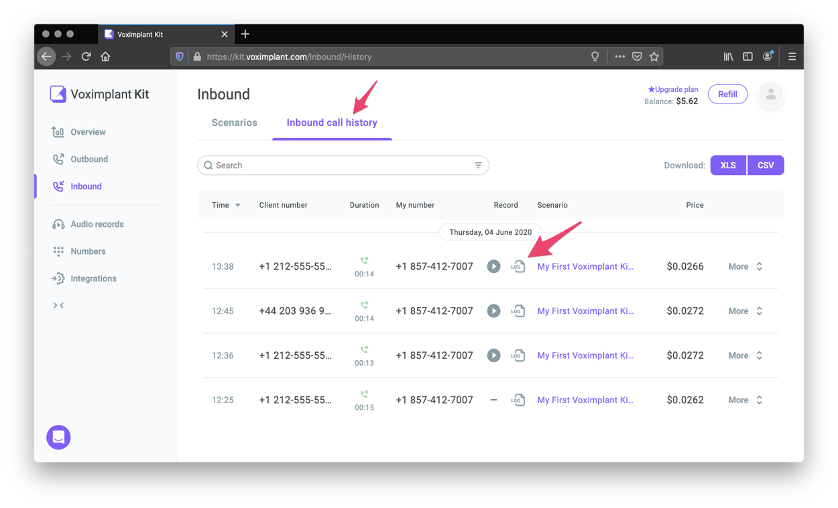
In addition, you can also see a step-by-step list with timestamps.
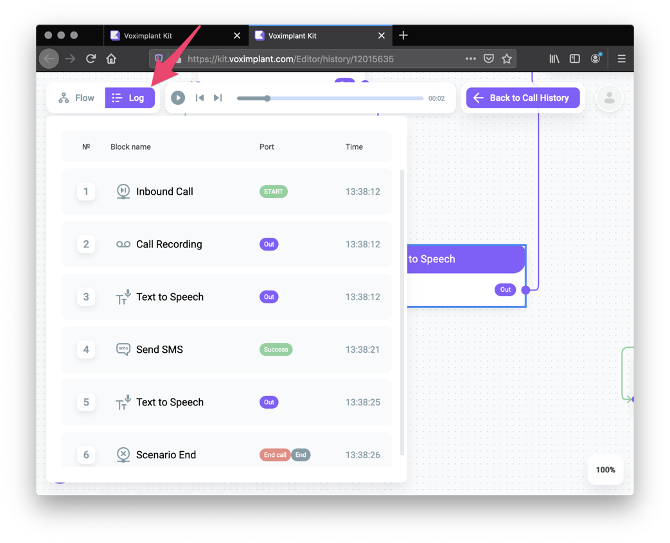
Ready to drag & drop your way to better customer experiences with an easy way to gain insights from past interactions? Try Voximplant Kit now for free at https://voximplant.com/kit.