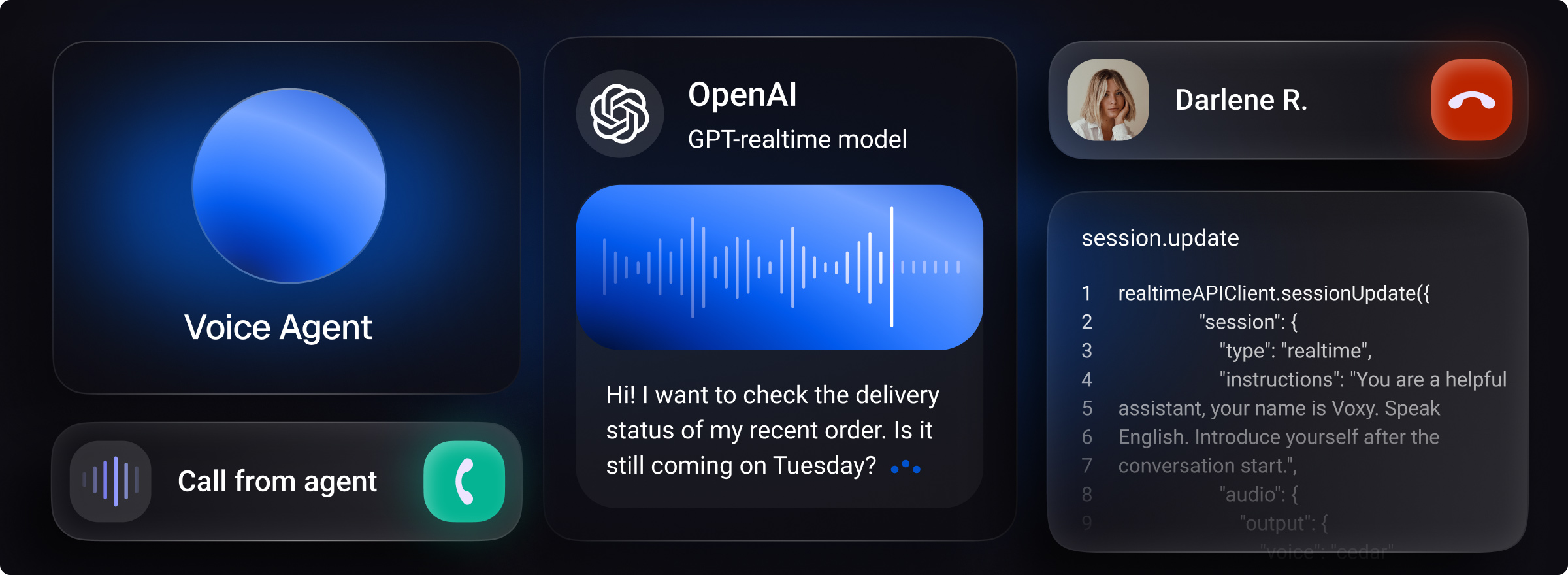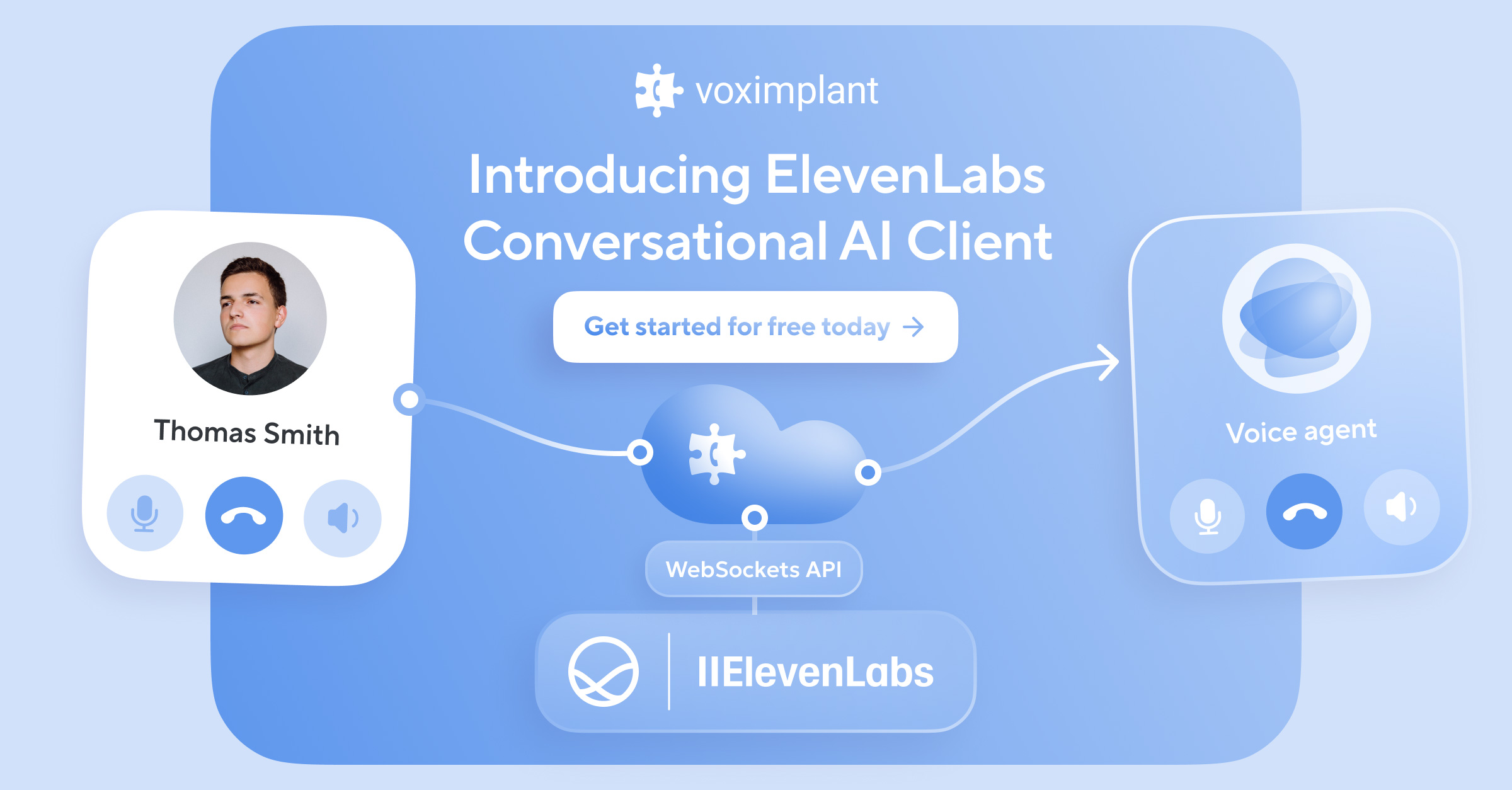When a business grows and faces the need to automate sales processes and improve customer interaction, choosing the right CRM system becomes a pivotal task. There is a vast array of CRM solutions and different types of them. Today, we will address the topic of cloud-based and on-premise CRMs. Which type is right for your business? Let’s break down this issue and find out.
What is a CRM system?
A CRM (Customer Relationship Management) system is software for managing customer data and interactions. A CRM gathers customer interactions and all related information across different channels in one place. As a result, it helps businesses improve customer experience, satisfaction, retention and service. With the help of a CRM, you can make data-driven decisions, effectively manage sales processes and increase business profitability.
By logging into a CRM system, sales managers have access to all the needed information about customers: recent transactions, frequency of purchases, preferences in goods and services. This gives managers the opportunity to improve further interaction with a specific customer.
The main purposes of a CRM system are:
- Customer account management
CRM serves as a unified database of clients and contractors and contains their contact information and a complete history of interactions with related documents attached. - Sales management
Step-by-step control of deals, information about potential upcoming deals, previously made offers, automation of sales funnels and business processes. - Task distribution and performance control
CRM systems assign customers and related tasks to different managers and automatically track the progress of moving a customer down the sales funnel. CRMs can also track satisfaction levels of existing customers. - Analytics
Insightful reports by which you can evaluate the effectiveness of your customer-facing departments and make a sales forecast. - Document flow automation
CRMs allow you to keep all documents in an electronic format in one place.
Cloud-Based or On-Premise?
What Is a Cloud-Based CRM?
A cloud-based CRM allows you to store and access your company's data via the internet. All customer data is kept on a remote server, which is called a "cloud". Such solutions are classified as SaaS (Software as a Service), since the software is based on the developer's server and is provided to companies as a service.
The cloud-based CRM solution provider regularly updates the software, does data backups and ensures security. A company that uses the CRM solution pays for access to the cloud-based software. To manage such a system, you don’t need any special skills, since the cloud infrastructure is hidden from the end user.
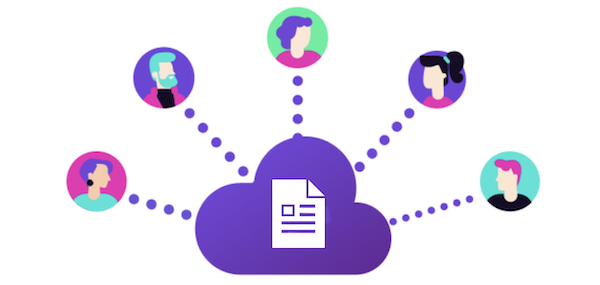
Pros of cloud-based CRM systems:
- Easy to implement
Companies don't need to waste time installing and configuring software; - Access from anywhere
To access a cloud-based CRM, all you need is an Internet connection. - Cost-effectiveness
No need to buy expensive equipment to automate your processes. Plus, in most cases, the price is calculated by the number of users and required services. - Easy data backup
The data is stored on the servers of the developer company. In case of an accident, all lost data can be restored by using a backup. - No RAM limits
All data is stored in the "cloud". - Automatic version update
No effort is required on your part.
Cons of cloud-based CRM systems:
- Limited flexibility
Since all development is done by the provider, you can hardly participate in making big changes. The user can customize the system for themselves, but customization options are limited. - Dependence on the Internet
There is no way to use the system without an internet connection. - Dependence on the developer company
The provider can change its system in any number of ways. However, most providers take into account their customers' preferences.
What Is An On-Premise CRM?
On-premise CRM systems are installed locally and managed internally. Such a system will run on your own hardware, and be priced as a one-off perpetual license fee. In this case, data security is in your hands. To implement such a CRM system, you will need not only to purchase a license, but also to have the necessary equipment. Updating the system also becomes your responsibility.
An on-premise CRM system is provided with a standard set of features that can be customized and adapted to the needs of a particular organization.
Pros of on-premise CRM systems:
- One-off payment for software license
No need to make new payments every month/year. - Your methods of securing data
You are free to choose how exactly you want to keep your data safe. - Flexibility
You can modify the functionality of the system for the specifics of your business. - Ability to work offline
You can access the system without an Internet connection.
Cons of on-premise CRM systems:
- Higher price
A license for an off-the-shelf product is higher than a time-based fee. - Complicated installation process
Special knowledge and the participation of your IT department will be needed to deploy the system on your own. - Hardware
To start the system, you’ll need your own servers. - Access restrictions
You cannot log into the system from a computer on which the program is not installed. - Compatibility
An on-premise CRM may be incompatible with other software products.
In order to determine which type of CRM is better for your organization, you should evaluate your company's needs and align them with the qualities and capabilities of each CRM type.
Let’s summarize the differences of these systems into a table to make comparison easier:
| Cloud-Based | On-Premise | |
| System access | From any device via the Internet | Offline from the computer on which the program is installed |
| Price | Relatively low and based on what you use | High: you're buying a complex off-the-shelf product |
| Hardware | No hardware is required | Hardware is required |
| Data Security | Provided by the developer company | Provided by the user company |
| Installation | Simple: no special knowledge required | Difficult: special skills required |
| Flexibility | Less opportunities for customization for a specific business | More opportunities for customization for a specific business |
| Updates | Free | Paid |
| Support | Provided by the vendor | User instructions |
Conclusion
Your choice should be based on your company’s specific needs. If it is important for a company to integrate the system into its business without disrupting internal processes, then a cloud-based CRM would be a better option. If the enterprise is not ready to trust other companies and can afford to deploy the system on its own servers, then an on-premise CRM would be the right choice.
Consider the pros and cons of each solution, assess the risks and then focus on the solution that will meet all the company's standards and business goals.
If you have any other questions, don’t hesitate to contact us! We are always here and ready to help: