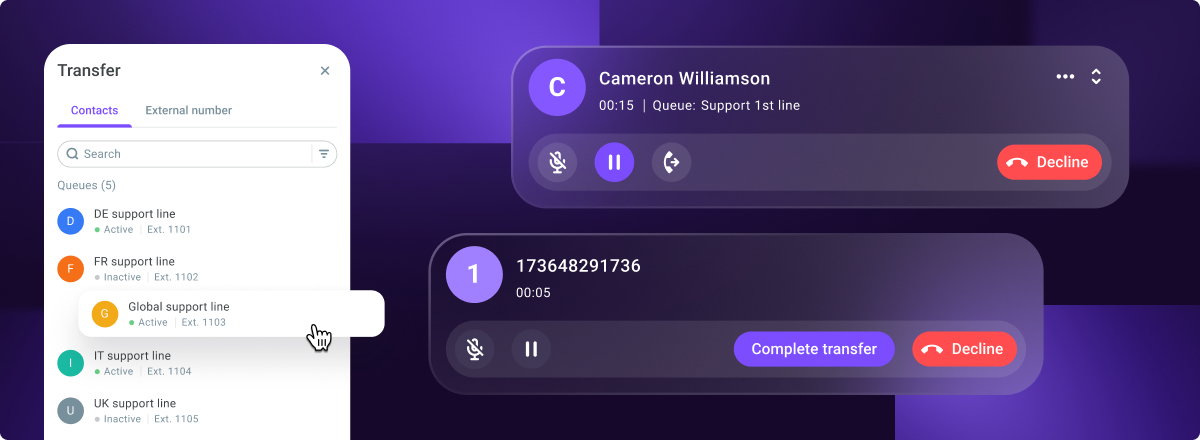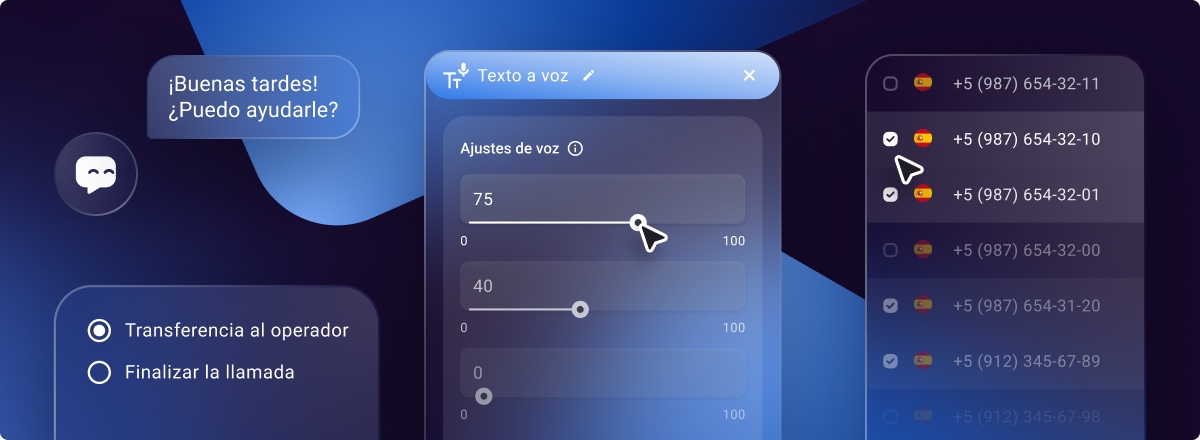Agent’s Workspace in Voximplant Kit will be redesigned on October 18th. The call panel will be moved to the top of the page. Call processing options will be located below the call panel. The contact list for call transfer will be placed on the right side of the page.

Receiving and managing a call
The call panel will display at the top, and all call processing options will be placed below it. Call controls will be located horizontally. The functionality of adding tags, topics, and notes remains unchanged for your convenience. To assign a tag or topic to a call, select the required option from a picklist. To add or edit a conversation note, enter it into the text window.
The functionality of adding tags, topics, and notes remains unchanged for your convenience. To assign a tag or topic to a call, select the required option from a picklist. To add or edit a conversation note, enter it into the text window.
Transferring a call
The call transfer window is now moved to the right side of the page.
 The list of users, queues, and groups now includes associated statuses. It allows agents to evaluate whether the destination party is available to accept the transfer.
The list of users, queues, and groups now includes associated statuses. It allows agents to evaluate whether the destination party is available to accept the transfer.
If an agent wants to discuss some details before completing the transfer and selects the «Ask first» option, the call transfer panel will display above the originating call card.
 If you want to transfer a call to an external number, you now need to select the phone number from which the call will be made. The destination phone number field is located below the «Call from» field.
If you want to transfer a call to an external number, you now need to select the phone number from which the call will be made. The destination phone number field is located below the «Call from» field.
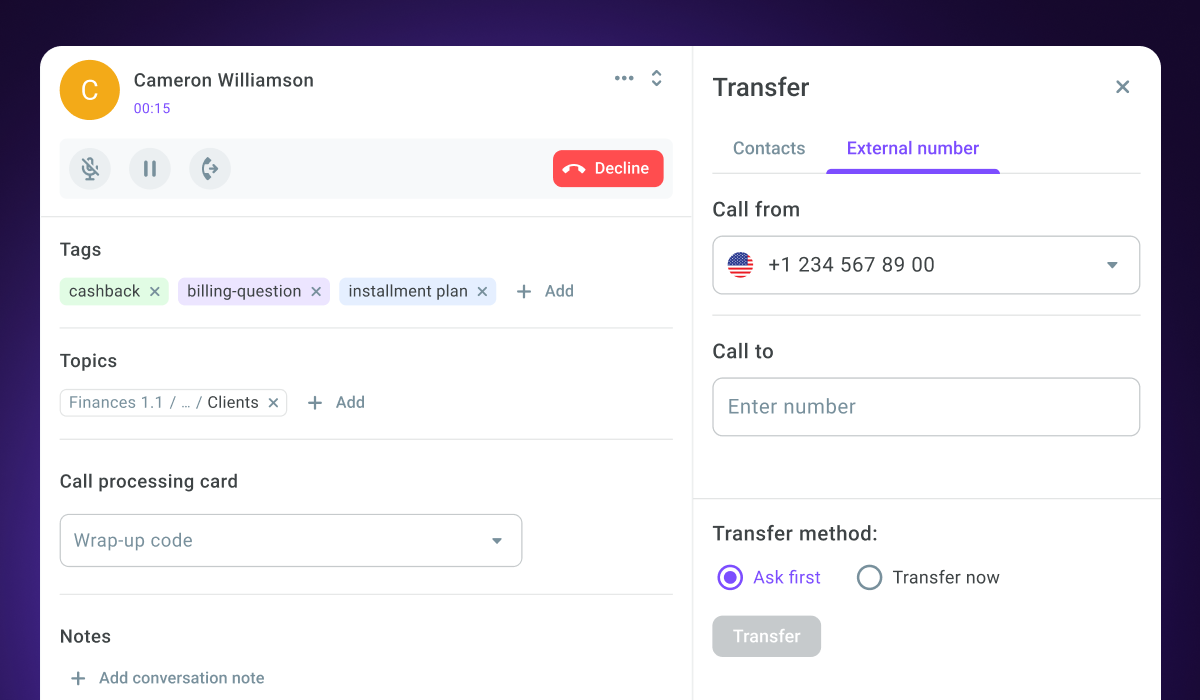
Managing wrap-up codes
Assigning wrap-up codes in PDS campaigns has been enhanced. You now need to just select the required code from the dropdown list, while all related information can be added separately as a note to your call.