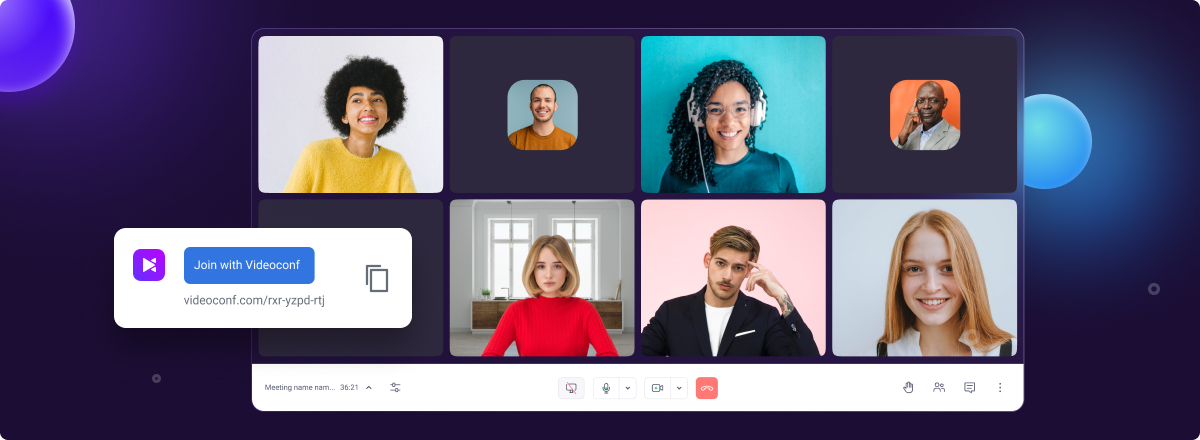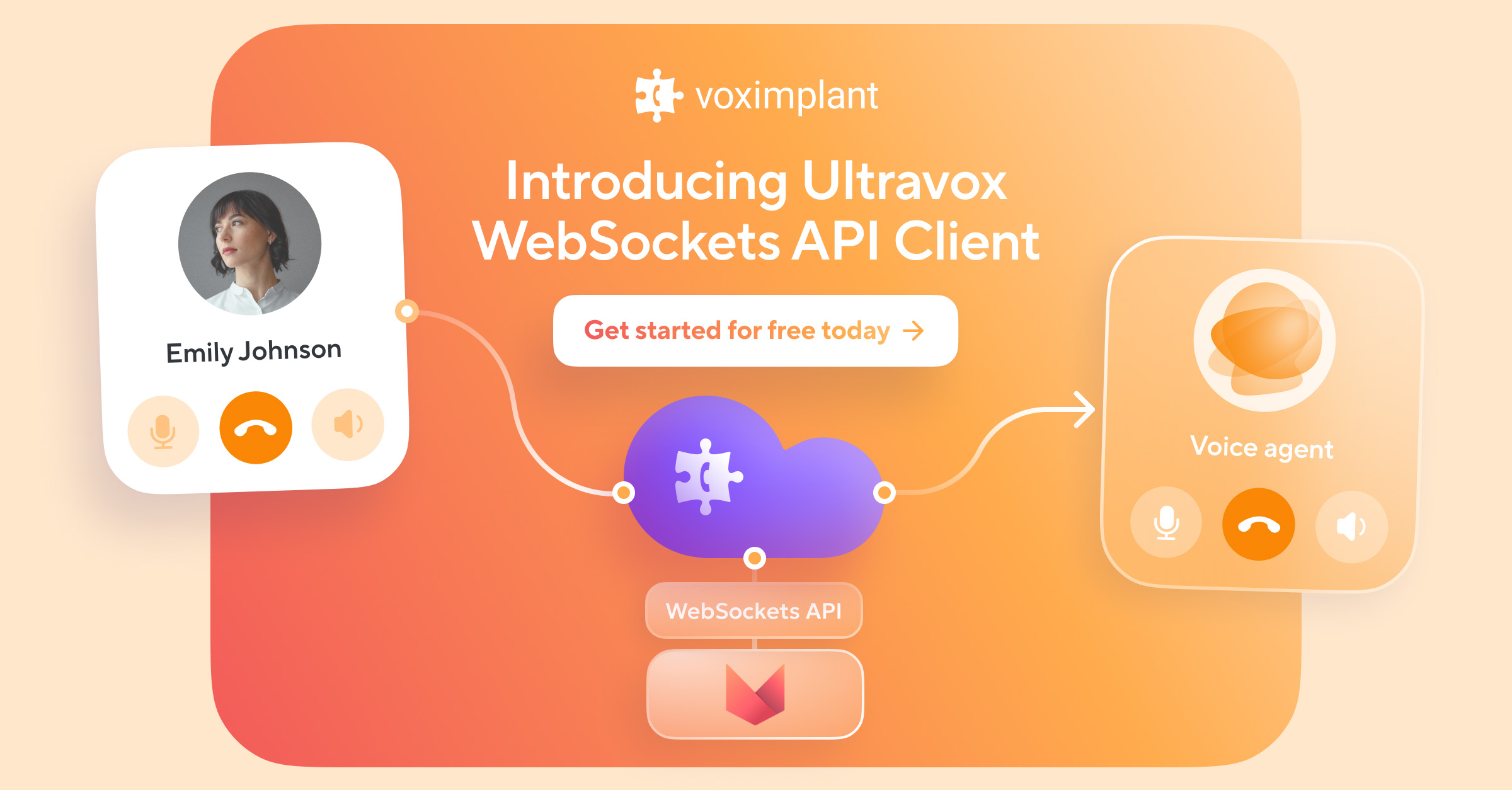Voximplant Platform rolls out UI Kit, a new functionality that makes it easier than ever to embed customized video experiences into apps and services.
We are excited to share that we have released UI Kit. The new functionality offers developers and businesses easy to use and customizable video conference capabilities.
Get to market faster with UI Kit and pre-built UI components
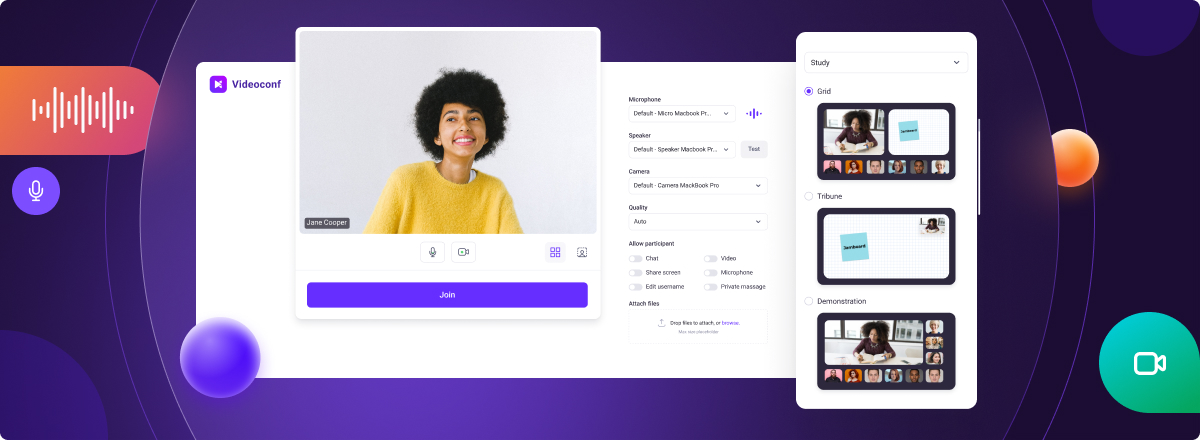
With our new video capabilities and UI Kit, businesses can get their apps and services to market faster. No more wasting time building complex code from scratch. Developers can get up and running in 10 minutes with a quick to deploy reference app for web. iOS, Android, and React Native versions will be released later this year.
We are offering a ready-to-go demo app code including a number of pre-built UI components, three different user interface layouts out of the box, as well as other add-ons such as reactions and raise hand options.
The source code is fully customizable so you can completely change layouts, buttons, and add reactions, chat windows, and more in line with your needs and preferences.
Alternatively if you don’t have time or a dedicated development team, our team of experts can create a custom solution for your business on request.
Add voice, chat, and AI functionality to your video app
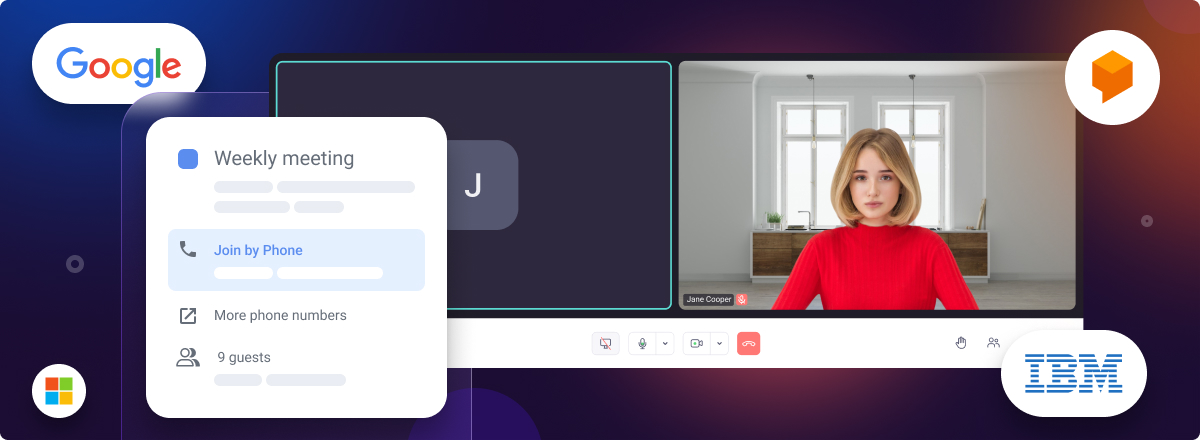
In addition to all of this, you can also leverage Voximplant Platform features to enhance your app. You can add voice, chat, and AI functionality with a few lines of code.
For instance, if users aren’t able to join within a web browser or a mobile app, you can connect PSTN and SIP audio calls so they can join your video room in a voice mode.
We understand that customers can speak different languages. To let them communicate easier, you can integrate an AI-powered captioning and translation provided by Google, Amazon, Microsoft, and IBM.
Use cases
TeleHealth
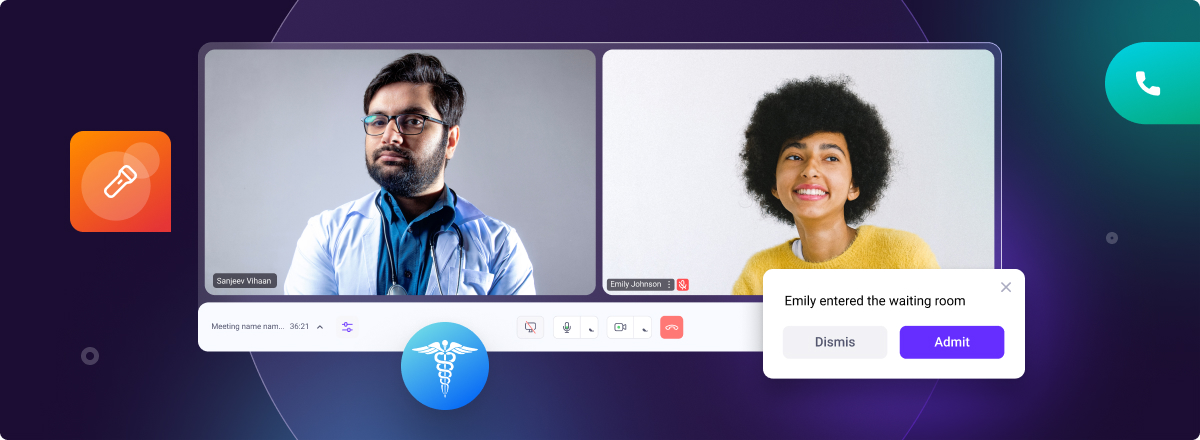
Connect doctors and patients with HIPAA-compliant video conferences.
Features:
- 1920x1080 video quality
- Chat window
- File sharing for x-ray images and photos
- Camera switching
- Camera flashlight
- Interface and URL brand customization
- Waiting room
- Countdown timer
- Call recording
- CRM and other business system integrations
- An option to add third participant
Hiring
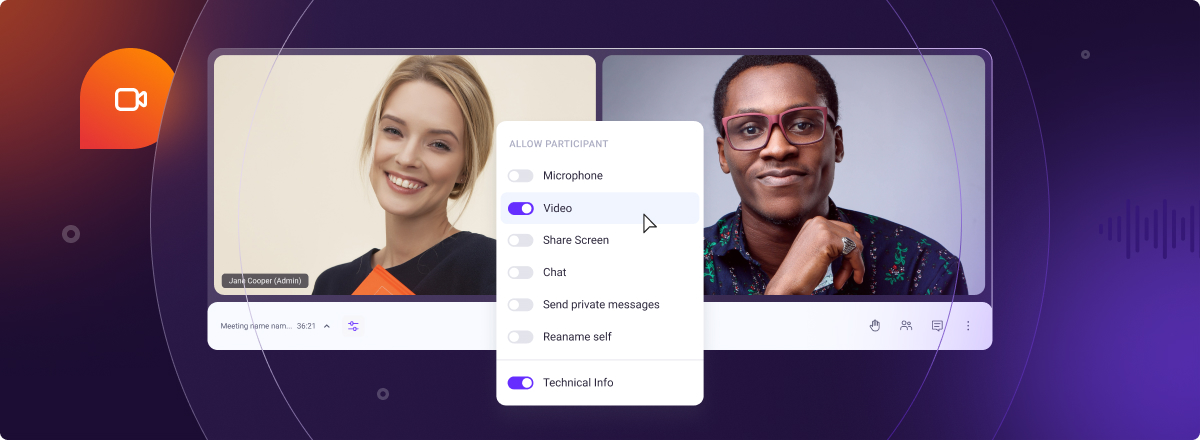
Leverage reliable video in your website or app to pre-screen prospects and interview candidates.
Features:
- 1920x1080 video quality
- An option to add third participant - manager or psychologist
- Interface and URL brand customization
- Chat window
- File sharing for portfolios and CVs
- Screen sharing
- Call recording
Team meetings
Enable interactive remote meetings using Full HD video rooms with 50 active participants or 100 passive viewers.
Features:
- Integrations with business systems: CRMs, HRMs, corporate calendars, emails
- User rights management: administrator, moderator, and participant
- Raise hand option
- Chat window
- File sharing
- Screen and presentation sharing
- Miro whiteboard integration
- An option to turn off video and audio of passive participants to reduce server load
- Q&A window
Webinars

Bring speakers and viewers together with interactive webinars that scale up to 100 participants.
Features:
- Real-time speech recognition and translation
- Transcriptions after call ends
- Presentation and screen sharing
- Q&A and chat windows
- Support for moderators
- Up to 100 passive viewers
- Miro whiteboard integration
- Custom reaction kits
- Participant sorting by reactions
See how to build a video conference in this tutorial.
Security and compliance

- GDPR compliance. We are committed to being GDPR compliant to make it easy to access the European market.
- ISO 27001 compliance. We were certified to the process "Software Development and VoIP Solutions Based on the CPaaS Model" for the ISO/IEC 27001:2013 compliance.
- HIPAA compliance. We are HIPAA eligible and can offer BAAs, Business Associate Agreements, across all our products including voice, video, and chat APIs.
Ensure calls are constantly high quality wherever the participants are located
Our data center network includes 14 data centers distributed across 9 countries:
- USA
- Brasil
- Germany
- France
- Netherlands
- Poland
- Singapore
- Australia
- Nigeria
If you need data to be stored in a specific region, we offer data residency options. Pick any data center in the location of your choice in line with your data requirements. If a country isn’t on the list, we can easily add it to our network.
Get the code and start building
Visit GitHub to access the SDKs to start building and customizing video conferencing in your application. Set up your server, deploy the code and configure your video app.
If you don’t have the time or resources to build your app, our team of experts can help. Get in touch and we can write custom code and create a video solution to meet your exact business needs.