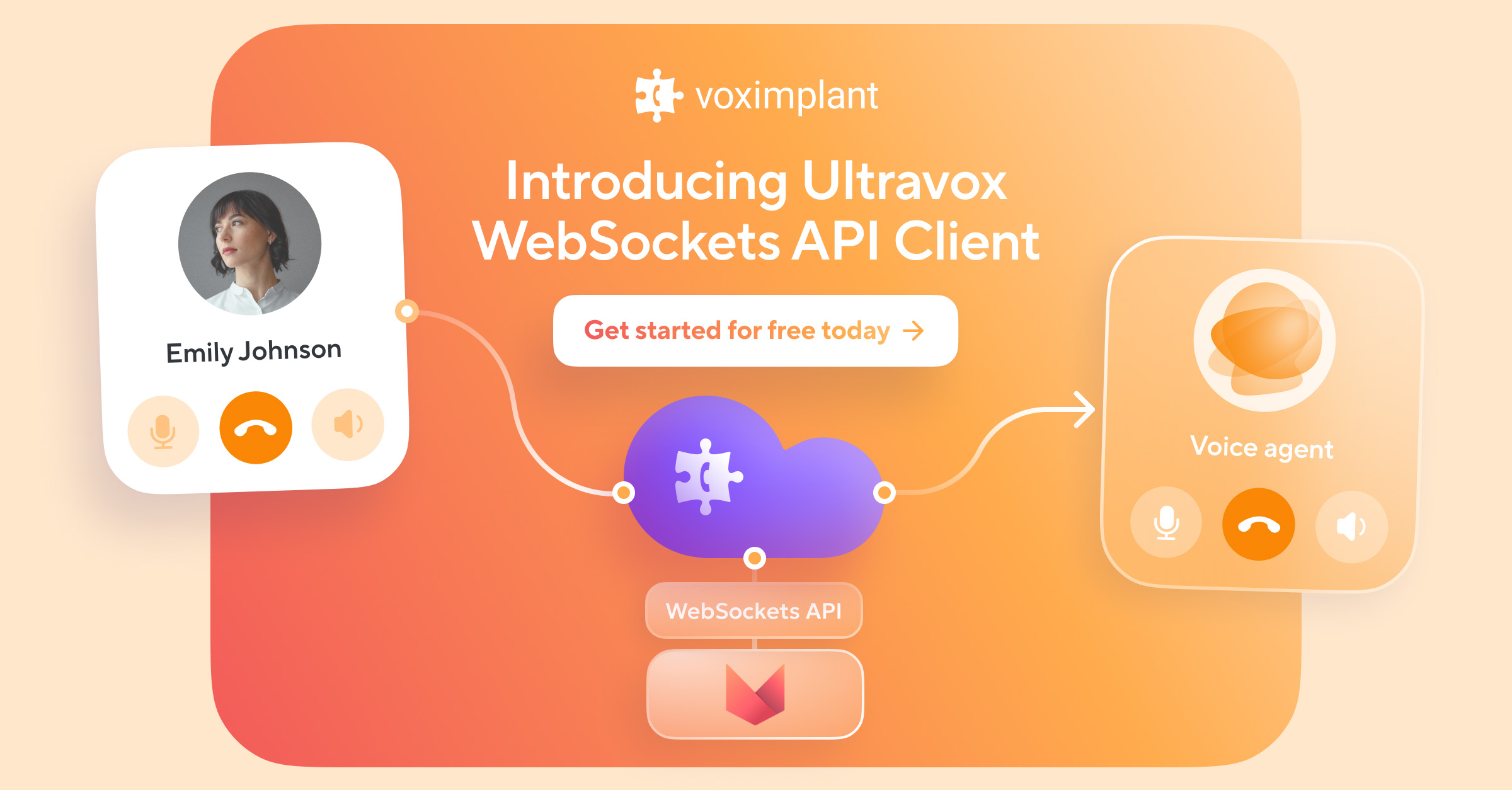Voice assistants are becoming increasingly popular since they make it possible to automate a company’s business processes. Voice assistants are the best helpers in reducing call center load and shifting operators' time to more complicated tasks. However, there is an opinion that it is difficult to create a voice assistant for a company. Is this claim true? Let’s take a look at the situation together.
Before we move on to creating a business voice assistant, it’s important to recognize that simple scenarios are designed to substitute the first line of call center operators. Without artificial intelligence, voice assistants are unable to identify a client's ‘pain points’ and figure out how sales work. However, operators don't have to do the first line either. Their responsibilities usually include:
- Responding to customer requests
- Confirmation, clarification and cancellation of orders
- Recording contact information
- Reminders by calling the customer base
- Cold calling with offers and promotions
While performing these duties, operators, as well as voice assistants, use a pre-designed script. However, voice assistants have the advantage of being free of human errors. Therefore, if the script is good, the voice assistant’s efficiency will be high. In many cases, it will perform even better than a human operator.
Building a flexible scenario via Voximplant Kit
At first glance, it seems impossible to create a perfect scenario that will include all possible outcomes. All customers are different, while both the range and number of questions are unlimited. So what can we do?
One solution could be to gather the statistics on most frequently asked questions and their variations, which can be embedded in a scenario afterwards. Another option is to instantly switch the call with a voice assistant to a competent operator in case the call takes unexpected turns. In this case, the more data added to the voice assistant’s script, the fewer the unusual situations requiring the operator's help will be.
So, we offer you several tips to create your own voice assistant using our visual editor.
Step 1: Drawing a scheme and categorizing the questions
A good voice assistant scenario includes answers to the most frequently asked questions by customers. Before attempting to figure out these questions, we recommend visualizing a conversation in the scheme. You can draw it both by hand or using draw.io, and it will look like the image below. Such an approach allows you to determine the number of options in the conversation outcomes. This helps you to consider what and where the customer might say first.
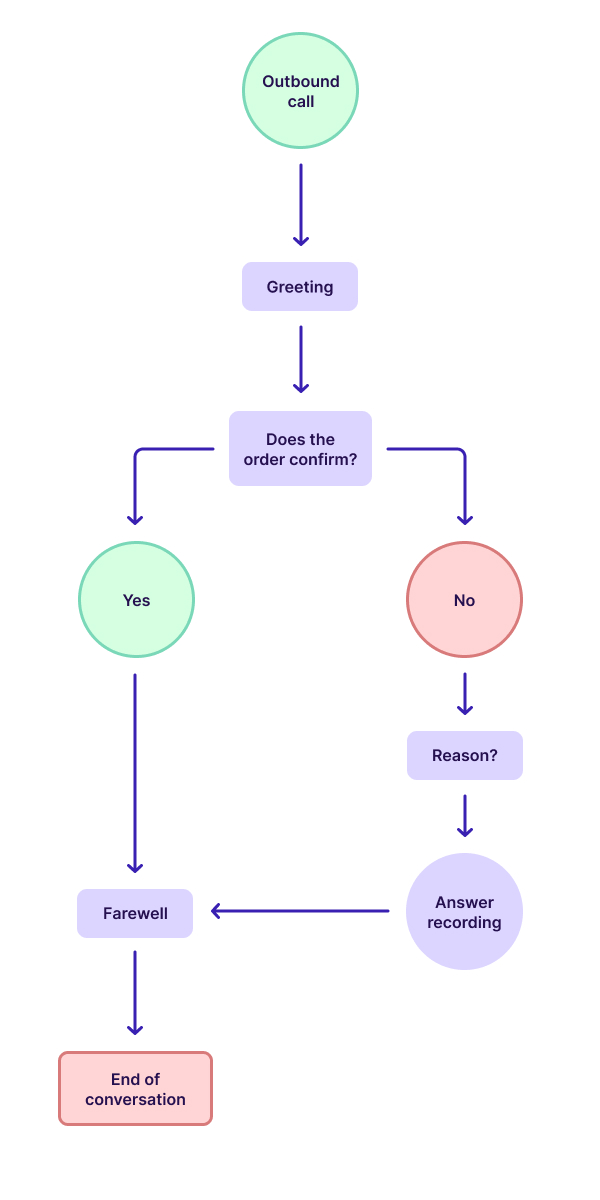
Once you have a clear scheme with options, it’s time to think about questions that can be asked at each stage of the conversation. We recommend separating possible questions into categories such as questions about the product range or delivery. At this stage, it’s important to understand how well you've identified your customers' needs. Pay careful attention to the frequently asked questions since this will be the framework for efficient operations by the voice assistant.
Step 2: Detailed preparation of the most frequently asked questions and answers
Once you’ve defined the question categories, you should determine what the customer could be interested in at this stage. You can gather information from your employees, gain statistics from call records and speech recognition, or you can put yourself in the customer’s shoes, trying to recognize the purpose of the call. The main goal of this step is to ascertain the most frequently asked questions from each selected category.
For instance, in the goods delivery category, the customer might request to reschedule, cancel, specify or change shipping options. You should prepare answers for each of these questions and also create vocabulary to make a robot understand such responses as ‘yeah’ and ‘uh-huh’ as ‘yes’. This way, you’ll be able to create the most detailed description of a possible conversation.
Last but not least, there should be a way to determine situations when the conversation is shifted from the voice assistant to an operator. This involves a similar scenario. You should define a question pool or series of actions whereby calls will be transferred to a specialist. This should be done, for instance, if the voice assistant can’t understand the question twice or the customer asks to be connected with the operator.
Step 3: The finish line. Let's get to the scenario!
The detailed description with the scheme of a possible conversation helps you to predict how a conversation with a customer might evolve. All that is left to do is gradually build a conversation model in the visual editor. Thanks to the user-friendly interface, you'll be able to organize your conversation as shown in the scheme above.
The visual editor consists of blocks that can be duplicated, dragged and created in any sequence. All blocks have colors for different types of tasks. This helps to prevent any mix-ups, especially if there are a lot of actions, and also to visually track the accuracy of the scheme.
Conclusion
If all steps are performed correctly, your voice assistant with speech synthesis and recognition. as well as the company’s embedded database, will address customer queries and thus help reduce the workload for operators. This will give experts the opportunity to solve more complex tasks.
The voice assistant can consult on features related to the product range, accept, confirm and cancel orders and make cross-sales based on customer needs.
If you still have any questions or doubts, we are always ready and willing to help!