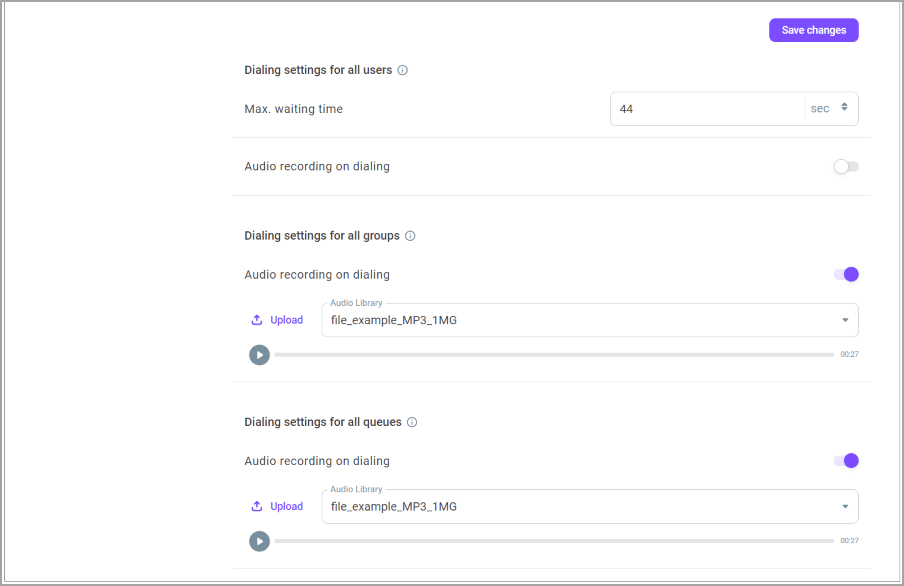Defining dialing settings
- Go to the Dialing settings subsection.
- In the Max. waiting time field, define the maximum time a customer waits to be connected to contact center agents.
- Enable the Audio recording on dialing switch if you want the system to play an audio recording while customers are dialing CC agents. The setting applies to all contact center users.
- Select an audio recording from the Audio Library or upload a file in the .mp3 format.
- Play the recording if needed.
- In the Dialing settings for all groups group box, enable the Audio recording on dialing switch to select an audio recording to play to customers while dialing to groups. Select or upload an audio file.
Note
Group dialing settings have higher priority than the settings applied to all users.
- In the Dialing settings for all queues group box, enable the Audio recording on dialing switch to select an audio recording to play to customers while dialing to queues. Select or upload an audio file.
Note
Queue dialing settings have higher priority than the settings applied to all users.
- Click Save changes.