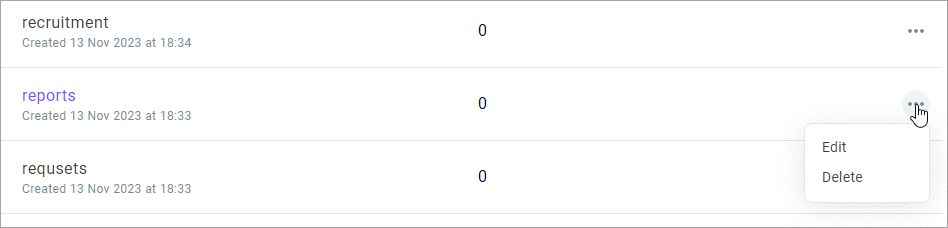Creating a template collection
Before creating templates, you need to add a collection in which they will be stored.
- Log in to your Voximplant Kit account.
- Select Setup > Conversations > Message templates.
- Click Create collection.
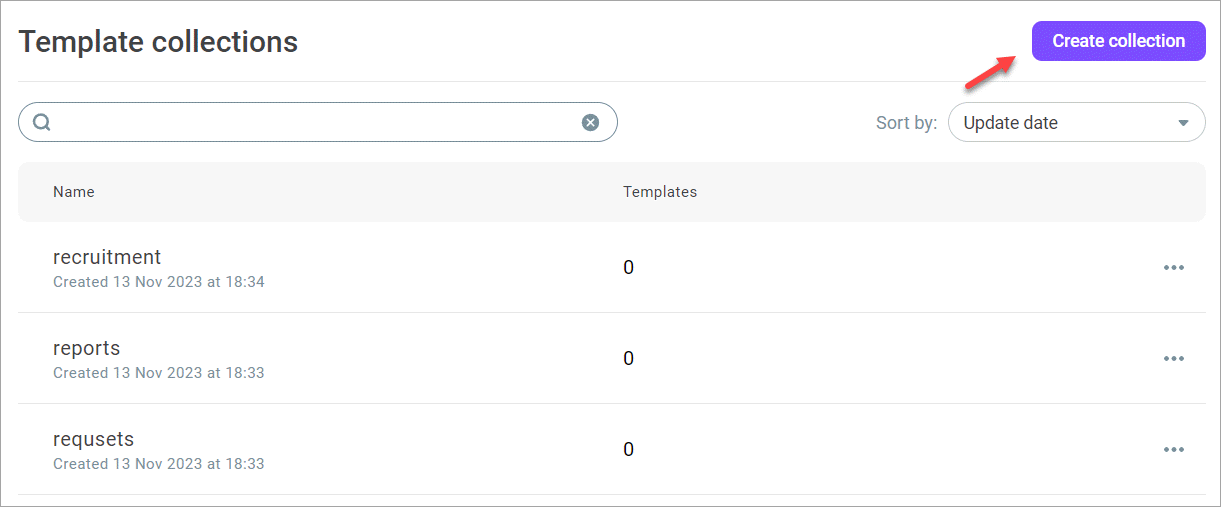
Important
The maximum number of collections is 100.
Note
Users with the Supervisor role cannot add and delete template collections.
- Enter the collection name and add a description.
- In the Assign to groups field, select the groups you want to assign to the collection.
Important
You can assign up to 25 collections to each group. One collection can be assigned to an unlimited number of groups. If you do not assign a collection to any group, it is not visible to agents in the Workspace.
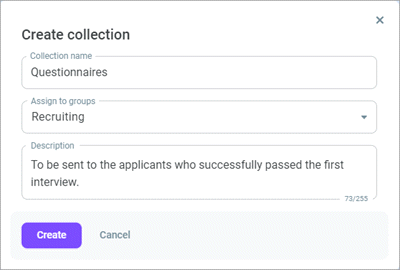
- Click Create. The system adds the collection to the list.
- If required, you can edit or delete the collection using the Action menu.