Creating wrap-up codes
A wrap-up code is a code that allows agents to label the outcome of calls within agent campaigns.
Wrap-up codes are grouped into a set. After you create a set of wrap-up codes, it becomes available for agents in their Workspace.
Wrap-up codes are only available while processing calls within agent campaigns.
To create a set of wrap-up codes, do the following:
- Log in to your Voximplant Kit account.
- Select Setup > Conversations > Wrap-up codes.
- Click Create set.
- Enter the name and description of the set.
- Enter the name of the wrap-up code to include in the set.
- Define the code result:
Callback - Schedules a callback to a customer at the specified time.
Add to DNC list - Adds a customer to a DNC list attached to a PDS campaign. The system then filters this customer out of a campaign.
Answer machine - Indicates that a call is answered by an answer machine. The code does not assign the Success status to a contact, so the system will make callback attempts according to your campaign settings.
Closure success - Indicates that a call ended successfully; processing of a contact is complete.
Closure neutral - Indicates that a call ended with neutral or no output; processing of a contact is complete.
Closure negative - Indicates that a call ended with a negative output; processing of a contact is complete.
- Click Add code to add another wrap-up code to the set.
You can change the order of the wrap-up codes in your set from most important to least important. The system then displays the order of the wrap-up codes you configured in the agent’s workspace.
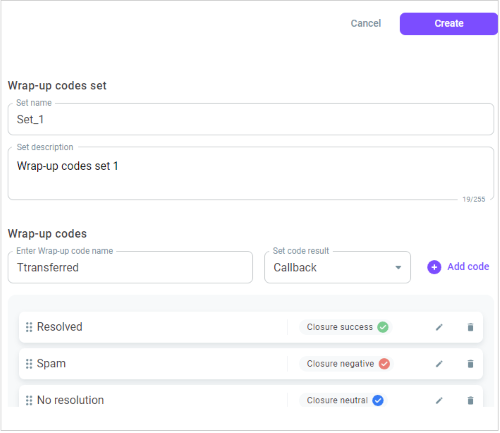
While or after interaction with a customer, an agent fills in a call processing card and assigns a wrap-up code to a conversation. Agents can add wrap-up codes ONLY when they are in the In service or After service statuses. If an agent transfers a call, the system also transfers the call processing card, so another agent can change the wrap-up code if needed.
Call history and reports display the defined wrap-up codes.
