Building an IVR
IVR (interactive voice response) is a technology that allows humans to interact with a computer-operated phone system through the use of voice and DTMF tones input via a keypad.
You can build multi-level voice menus with Voximplant. A user can interact with your menu system by pressing a button, so you can handle a DTMF signal, or via voice commands.
Prerequisites
- Create an application.
- Create a scenario.
- Create a routing rule and attach it to the scenario.
- Buy a phone number and attach it to the routing rule.
Please note, that you need a phone number for two reasons: to call the IVR you create and to use as a caller ID when you forward a call. You can use one number for these reasons or buy two separate ones. You cannot use a test number as a caller ID.
Scenario part
You can build your IVR directly in the Voximplant scenario. Let us build an IVR example with three inputs:
Press 1 to hear the current time.
Press 2 to enter an extension number. In our example, it can be only the "100" extension, as specified in lines 45-47. If "100" is entered, a scenario tries to make a PSTN call to the number specified in line 136.
Press 3 to forward a call to any real phone number. Here a caller can enter a phone number and press pound to forward the call.
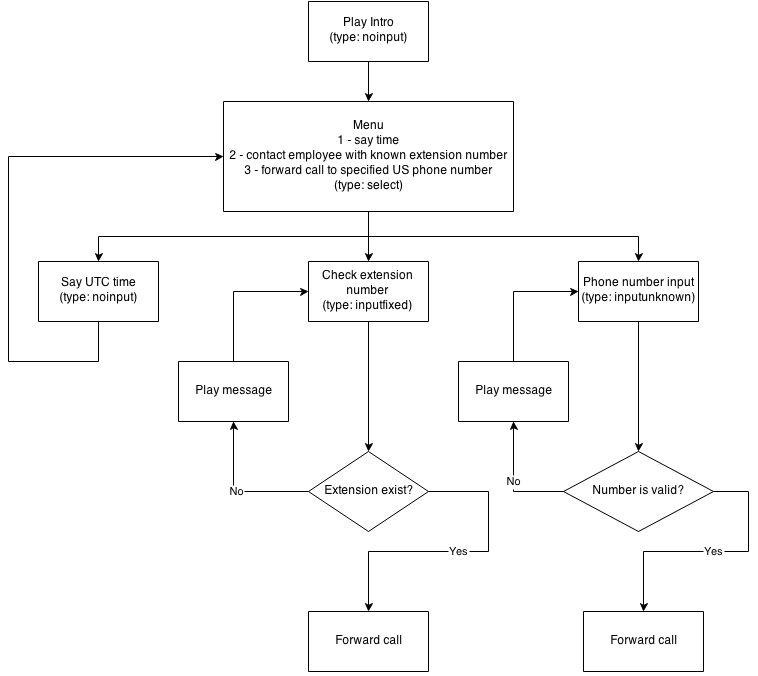
Take a look at the scenario example for this IVR:
The scenario uses the VoxEngine IVR module, which has four input types: noinput, select, inputfixed, and inputunknown. Refer to the scenario code comments to understand each part.
If you want your scenario to recognize and react to human speech, please read our Speech recognition article.
