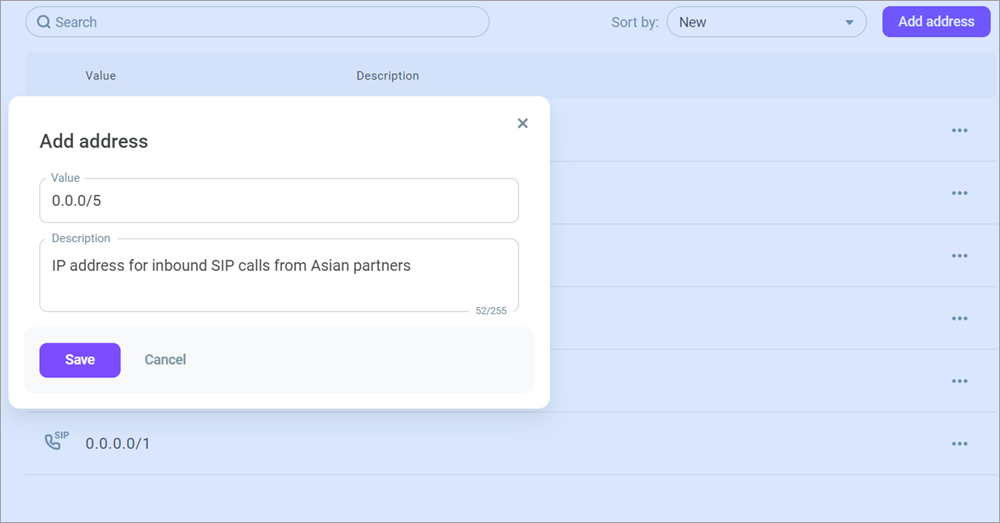Configuring a SIP whitelist
Voximplant Kit supports inbound SIP calls. SIP is a voice transmission protocol based on the IP telephony principles. It connects different telecom devices across the world. To initiate a communication session, you need to establish an IP connection between endpoints via SIP.
To allow particular IP addresses to make SIP calls to Voximplant Kit, add them to a SIP whitelist. When a call arrives from a whitelisted IP address, the system processes it in accordance with the predefined settings. Any other calls made from suspect non-whitelisted IP addresses are rejected.
- Log in to your Voximplant Kit account.
- Select Administration > Security > SIP whitelist.
- Click Add address.
- Enter the IP address from which SIP calls should be allowed and add a description if needed.
- Click Save.