SIP numbers
To call users outside of Voximplant Kit via SIP, you need to add a SIP number to use as a Caller ID and associate it with a SIP trunk.
- Go to the Administration > Numbers > SIP numbers section.
- Click Add number.
- In the Number field, enter the number of an external user (the number in SIP URI before host).
SIP URI = sip:x@y:Port, where x = user number and y = host (domain or IP).
- Select a SIP trunk from the SIP trunk drop-down list.
- Optionally, enter additional information for the SIP number in the Description field.
- Click Add.
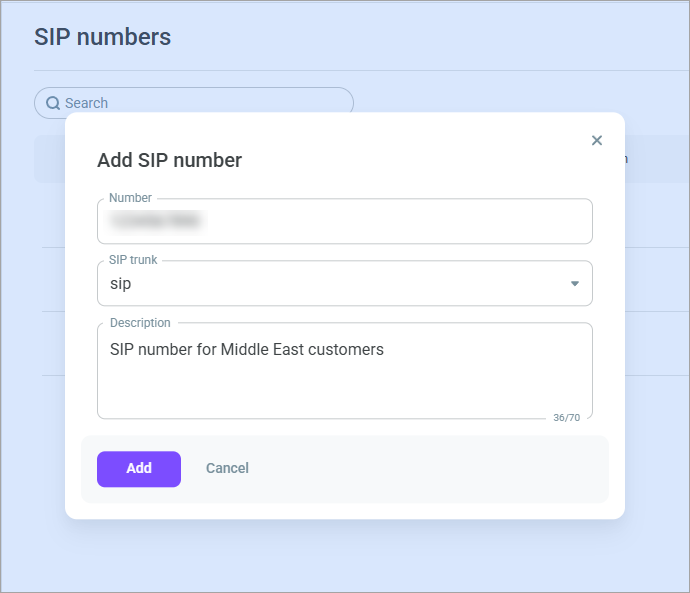
Agents can select them as a Caller ID for outbound calls anywhere in Voximplant Kit: automated and agent campaigns, outbound scenarios, softphone.
For outbound SIP calls, SIP URI will consist of two parts. The first part is the phone number you enter, for example, in the softphone, i.e. the user phone number that will receive the call. The second part is the host to which the call will be launched. This is the host (peer address) of the SIP trunk associated with the SIP number you selected as a Caller ID.
- To edit or delete a SIP number, select the number, and click the Action menu icon.
