Configuring global variables
In the Global variables section, you can configure different global variables to be used in your scenarios. Global variables are variables with values that can be called in any script, whether outbound or inbound and always have the value you defined in them.
For example, you need to define an authorization key from an external API that you constantly use in your scenarios. But the point is that the authorization key is not a permanent thing, and you suppose to update it once a month. And you have 25 different scenarios on your account that can use this key. A global variable is a great tool to ease your work. You only need to change the key's value, and not edit the other 25 scenarios.
- Log in to your Voximplant Kit account.
- Select Administration > Integrations > Global variables.
- Click Add variable.
- In the Add variable window, enter the name of the variable and its value.
Variable name can contain only Latin characters and numbers (you cannot start a variable with a digit). The maximum number of characters is 300.
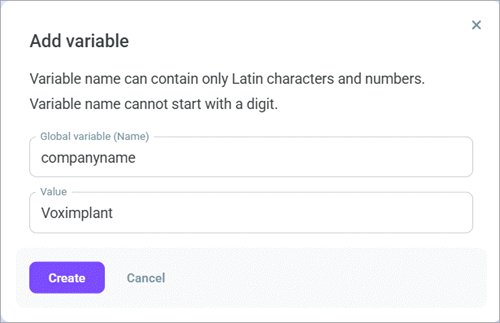
- Click Create.
- Click the Action menu icon to edit or delete the global variable.
The system performs the global variable call as follows {{GLOBAL.variable_name}}
