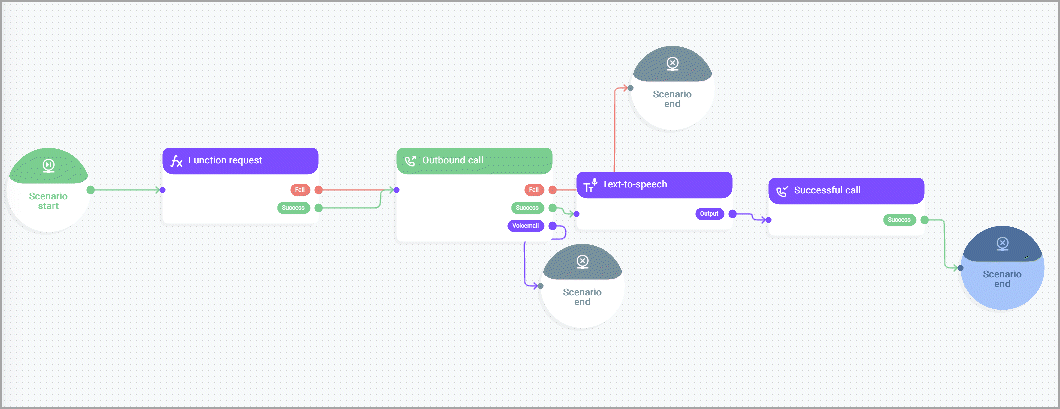Function for Caller ID rotation
In the below example, you will create an outbound scenario that company B uses to call customers from random Caller IDs.
Company B provides lending services. The company has introduced new preferential terms for providing consumer loans with an individual interest rate. Contact center employees must inform customers about these conditions.
To increase the likelihood of connecting with a potential customer and improve customer trust, the company wants to randomize outbound Caller IDs. For that, they need to add the random Caller ID function to an outbound scenario.
- Go to Administration > Functions > Management section.
- Click New function.
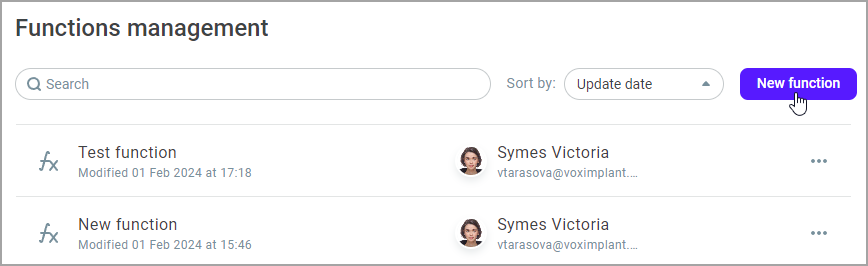
- Copy the following code and paste it into the function on the Code tab.
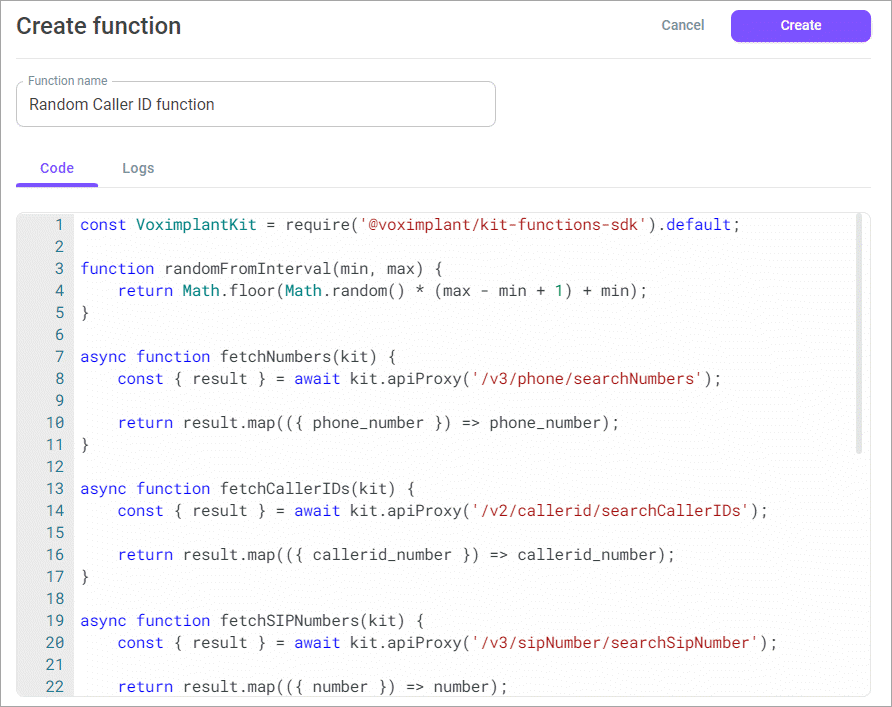
- Click Create.
- Go to Administration > Automation > Outbound scenarios and click the Blank scenario button.
- Connect the Function request block before the Outbound call block. In the block settings, select the created function.
The function rotates all active available phone numbers on your account (rented, own, and SIP numbers) and picks a random one as a Caller ID. The system then writes this number to the custom_caller_id variable.
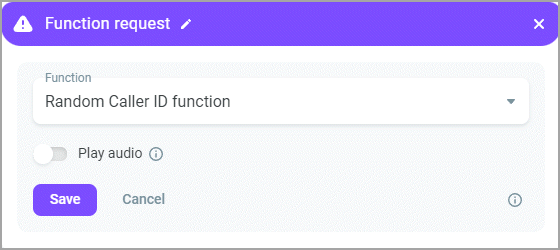
- In the Outbound call block, enable the Change Caller ID switch.
- In the Create or select a variable add the custom_caller_id variable which receives a random Caller ID.
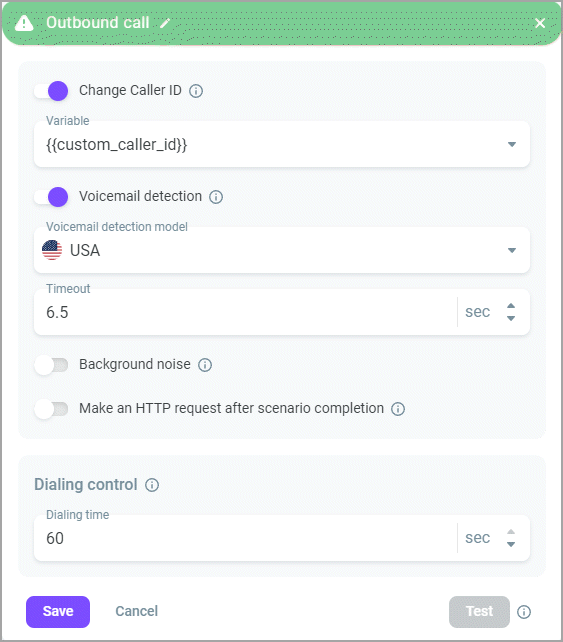
Further call logic is determined by your company's workflows and scenario settings. The created scenario can be used in outbound dialing campaigns.