Specifying a caller ID
To make outbound calls from Voximplant Kit, you need to specify your caller ID. A caller ID is a phone number that displays to a callee receiving a call from Voximplant Kit. A caller ID can be a rented phone number, your own number, or an external SIP number.
- Log in to your Voximplant Kit account.
- In the left sidebar, select the Administration > Numbers > Rented numbers section. Click Buy number and specify the required parameters.
Note
This option is available for users with the Administrator and Owner roles.
- If you want to use your own phone number for outbound calls, go to the Numbers > Own numbers section, click Add number, and follow the instructions.
- After you have rented a new phone number or verified your own one, specify it as your caller ID while configuring a campaign.
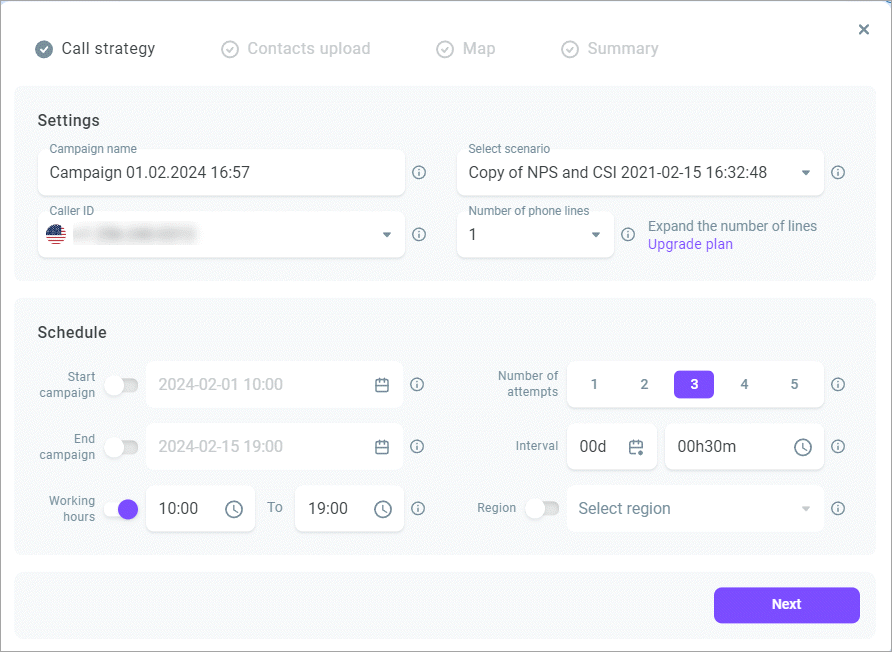
We recommend that you also set up a call forwarding number on which your customers can reach you if they decide to call you back. For more information, go here.
Note
In Voximplant Kit, call forwarding is a chargeable service. Note that in some countries you are compelled by law to provide this service to customers.
