System requirements and data storage
For best performance of Voximplant Kit, ensure that your system meets the below technical requirements.
Recommended browsers
Edge 16+
Firefox 58+
Chrome 61+
Opera 48+
Safari 11+
Latest release of Yandex
If you are currently using Internet Explorer 11, some web site elements may not display correctly.
The Voximplant Kit product only requires an operating system that can run the supported web browsers. Your computer operating system should be kept up to date with the latest recommended security updates and upgrades.
Internet channel requirements
Bandwidth: min 150kbps
Latency: optimal < 100ms, acceptable < 200ms
SSL certificate support
Windows PCs
For seamless browsing to the Voximplant Kit website, your client must have an updated store of the required trusted root certificates, including ISRG Root X1.
By default, all Windows operating systems automatically obtain and update root certificates. If for some reason the ISRG Root X1 is not installed on your machine, browse to the website. It will prompt Windows to include ISRG Root X1 in its trust store automatically.
To manually install ISRG Root X1, do the following:
- Follow the link to install the certificate. Your browser may block the download. In this case, click Download insecure file.
- Go to your downloads and open the file.
- Click Install Certificate….
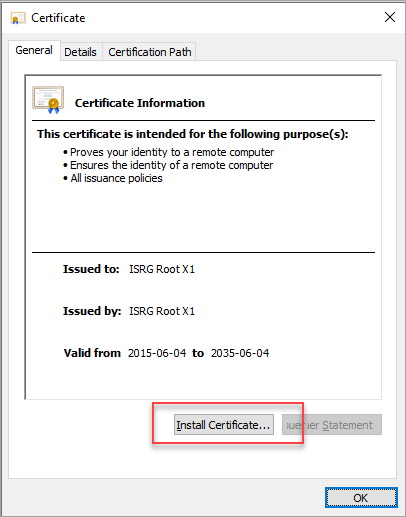
- Click Next.
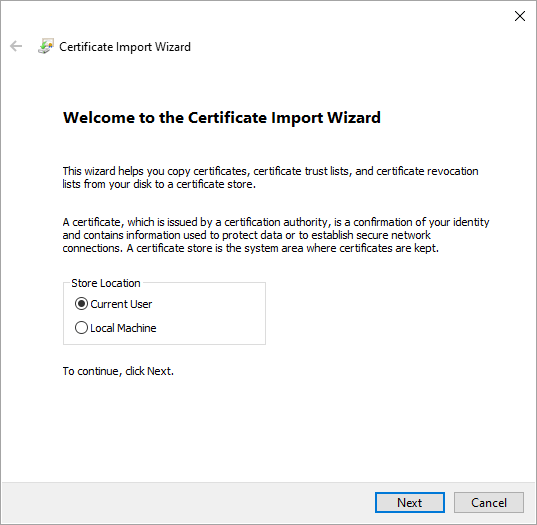
- Select the Trusted Root Certification Authorities folder to store the certificate and click Next.
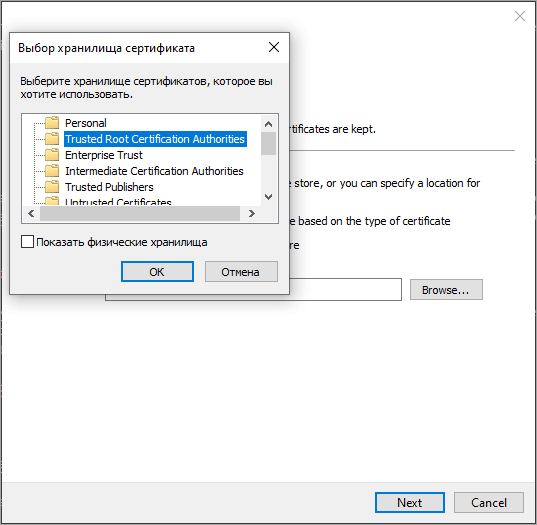
- Click Finish.
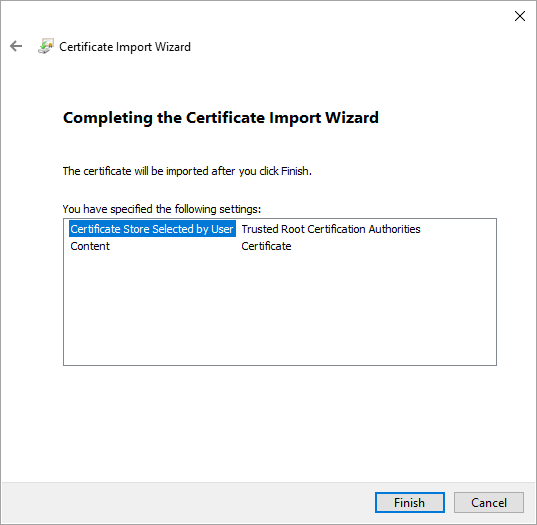
- Click ОК.
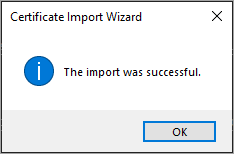
- Reboot your system.
The ISRG Root X1 trusted root certificate is successfully installed.
macOS, iOS
Some operating systems hold onto the expired R3 > DST Root CA X3 chain even if your server is no longer using it. Try a restart of the affected client device.
For older macOS not updated by Apple:
- Download the ISRG Root X1 certificate file.
- Open the Keychain Access app and drag that file into the system folder of that app.
- Find the ISRG Root X1 certificate in the System section and double click on it. Open the Trust menu and change Use System Defaults to Always Trust.
- Close the menu and enter your password to confirm the change, if prompted.
Linux: Debian, Ubuntu, Mint
- Download the ISRG Root X1 certificate file.
- Run the
sudo cp "ISRG Root X1.der" /usr/local/share/ca-certificates/command to copy the certificate to the trusted certificate directory (your directory path may differ). - Run
sudo update-ca-certificatesto update the system certificate directory.
Linux: OpenSUSE
- Download the ISRG Root X1 certificate file.
- Run the
sudo cp "ISRG Root X1.der" /usr/share/pki/trust/anchors/command to copy the certificate to the trusted certificate directory. - Run
sudo update-ca-certificatesto update the system certificate directory.
Linux: Fedora
- Download the ISRG Root X1 certificate file.
- Run the
sudo cp "ISRG Root X1.der" /etc/pki/ca-trust/source/anchors/command to copy the certificate to the trusted certificate directory. - Run
sudo update-ca-trustto update the system certificate directory.
Data storage
The functionality of Voximplant Kit involves processing and storing a large amount of data, such as call and messaging history, historical reports (agents, queues, campaigns, etc.), history of missed calls, agent status log, user activity log.
The data storage period is limited to 6 months.
