Sending SMS
Sending messages with Voximplant can be incredibly useful for informing customers about price fluctuations, policy changes, and other relevant updates. Additionally, it can be employed for customer verification purposes. While most phone numbers support SMS, it’s essential to refer to the How to choose a phone number article for specific details.
Enable SMS functionality
Enable SMS messaging via the ControlSms HTTP API before sending or receiving SMS. If SMS is supported and enabled, you can send SMS from a phone number via the SendSmsMessage HTTP API and receive via the IncomingSmsCallback property of the HTTP callback. Each incoming SMS message is billed according to the pricing.
After you buy a phone number, go to Numbers —> My phone numbers. There is an SMS Enabled checkbox which is not selected by default. To enable it, choose Edit from the phone number's menu. Here, toggle Disable/Enable SMS and click Save.
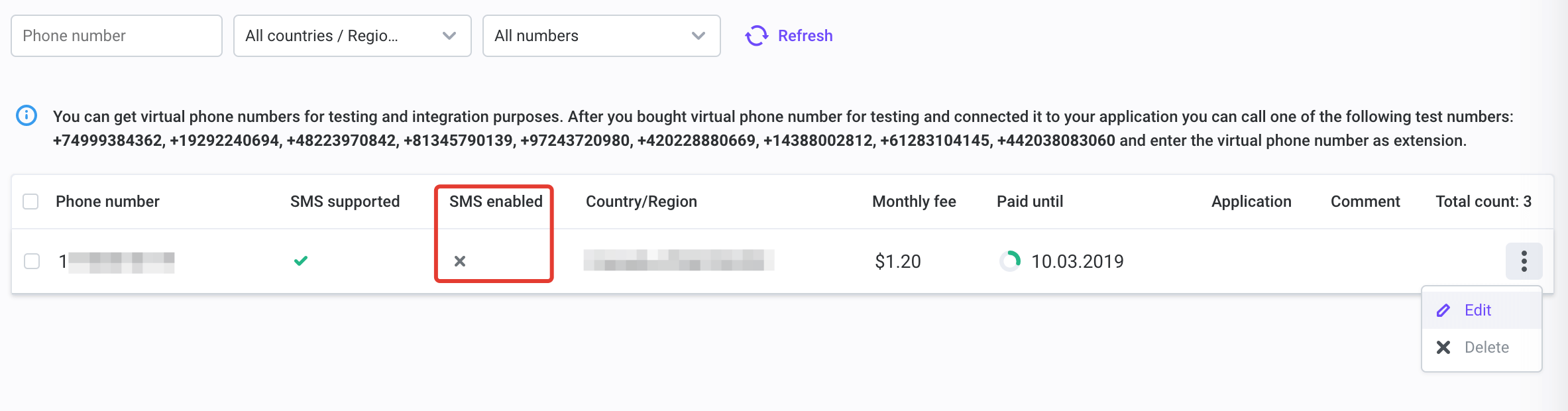
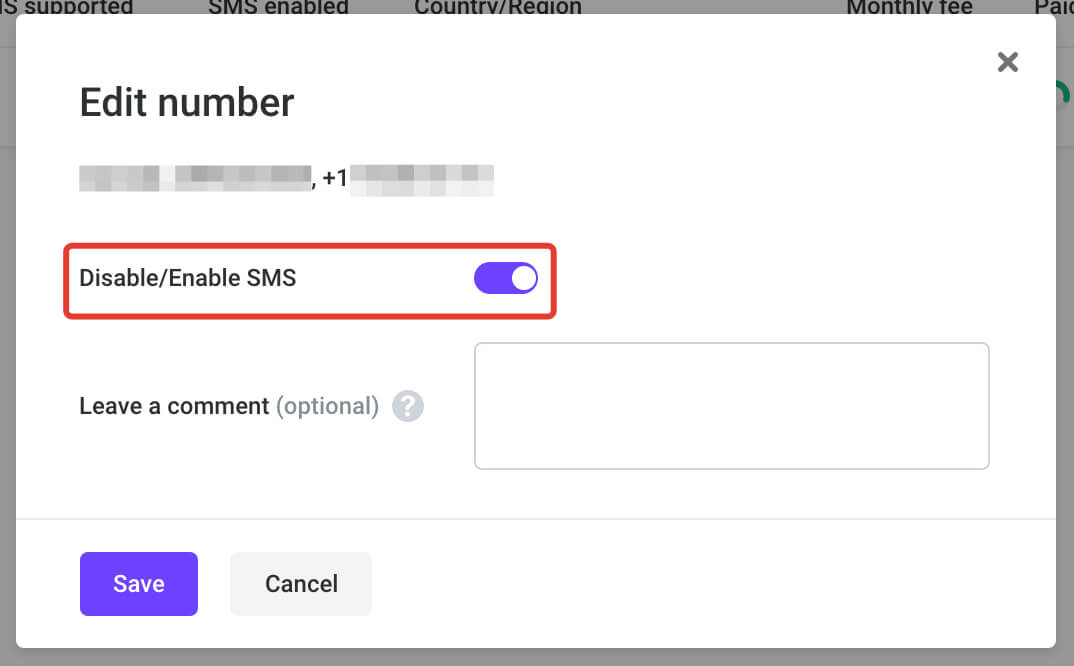
To perform this action via HTTP API, use the ControlSms method.
To enable SMS, use this command:
To disable SMS, use this command:
If you want to save outgoing SMS text in your control panel, please enable the Always save the text of outgoing messages setting in your control panel → Settings → SMS configuration.
Send one-way SMS
To send one-way SMS, use the A2PSendSms method with the following parameters:
- src_number – the SenderID. Please contact support for installing a SenderID.
- dst_numbers – destination phone numbers separated by the ';' symbol.
- text – message text, up to 1600 characters. We split long messages greater than 160 GSM-7 characters or 70 UTF-16 characters into multiple segments. Each segment is billed as one message.
Let us see how to send a message with the text "Test one-way messages" 447443332211 to the phone numbers 447443332212 and 447443332213.
Send two-way SMS
To send two-way SMS, use the SendSmsMessage method with the following parameters:
- source – source phone number
- destination – destination phone number
- sms_body – message text, up to 765 characters. We split long messages greater than 160 GSM-7 characters or 70 UTF-16 characters into multiple segments. Each segment is billed as one message.
Let us see how to send a message with the text "Test message" from the phone number 447443332211 to the phone number 447443332212:
Frangments_count in the response is the number of fragments into which the message was divided.
