Receiving SMS
If you set up the receiving SMS to a Voximplant number, your backend server can handle callbacks from our cloud and retrieve SMS. These can be alert messages, customer feedback, and much more. You can store all the SMS on your backend for further analysis and research.
For each incoming SMS, a specific callback is triggered – IncomingSmsCallback, which contains IncomingSmsCallbackItem with source and destination numbers, and the SMS text.
If you want to save incoming SMS text in your control panel, please enable the Always save the text of incoming messages setting in your control panel → Settings → SMS configuration.
Callbacks usage
With callbacks, the Voximplant HTTP API becomes even more useful for integration and monitoring.
To use them, go to the Voximplant control panel's Webhooks section and click Add in the middle of the screen. The two text fields appear: Callback URL and Security salt. In the Сallback URL, specify the URL of your backend server and click Save.
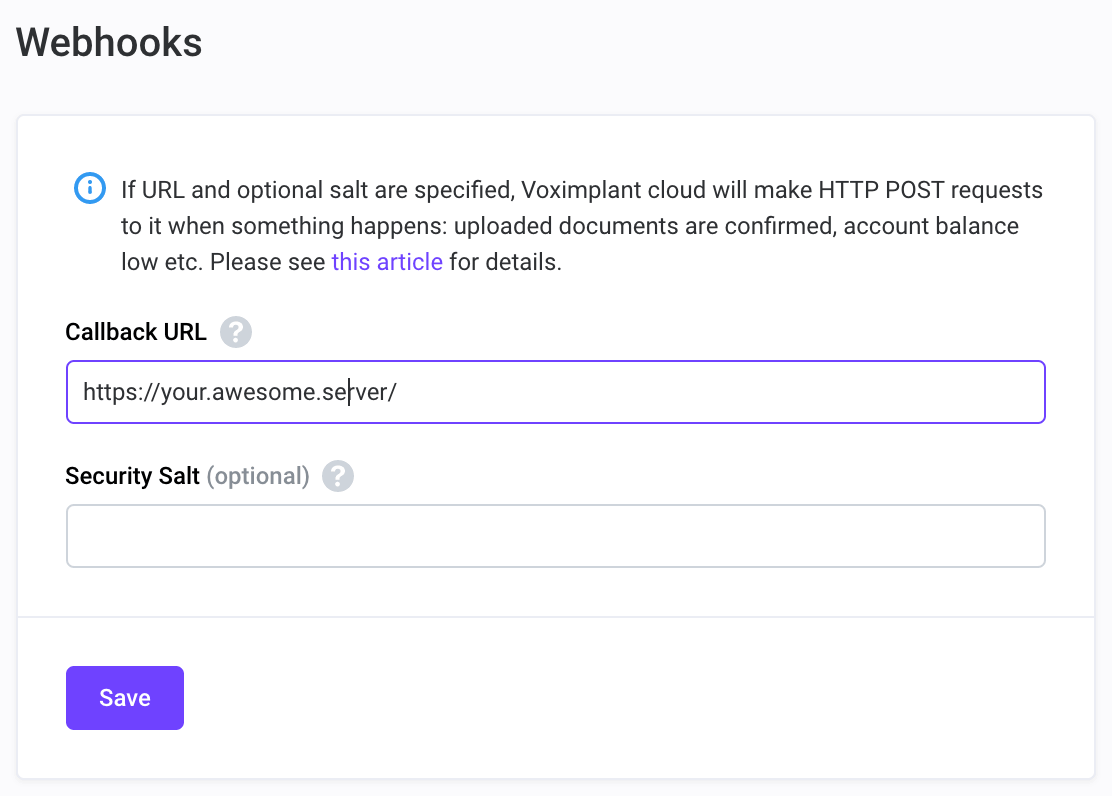
Then, set up your backend server and make it communicate with the Voximplant HTTP API. See this article for HTTP callback.
