Conversation history
Avatar allows developers to review every conversation between the avatar and customers in a human-readable mode, displaying every detected intent and entity during the conversation.
This helps developers control the quality of the avatar's conversations, find out scenario mistakes, and correct the avatar's behavior, improving customer service.
Features
In the conversation history section, you can:
Read all the conversations between your avatar and customers
Understand the avatar's logic
Track changing avatar states
Go to the Training section right from the conversation history to change the intent and re-train the avatar
How to open conversations history
To view the conversation history:
- Log in to your control panel and go to the Avatar section.
- Choose the necessary avatar.
- Go to the Conversation history section within the avatar.
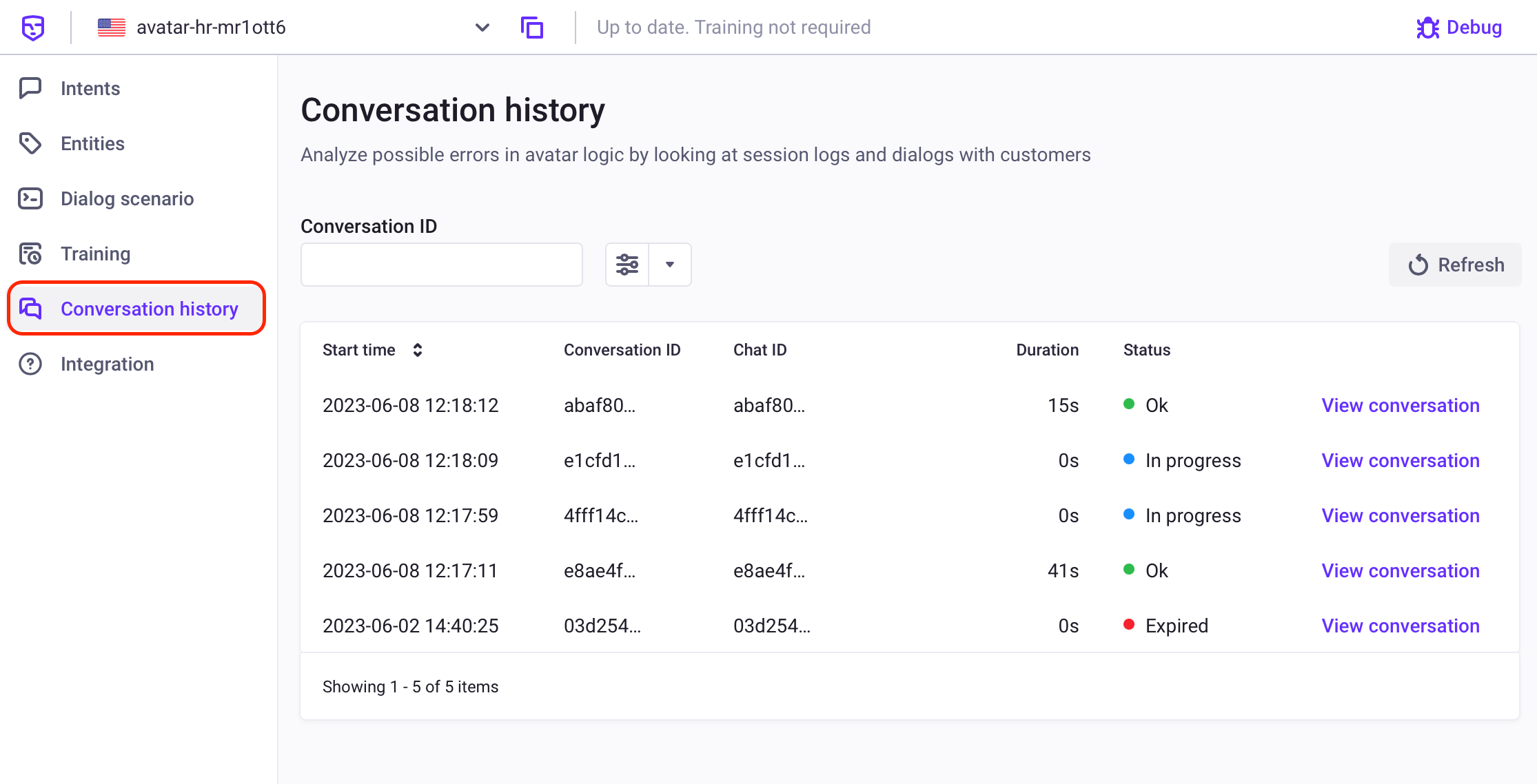
- Choose the conversation from the list and click View conversation.
- On the appeared page, you can see the avatar and customer utterances, detected intents, entities, and the avatar's state at the moment of the utterance.
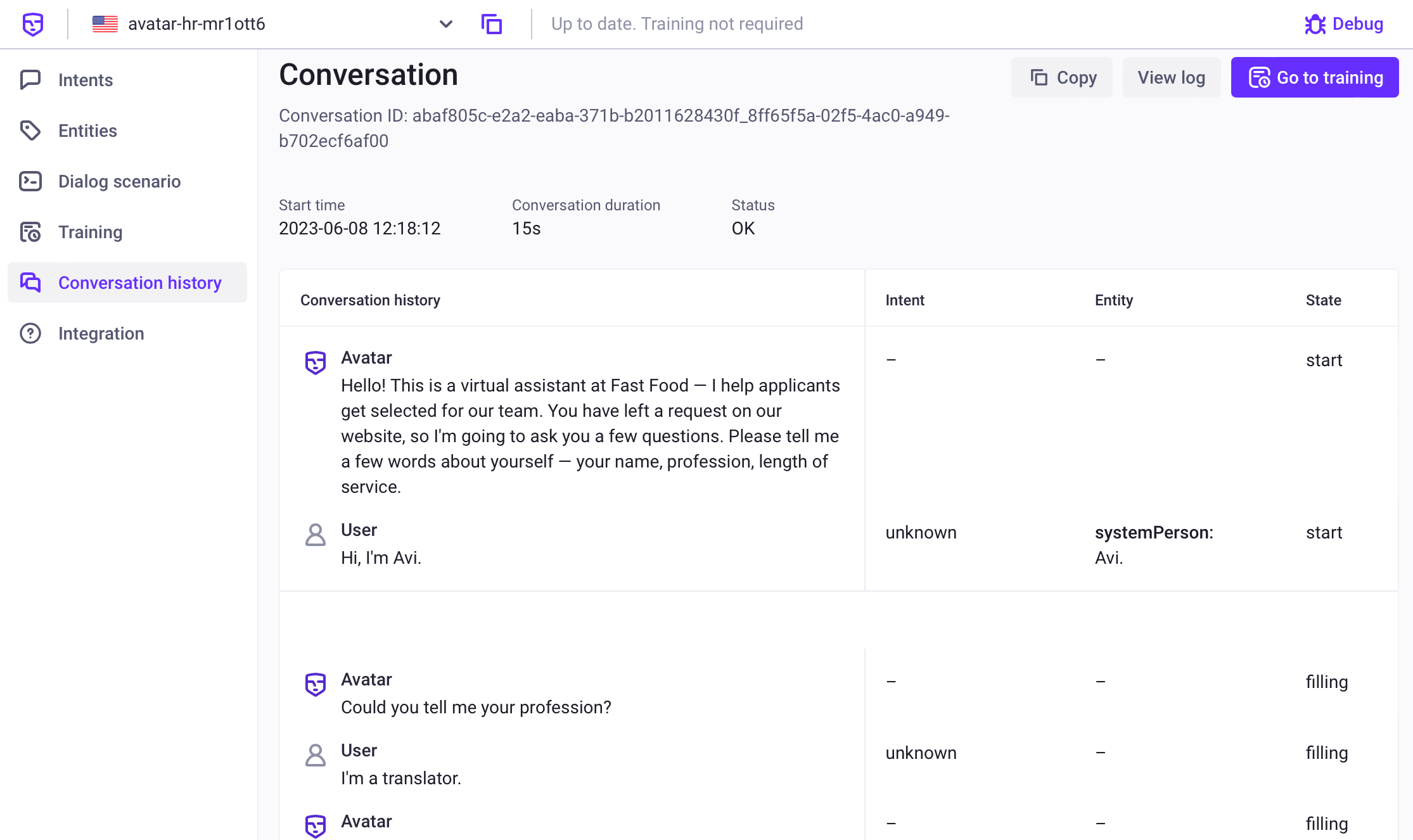
- If you need to re-train your avatar in case of any errors, click the Go to training button to review and correct the user requests.
