Choosing a phone number
If you want to send and receive SMS in Voximplant, make sure that the chosen region and phone category support SMS functionality when purchasing a phone number. Note that virtual numbers do not support SMS.
To check if the number is suitable, go to the numbers section in your control panel, click buy a new phone number, and select a number. If the selected number does not support SMS, the following note appears:
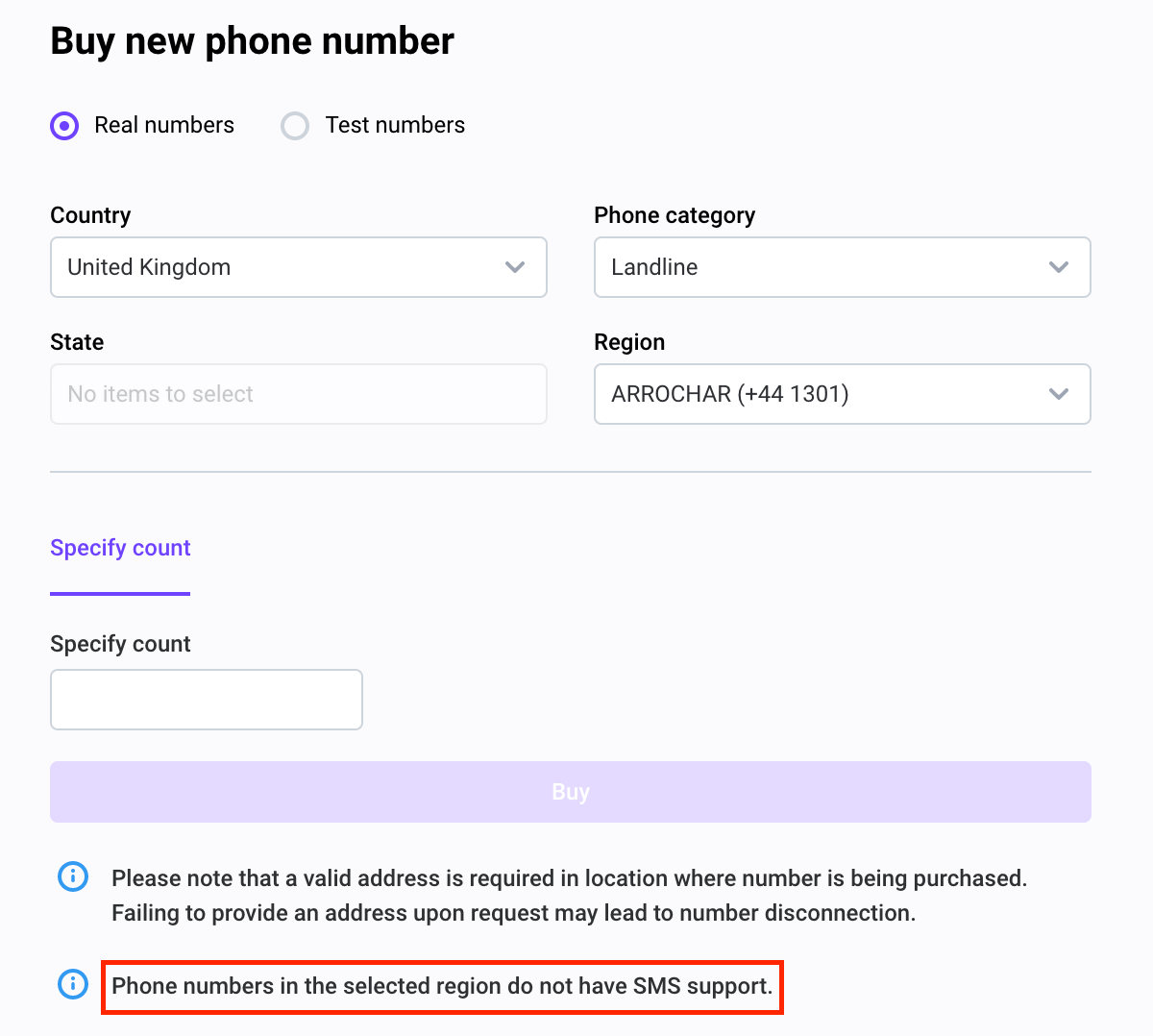
If you do not see this message, the number supports SMS functionality:
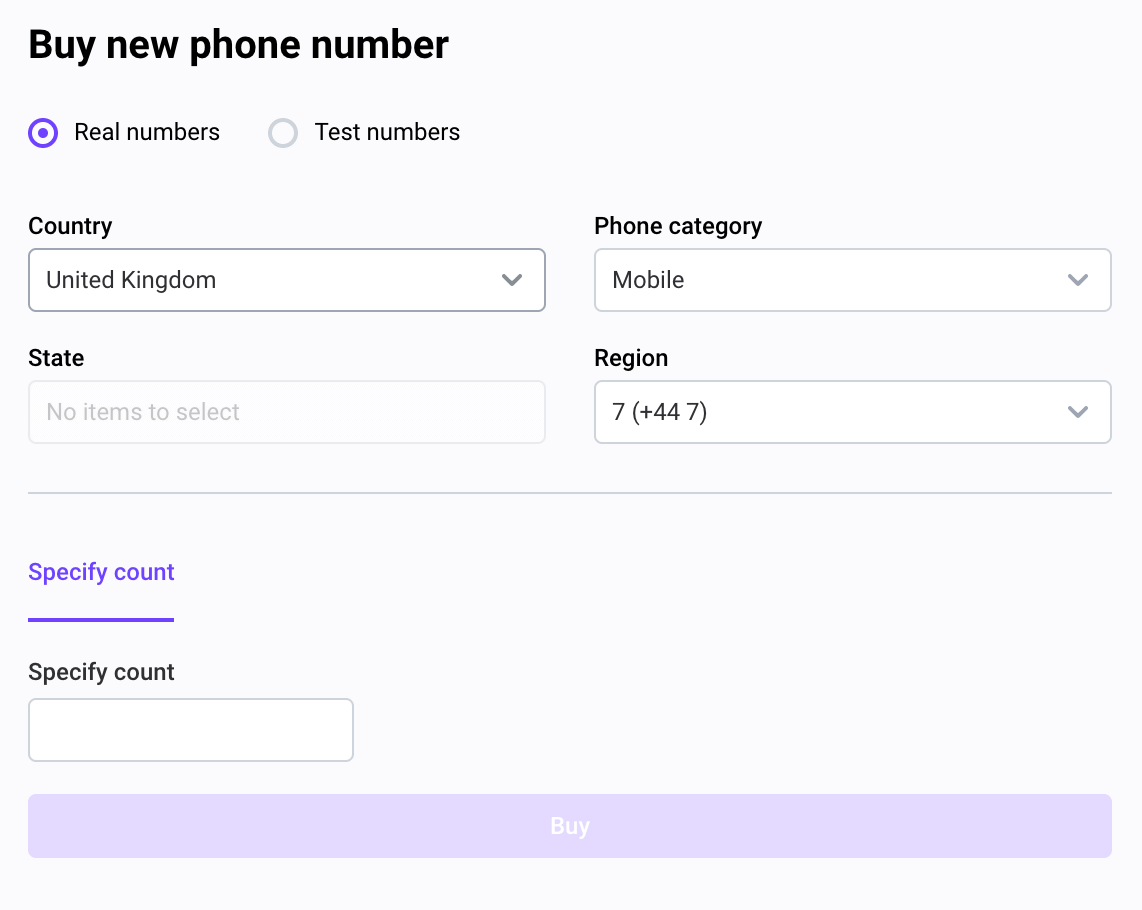
HTTP API request
You can check which numbers support SMS via the GetPhoneNumbers HTTP request with country_code and phone_category_name. If the is_sms_supported property equals to true in the returned object, the phone numbers in this region support SMS.
HTTP request
