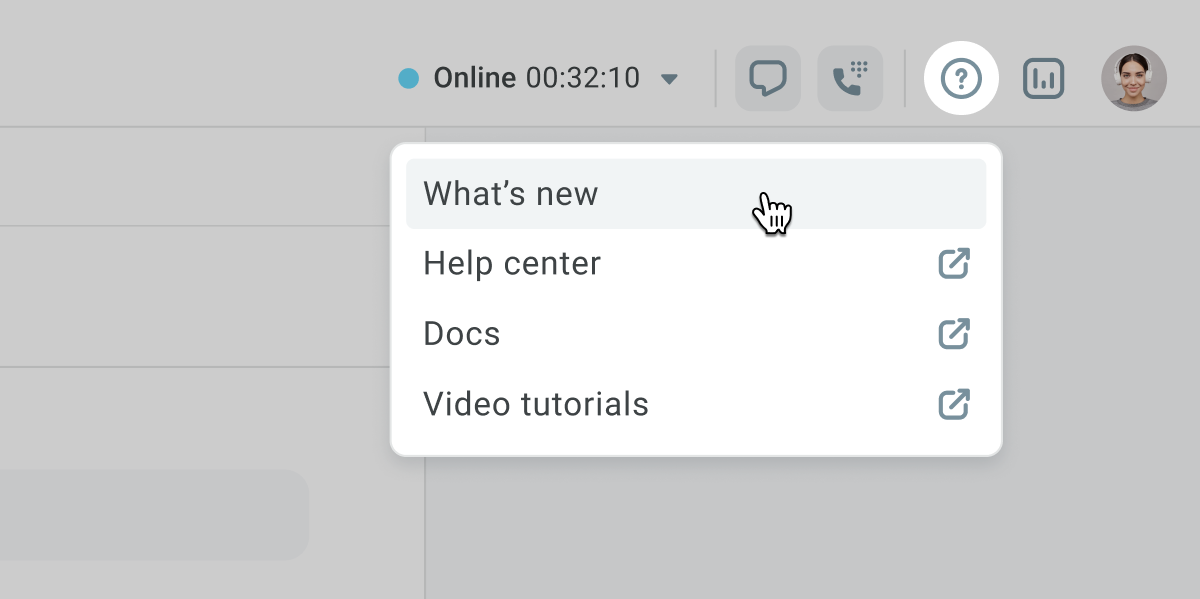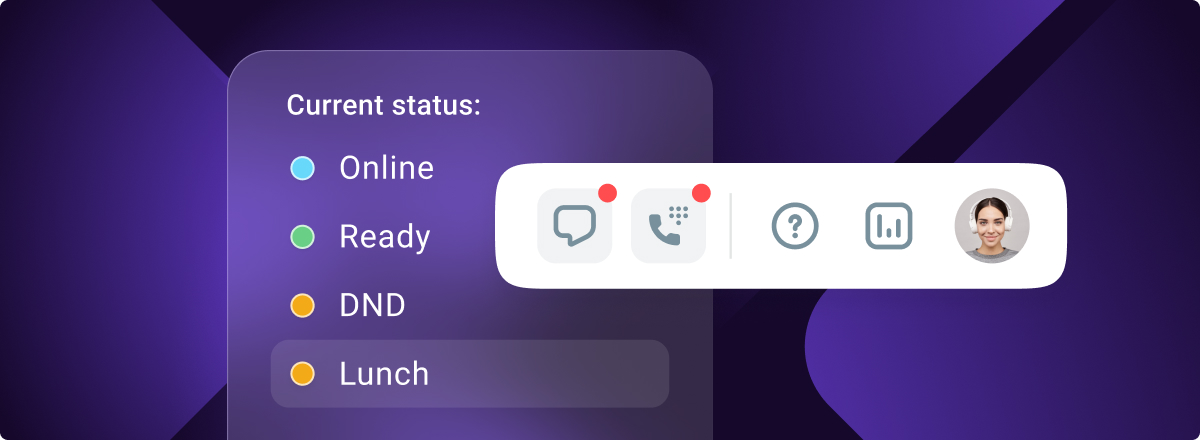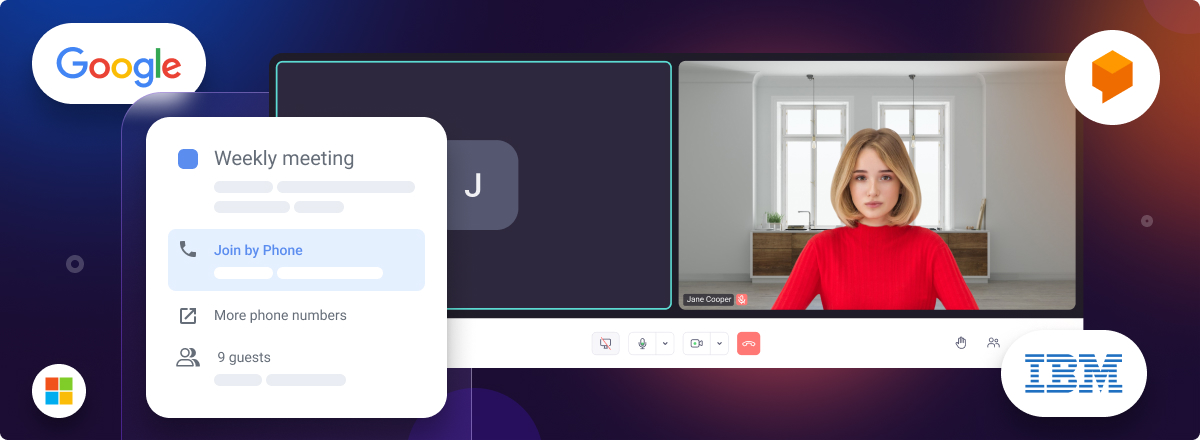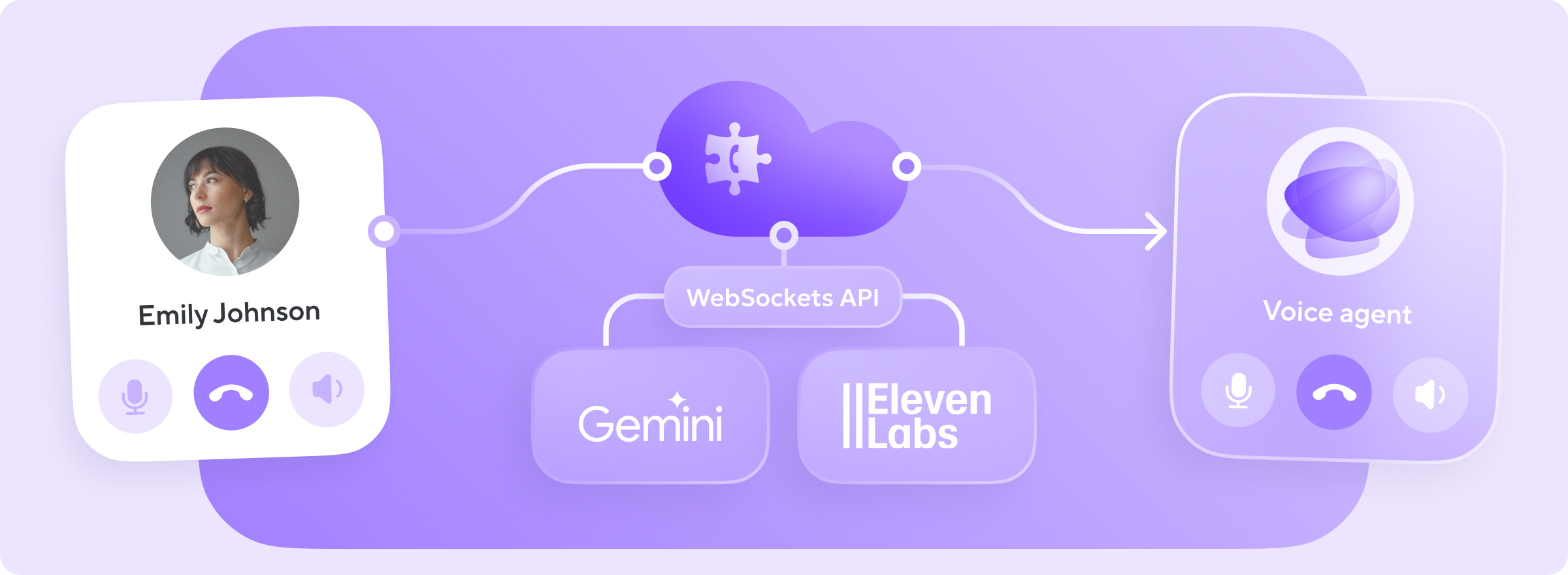Voximplant Kit will soon introduce the updated status management mechanism to streamline your work. We will hide the «Receive new» switch and add the ability to schedule your next status. We will also move the essential tools, like Profile settings, agent’s Live statistics, Help center, Softphone, and Internal chat, from the bottom menu to the top bar for easier visual navigation.
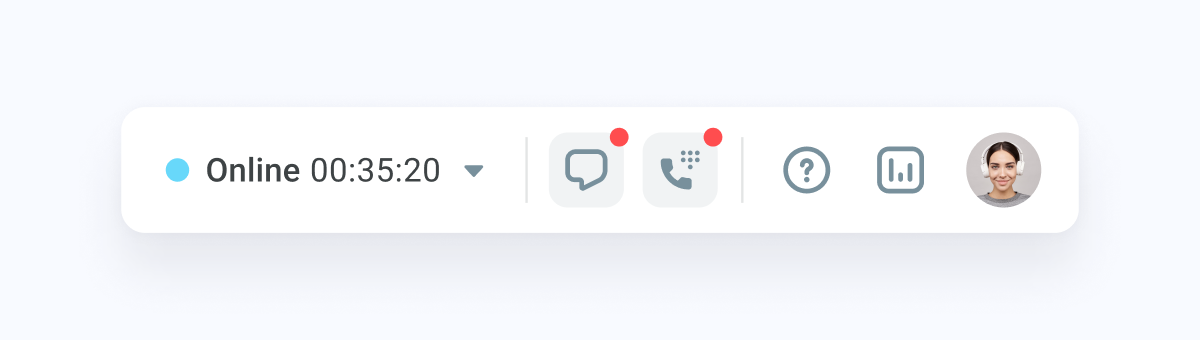
Status management
You will no longer need to use the «Receive new» switch to control your ability to receive calls. While in an unavailable status («Online», «DND», or custom), you will be able to click on the current status and select «Ready» from the drop-down list. Repeat the steps to get back to an unavailable status.
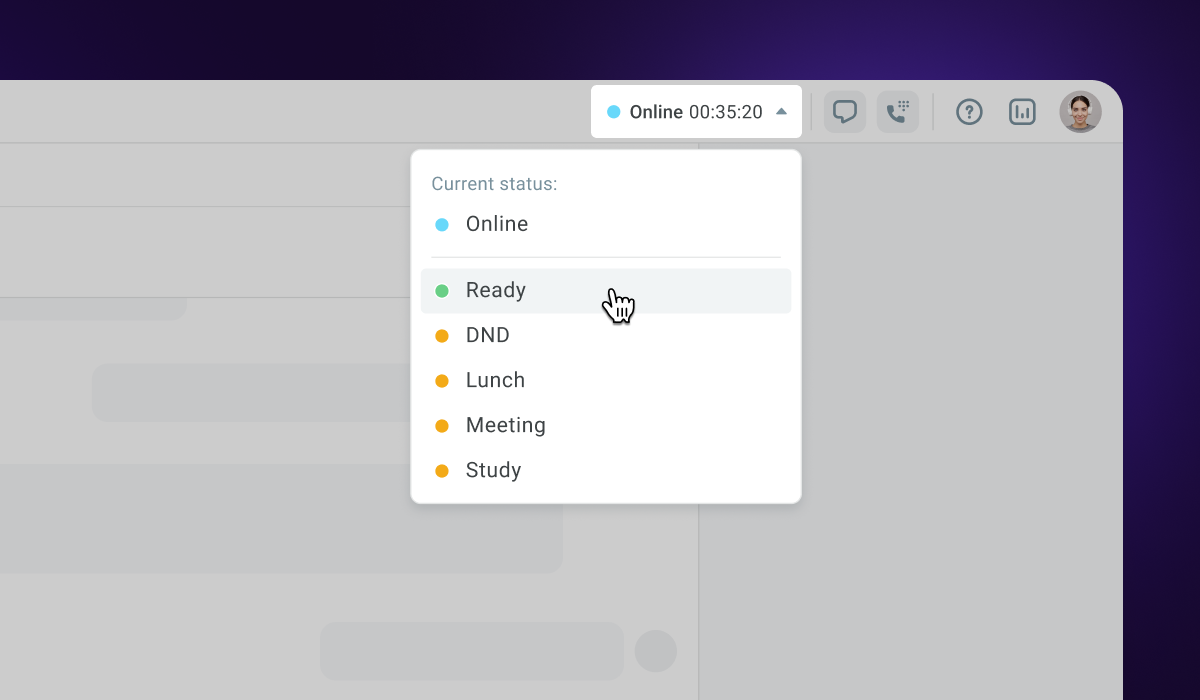
While in a system call processing status («Dialing», «In service», or «After service»), you will be able to schedule which status should go next. For that, you will need to click on the current status and select one of the unavailable statuses («Online», «DND», or custom). Your status will change to the scheduled one after processing the call.
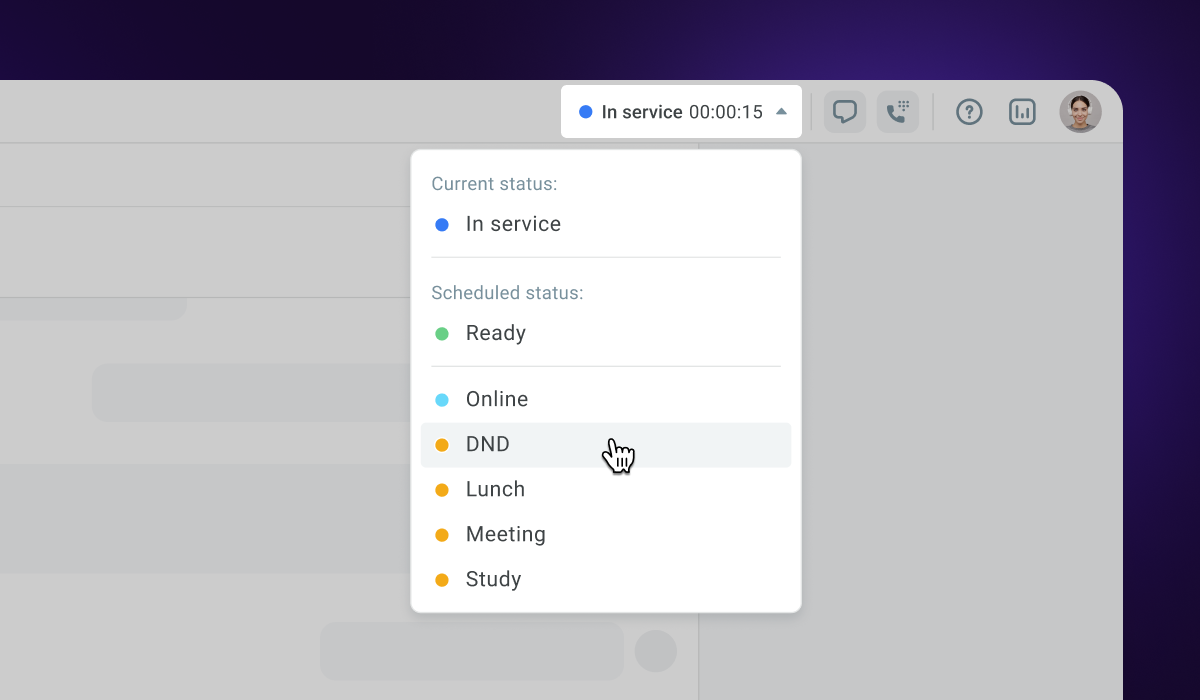
Toolbar
The Internal chat and Softphone buttons will display in the top toolbar. You will be able to click one of the buttons to open the Internal chat or Softphone window and move it wherever you like on the screen by holding the cursor in the window title pane.
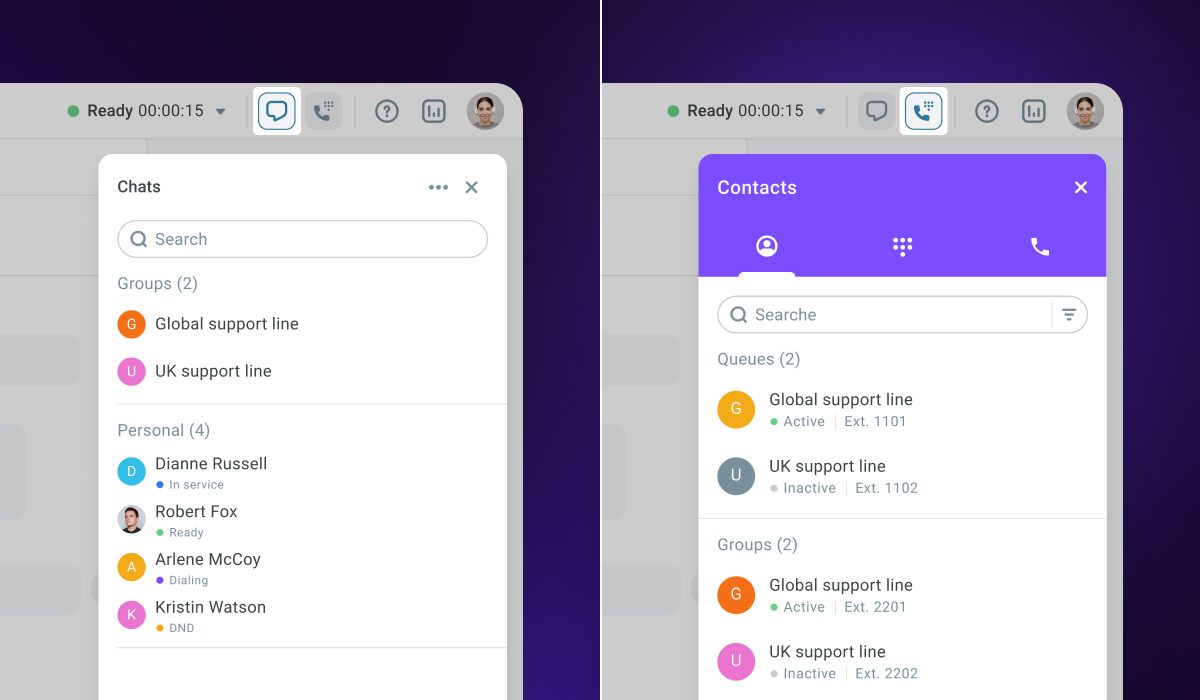
The Profile settings will also be moved to the top toolbar. The options available to a particular user will depend on their role.
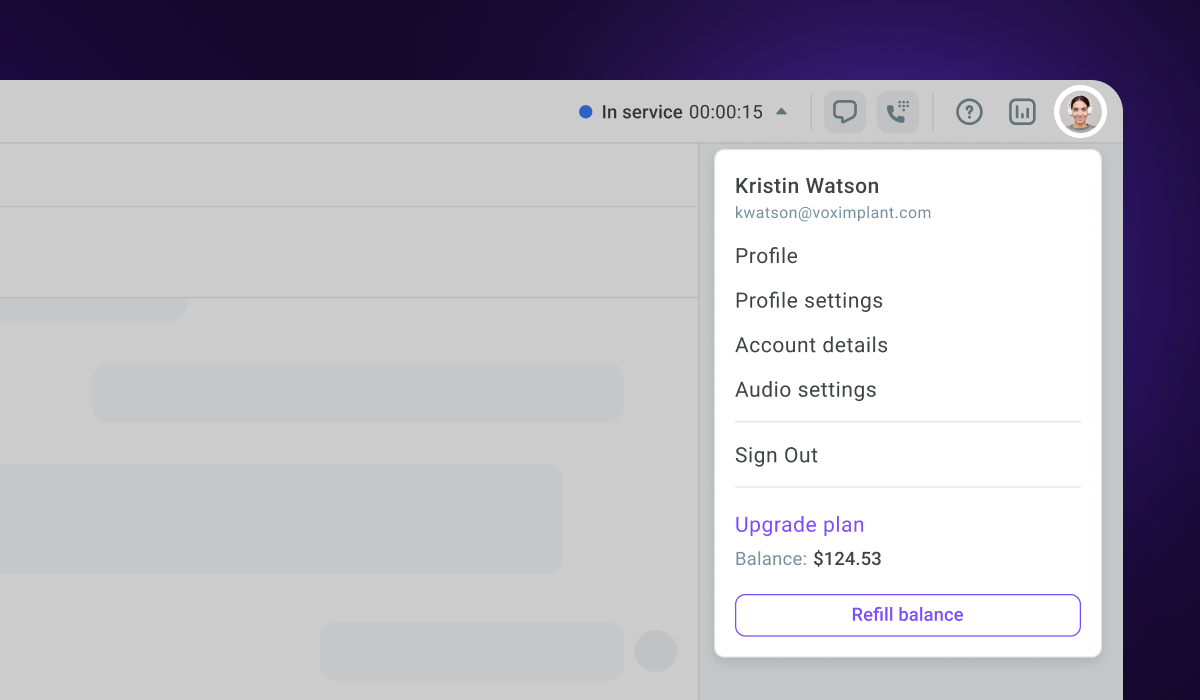
The agent’s live statistics will display as a separate icon in the top toolbar. The statistics will include the number of calls in queues assigned to a particular agent.
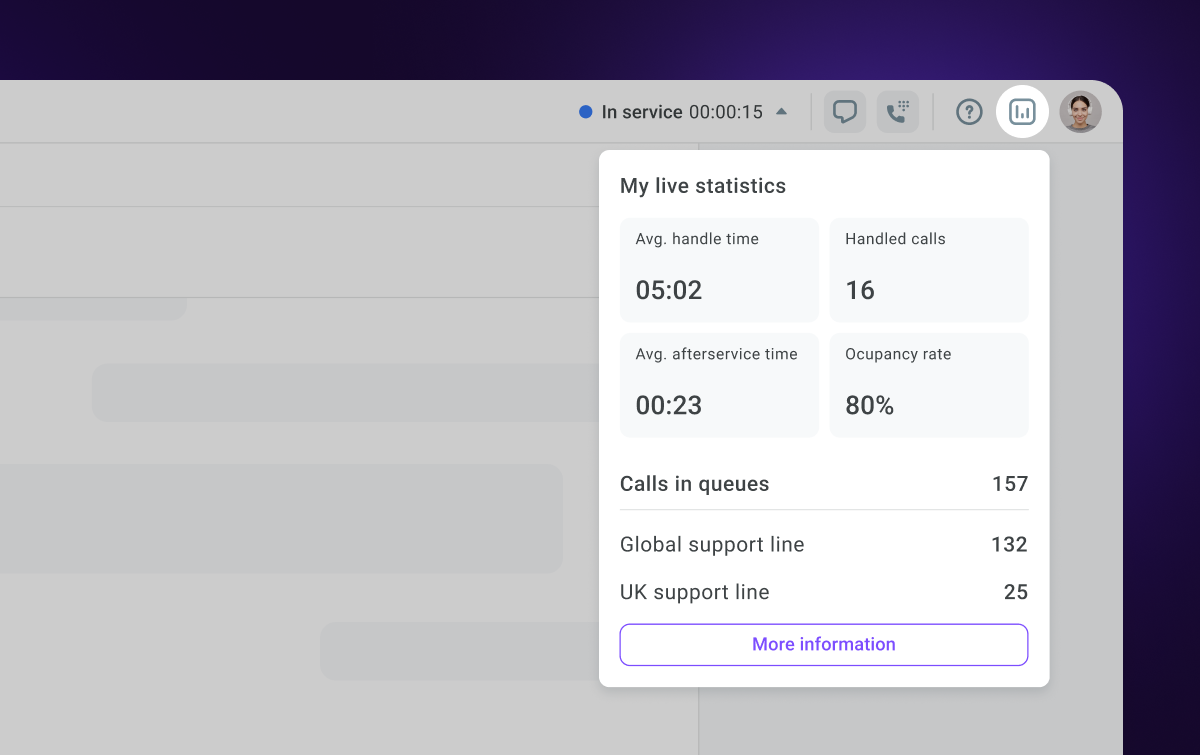
Links to the articles with product updates and enhancements will soon be available in the new Help section– «What’s new».