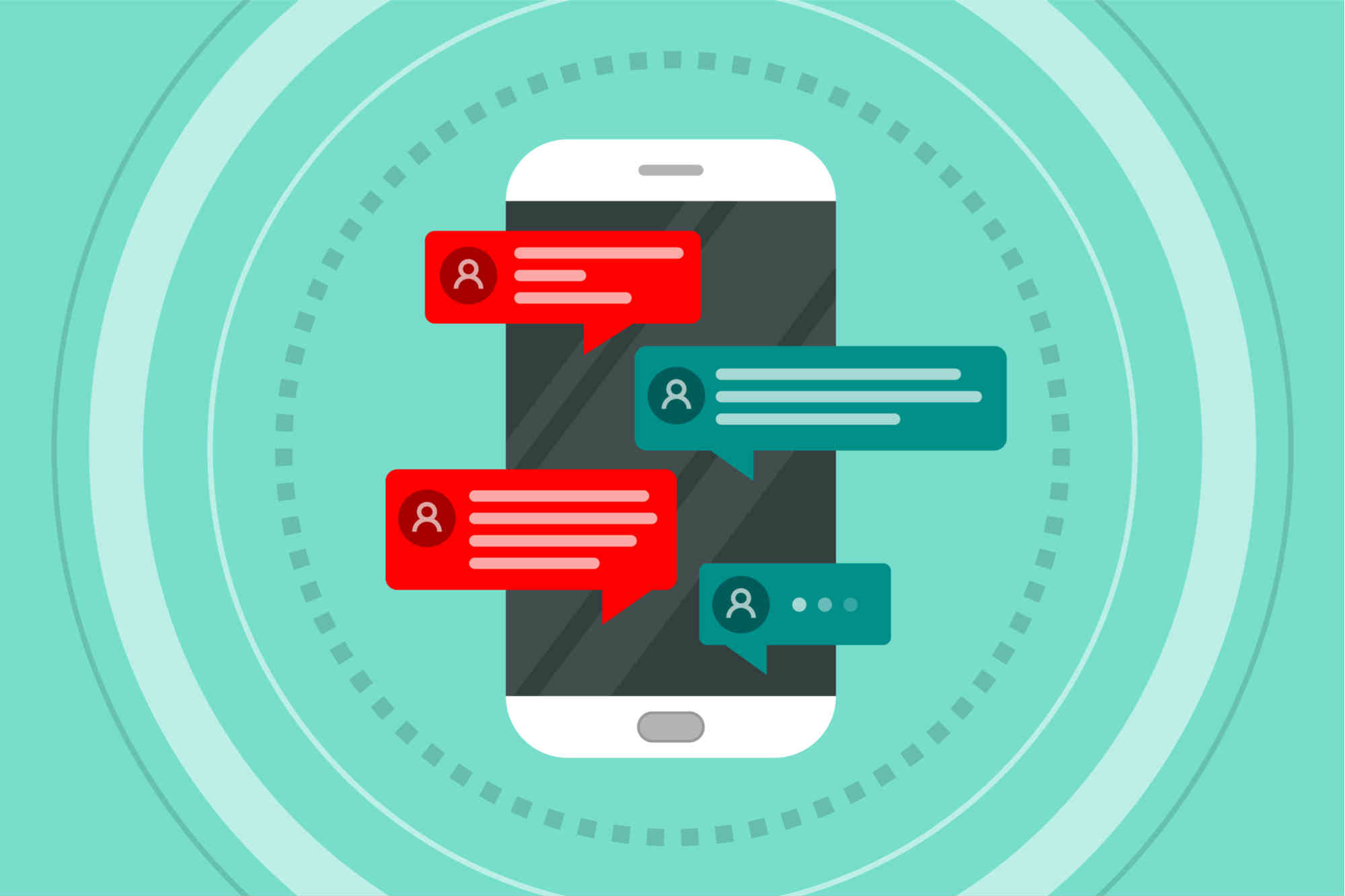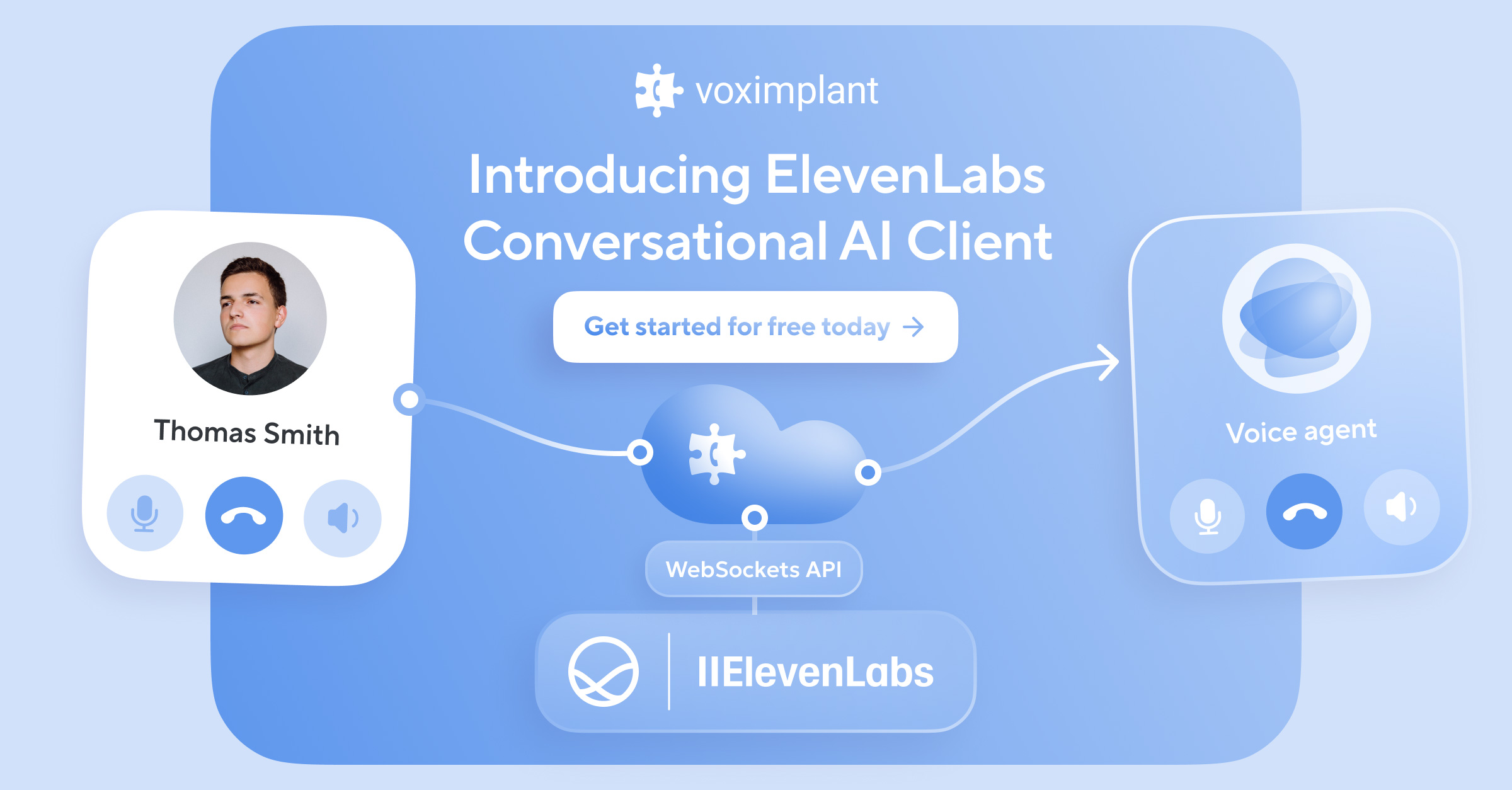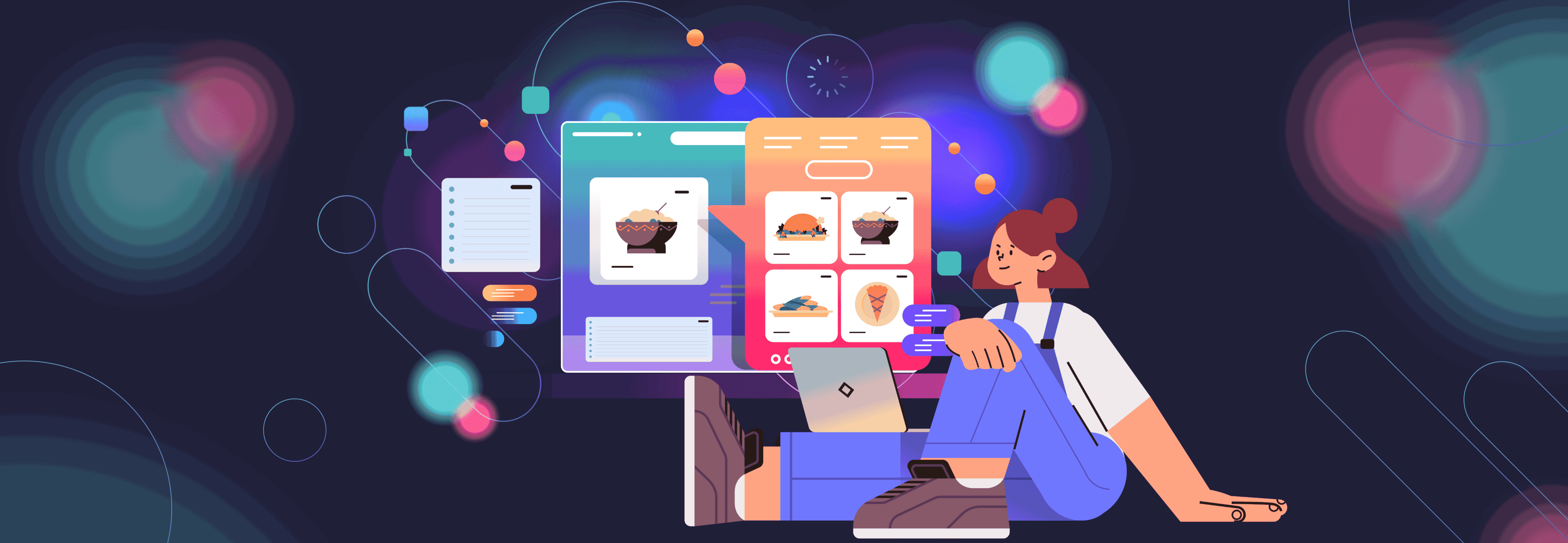A brand-new messaging API was added across Web, Android and iOS SDK. Single Voximplant user id can be used to log in from multiple SDK instances, with API to send online and offline messages across one-on-one or multi-user conversations. Both our client and server-side are highly optimized for minimal resource usage and push notifications support.
Messaging Features
- One Voximplant user id can be used to login on multiple devices, with unread message count sync across all devices
- Universal “conversations” that can be used to create one-on-one messaging, channels, public and private chats
- Messages are saved if user is offline and delivered when they are back online
- Push notifications support
- “Moderators” support
- “Typing” notification support
- Channels, users and messages can be edited
- Notifications for all event across all affected users
- Conversations and messages can be saved to and loaded from app storage
- Optimized for low cpu, memory and network usage
Coming Soon
- Other messengers integration via HTTP API and callbacks
Getting started with Web SDK
Use the new Messenger singleton via getMessenger and createConversation/joinConversation API to access the Conversation object with a sendMessage method. Subscribe for different events to get notified when a conversation is created, new message arrives, new user joins a conversation etc.
Getting started with Android SDK
Use the new IMessenger singleton via getMessenger and createConversaton/joinConversation API to access the IConversation object with a sendMessage method. Subscribe for different events to get notified when a conversation is created, new message arrives, new user joins a conversation etc.
Getting started with iOS SDK
Use the new messenger singleton property via VIClient and createConversaton/joinConversation API to access the VIConversation object with a sendMessage method. Subscribe for different events to get notified when a conversation is created, new message arrives, new user joins a conversation, etc.